Buy 2D Animation With No Drawing Skills in After Effects – Mark Course at GBesy. We actively participate in Groupbuys and are committed to sharing knowledge with a wider audience. Rest assured, the quality of our courses matches that of the original sale page. If you prefer, you can also buy directly from the sale page at the full price (the SALEPAGE link is directly provided in the post).
Salepage link: At HERE. Archive: http://archive.is/Zp1fd
$47 $18 – 2D Animation With No Drawing Skills in After Effects – Mark
2D Animation With No Drawing Skills in After Effects
Learn to create and animate characters who express with body language in After Effects
Learn how to practice animation even if you don’t know how to draw
This course is divided in 3 parts:
- Theory (Secrets to do awesome animation with no drawing skills, and how to make interesting characters no matter how simple they look)
- Rigging (A series of tutorials that teaches you how to rig a character step by step)
- Animation (Another series of tutorials that teaches you how to animate body language for simple characters)
There are a couple of things you need to understand to achieve simple animations.
- Shapes
- Body Language
- Emotional Expression
- Character Relationships
- What makes a good story
And for your character, you only need a Body, Arms, Legs and a Mouth. Eyes are optional.
If a simple circle has personality, people will watch it.
Our personal purpose is to help anyone interested in Animation to start practicing with little projects, simple Characters, and most of all, explore the expressiveness of their Body Language and Character Acting.
Many people seldom to start learning 2D animation because they are convinced that you need to know how to draw.
While drawing skills can help you to improve, that is not the essential skill to do animation. For animation you need to understand the most basic principles in animation, like timing, anticipation, pose to pose.
Concepts that Thomas and Johnson, 2 of the animation masters in Disney talk about in their famous book, Illusion of Life.
This course puts those basic concepts into practice and also explains step by step how to achieve great body language when a character is talking.
What you will get:
- Lifetime Access to all the Lessons: This is not a membership course. We offer a 1 time payment to have full access to all the lessons, and if you claim your spot, you will have everything for free.
- Downloadable Project Files: You can download the project files to follow along with the tutorials and practice on your own. Heck! You can even skip the Theory and start with Animation!
- Access to Student Discussions: In here you will be able to share any ideas or projects you are currently working on with other fellow students, and even ask for help when needed.
- Step by Step In Depth Explanations: The course covers everything from Theory to Practice. You will learn how to set up your characters and why; with tutorials to help you animate them.
- Printable Workbooks: Thanks to all the feedback from all the students in our other courses, we decided to add Practical Guides that will help you set your characters easier.
- Full HD Video Tutorials: All the lessons were recorded in Full HD so you can see every detail and every step of the process. Every click and every keyboard stroke is shown.
What are the requirements?
- You don’t have to know anything, this is a STARTER. But some experience in After Effects helps.
What am I going to get from this course?
- Design Simple Characters
- Do Character Animation, expressing with body language
What is the target audience?
- Absolute beginners who don’t have any drawing skills and would like to learn animation.
- Not for students with a lot of experience in Character Animation
Course Curriculum
Section 1. Introduction to the course
- 01. Who Is Better Short Film (3:03)
- 02. Getting the Project Files
- 03. Introduction (1:31)
- 04. Two Secrets To Do Awesome Animations (2:26)
- 05. Example of Simple and Interesting (2:45)
- 06. Interesting Character in a Good Story (2:11)
- 07. Analyzing Who Is Better (2:53)
- 08. Review of Getting Started PDF
Section 2. Character Emotion
- 09. Emotional Expression And Body Language (3:23)
- 10. Character Relationships (2:23)
- 11. Relationship Examples (3:31)
- 12. Review of Character Emotion PDF
Section 3. Character Design
- 13. Designing Characters With Geometric Shapes (2:58)
- 14. Body Language From Geometric Shapes (4:09)
- 15. Expressing With The Mouth (2:58)
- 16. Working With References (2:07)
- 17. Designing Simple Characters (4:25)
- 18. Klay Tutorials
- 19. Review of Character Design PDF
Section 4. Planning a Project
- 20. Planning Your Animation With a Storyboard (1:38)
- 21. Hiring Voice Talent (2:47)
- 22. Preparing for the Animatic (3:47)
- 23. Editing The Animatic (4:27)
- 24. Finished Animatic for Who Is Better (3:50)
- 25. Review of Planning a Project PDF
Section 5. Introduction to Rigging Tutorials
- 26. Introduction to Rigging Tutorials (2:29)
- 27. Getting Adobe After Effects (For those who don’t have it yet) (4:42)
- 28. New Composition in After Effects (For absolute Beginners) (3:47)
- 29. Creating the Body for Simple (The circle) (4:07)
- 30. Creating Arms and Legs for Simple (6:56)
Section 6. Rigging The Character
- 31. Getting the exact Duik Plug used in the tutorials
- 32. Automation Using Expressions (6:29)
- 33. Setting Forward Kinematics (6:35)
- 34. Setting Inverse Kinematics (2:54)
- 35. Rigging the Right Arm and Legs (7:29)
Section 7. Prepearing Controllers
- 36. Creating and Aligning Controllers (3:50)
- 37. Connecting the Body with Controllers (3:35)
- 38. Cleaning the Timeline (5:19)
Section 8. Working with the Mouth
- 39. Mouth Expression Research (4:24)
- 40. Drawing The Mouth Variations (7:37)
- 41. Prepare Mouth for Emotional Lip-Sync (4:56)
- 42. Animating the First Two Mouths for the Lip Sync (6:33)
- 43. Animating the rest of the Mouths (5:39)
- 44. Preparing the Mouth with Expression Controls (5:10)
- 45. Head Turn Effect (9:38)
- 46. Activating the Flip Switch to rotate the Mouth (2:18)
Section 9. Emotional Lip Sync
- 47. Emotional Auto Lip-Sync using Expressions (8:53)
- 48. Adding Dialogue to test Auto Lip Sync (6:28)
- 49. Wiggly Body for Maniac Effects (10:32)
- 50. Simple Shading (5:56)
Section 10. Technical Tips to Know Before Animating
- 51. Introduction to Animation Tutorials (1:19)
- 52. Getting EASE AND WIZZ
- 53. Tips on Changing the Elbow Knee Angles Part 1 (5:10)
- 54. Tips on Changing the Elbow Knee Angles Part 2 (6:29)
- 55. Refining the Lip Sync (4:43)
- 56. Basic Frame Units in Animations at 24 fps (3:10)
- 57. Basic Frame Units for Reaction Movements (4:28)
- 58. Applying the 5 to 10 frame rule (2:27)
- 59. Basic Frame Units for Aggressive Movements (5:05)
Section 11. Animation Tutorials
- 60. Preparing the Timeline for the Posing (4:54)
- 61. Adding two more markers (5:48)
- 62. Posing the 1st Keyframe Like Me (6:30)
- 63. Posing the 2nd Keyframe Body, Hand and Mouth (4:56)
- 64. Posing the 2nd Keyframe Left Hand and Hips (2:49)
- 65. Posing the 2nd Keyframe Correcting the Left Leg (2:00)
- 66. Posing the 3rd Keyframe (5:06)
- 67. Adding Markers for Anticipation and Aftermath (5:19)
- 68. Animating the Anticipation of the 1st Pose (4:20)
- 69. Animating the Aftermath of the 1st Pose (2:41)
- 70. Applying Ease and Wizz (4:44)
- 71. Animating the Anticipation of the 2nd Pose (4:33)
- 72. Fixing the Left Leg (6:11)
- 73. Fixing the Right Arm (2:58)
- 74. Animating the Anticipation of the 3rd Pose (2:59)
- 75. Fixing the Right Hand Drop (4:46)
- 76. Fixing the Left Leg for Final Position (6:36)
Section 12. Wrapping Up The Course
- 77. Closing thoughts on Body Language Animation (3:44)
- 78. CHALLENGE Animating 3 seconds (3:23)
- 79. Prepare Composition for Rendering (3:19)
- 80. Rendering for YouTube in After Effects (2:59)
$47 $18 – 2D Animation With No Drawing Skills in After Effects – Mark
Buy the 2D Animation With No Drawing Skills in After Effects – Mark course at the best price at GBesy.. After your purchase, you will get access to the downloads page. You can download all the files associated in your order at here and we will also send a download notification email via your mail.
Unlock your full potential with 2D Animation With No Drawing Skills in After Effects – Mark courses. our courses are designed to help you excel.
Why wait? Take the first step towards greatness by purchasing 2D Animation With No Drawing Skills in After Effects – Mark courses today. We offer a seamless and secure purchasing experience, ensuring your peace of mind. With our trusted payment gateways, Stripe and PayPal, you can confidently complete your transaction knowing that your financial information is protected.
Stripe, known for its robust security measures, provides a safe and reliable payment process. With its encrypted technology, your sensitive data remains confidential throughout the transaction. Rest assured that your purchase is protected.
PayPal, a globally recognized payment platform, offers an additional layer of security. With its buyer protection program, you can feel confident in your purchase. PayPal ensures that your financial details are safeguarded, allowing you to focus on your learning journey.
Is it secure? to Use of?
- Your identity is completely confidential. We do not share your information with anyone. So it is absolutely safe to buy the 2D Animation With No Drawing Skills in After Effects – Mark course.
- 100% Safe Checkout Privateness coverage
- Communication and encryption of sensitive knowledge
- All card numbers are encrypted using AES at relaxation-256 and transmitting card numbers runs in a separate internet hosting atmosphere, and doesn’t share or save any data.
How can this course be delivered?
- After your successful payment this “2D Animation With No Drawing Skills in After Effects – Mark course”, Most of the products will come to you immediately. But for some products were posted for offer. Please wait for our response, it might take a few hours due to the time zone difference.
- If this happens, please wait. The technical department will process the link shortly after. You will receive notifications directly by e-mail. We appreciate your wait.
What Shipping Methods Are Available?
- You will receive a download link in the invoice or YOUR ACCOUNT.
- The course link always exists. use your account to login and download the 2D Animation With No Drawing Skills in After Effects – Mark course whenever you need.
- You only need to visit a single link, and you can get all the 2D Animation With No Drawing Skills in After Effects – Mark course content at once.
- You can do your learning online. You can be downloaded for better results and can study anywhere on any device. Make sure your system does not sleep during the download.
How Do I Track Order?
- We always notice the status of your order immediately after your payment. After 7 days if there is no download link, the system will automatically complete your money.
- We love to hear from you. Please don’t hesitate to email us with any comments, questions and suggestions.
![GBesy [GB] GBesy [GB]](https://www.gbesy.com/wp-content/uploads/2023/05/gbesy-Logo-full-100.png)
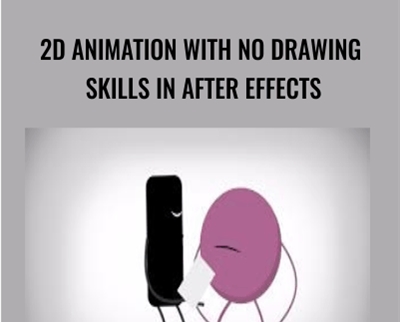
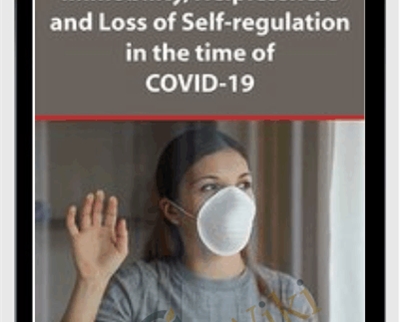
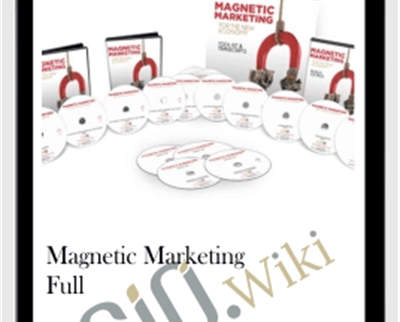
 Purchase this course you will earn
Purchase this course you will earn ![[ETA] Energetic Throat [Chakra] Activation - Rudy Hunter](https://www.gbesy.com/wp-content/uploads/2023/05/Rudy-Hunter-5BETA5D-Energetic-Throat-5BChakra5D-Activation.jpg)
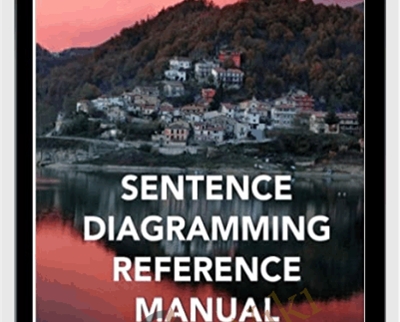

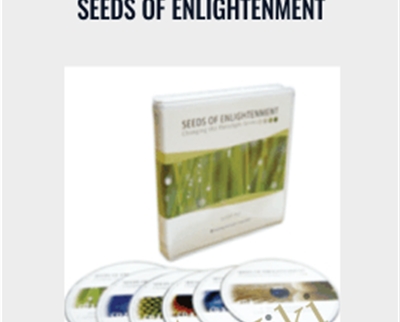

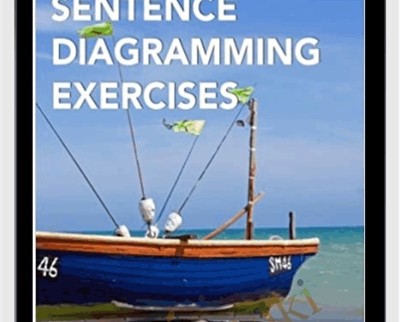
Reviews
There are no reviews yet.