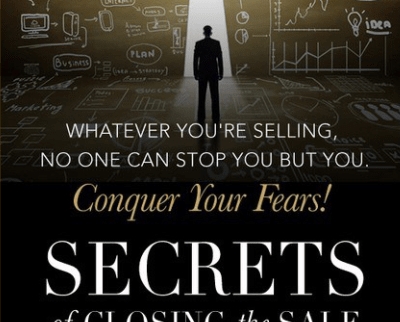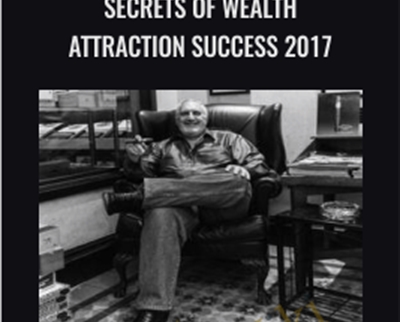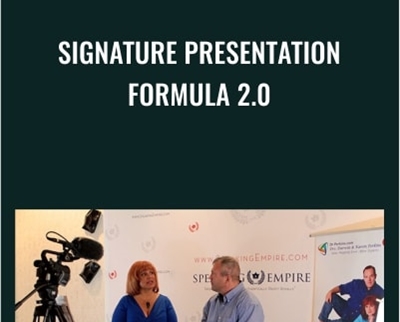Buy 人生不能重來,但 GIT 可以 Course at GBesy. We actively participate in Groupbuys and are committed to sharing knowledge with a wider audience. Rest assured, the quality of our courses matches that of the original sale page. If you prefer, you can also buy directly from the sale page at the full price (the SALEPAGE link is directly provided in the post).
We join Groupbuy AND always try to share knowledge with more people. Especially the quality is the same as salepage. You can buy directly at salepage, with full price. (link SALEPAGE are mounted directly on the post)
人生不能重來,但 GIT 可以

學習 Git 只能爬爬文章、看看網路上零零散散的學習資源,效率總是不好,好不容易學會一些基本功能,在實際應用的時候卻又時常碰壁…
這是大多數人的心聲,我們看到了!
Git 是目前最流行的版本控制系統。
本課程除了介紹 Git 的基本原理及操作外,將模擬各種在開發過程常遇到的狀況,引導大家快速上手。
此課程將從入門介紹,不用害怕學不會,只要有心學習一定可以輕鬆駕馭 Git。
此課程適合什麼人?
對於 Git 操作不大熟悉的人。
在職場上常常碰到協同合作問題,不知道怎麼解決的人。
欲進入程式圈工作者,Git 是人人必備。
想進階習得 Git 更多、更強大的功能。
本課程將帶您…
學習 Git 在終端機的使用方式,也會讓您學會如何使用圖形化介面,輕鬆上手。
學習基本 Git 指令與架構。
釐清 Git 觀念(例如:分支其實不是開一條支線)。
學習職場上使用 Git 時各種疑難雜症的解決方法。
學會版本控管、管理分支、解決合併時發生的衝突等。
學會將 Git 應用在 GitHub 上,將平時練習或合作的專案發佈在 GitHub,對自己潛在的工作機會加分許多!
還在獨自摸索 Git 是怎麼一回事嗎 ?
我們從入門到基礎、進階,
從基本的指令語法到職場實際運用,一次幫你解決。
課程講師
高見龍 Eddie Kao
高見龍 Eddie Kao
.日本 RubyKaigi 講者
.日本 Ruby World Conference 講者
.臺灣 RubyConf 講者
.臺灣 JSDC、MOPCON 講者
.臺灣 PHPConf 講者及發起人
.臺灣 Modern Web 講者及主辦人
.臺灣微軟 Azure Developer Day 講者
.Rails Girls Taipei、Taipei.rb 等技術社群發起人
.曾任資策會、中華電信、台灣 Yahoo、愛料理等知名企業講者
.13 年授課經驗,教授超過 1,000 名學員;6 成以上學員課後求職順利,其中更不乏進入 SaraCares、 Cyberbiz 和日本樂天等知名企業
二十年程式開發經驗及十年以上教學經驗,近年來主要致力於教學及社群推廣。主要專長為 Ruby / Rails、Python / Django 及 App 開發,著有《為你自己學 Git》及《為你自己學 Ruby on Rails》兩書。
課程大綱
教材
電子書下載(2019/8/10 更新)
0 – 入門篇
0.1 – 什麼是 Git?為什麼要學習它? (2:57)
0.2 – 與其它版本控制系統的差異 (2:45)
1 – 環境安裝
1.1 – 安裝在 Windows 作業系統 (2:48)
1.2 – 在 Mac OSX 作業系統 (1:54)
1.3 – 安裝在 Linux 作業系統 (2:13)
1.4 – 圖形化介面工具 (1:54)
2 – 終端機/命令提示字元
2.1 – 終端機及常用指令介紹 (5:08)
2.2 – 超精簡 Vim 操作介紹 (4:39)
3 – 設定 Git
3.1 – 使用者設定 (2:07)
3.2 – 其它方便的設定 (2:34)
4 – 使用 Git
4.1 – 新增、初始 Repository (3:16)
4.2 – 把檔案交給 Git 控管 (7:35)
4.3 – 工作區、暫存區與儲存庫 (2:53)
4.4 – 檢視紀錄 (4:32)
4.5 -【狀況題】如何在 Git 裡刪除檔案或變更檔名? (6:16)
4.6 -【狀況題】修改 Commit 紀錄 (3:14)
4.7 -【狀況題】追加檔案到最近一次的 Commit (2:48)
4.8 -【狀況題】新增目錄? (1:57)
4.9 -【狀況題】有些檔案我不想放在 Git 裡面… (4:40)
4.10 -【狀況題】檢視特定檔案的 Commit 紀錄 (1:33)
4.11 -【狀況題】等等,這行程式誰寫的? (1:26)
4.12 -【狀況題】啊!不小心把檔案或目錄刪掉了… (4:10)
4.13 -【狀況題】剛才的 Commit 後悔了,想要拆掉重做… (5:31)
4.14 -【狀況題】不小心使用 –hard 模式 reset 了某個 Commit,救得回來嗎? (3:27)
4.15 -【冷知識】HEAD 是什麼東西? (2:20)
4.16 -【狀況題】可以只 Commit 一個檔案的部份的內容嗎? (2:43)
4.17 -【冷知識】那個長得很像亂碼 SHA1 是怎麼算出來的? (4:06)
4.18 -【超冷知識】在 .git 目錄裡有什麼東西?Part 1 (22:33)
4.19 -【超冷知識】在 .git 目錄裡有什麼東西?Part 2 (7:15)
5 – 使用分支
5.1 – 為什麼要使用分支? (1:49)
5.2 – 使用分支 (7:10)
5.3 – 對分支的誤解 (3:16)
5.4 – 合併分支 (2:27)
5.5 -【狀況題】為什麼我的分支都沒有「小耳朵」? (2:53)
5.6 -【常見問題】合併過的分支要留著嗎? (1:16)
5.7 -【狀況題】不小心把還沒合併的分支砍掉了,救得回來嗎? (4:24)
5.8 – 另一種合併方式(使用 rebase) (7:55)
5.9 – 合併發生衝突了,怎麼辦? (7:48)
5.10 -【冷知識】為什麼大家都說在 Git 開分支「很便宜」? (2:58)
5.11 -【冷知識】Git 怎麼知道現在是在哪一個分支? (2:40)
5.12 -【狀況題】我可以從過去的某個 Commit 再長一個新的分支出來嗎? (2:45)
6 – 修改歷史紀錄
6.1 -【狀況題】修改歷史訊息 (6:00)
6.2 -【狀況題】把多個 Commit 合併成一個 Commit (5:06)
6.3 -【狀況題】把一個 Commit 拆解成多個 Commit (5:38)
6.4 -【狀況題】想要在某些 Commit 之間再加新的 Commit (3:49)
6.5 -【狀況題】想要刪除某幾個 Commit 或是調整 Commit 的順序 (4:08)
6.6 – Reset、Revert 跟 Rebase 指令有什麼差別? (5:22)
7 – 標籤
7.1 – 使用標籤 (6:28)
7.2 -【冷知識】標籤跟分支有什麼不一樣? (2:08)
8 – 其它常見狀況題
8.1 -【狀況題】手邊的工作做到一半,臨時要切換到別的任務 (5:26)
8.2 -【狀況題】不小心把帳號密碼放在 Git 裡了,想把它刪掉… (3:53)
8.3 -【狀況題】如果你只想要某個分支的某幾個 Commit? (2:31)
8.4 -【冷知識】怎麼樣把檔案真正的從 Git 裡移掉? (3:49)
8.5 -【冷知識】你知道 Git 有資源回收機制嗎? (8:22)
9 – 遠端共同協作 – 使用 GitHub
9.1 – GitHub 是什麼? (2:03)
9.2 – Push 上傳到 GitHub (10:13)
9.3 – Pull 下載更新 (6:26)
9.4 -【狀況題】怎麼有時候推不上去… (2:10)
9.5 – 從伺服器上取得 Repository (1:51)
9.6 -【常見問題】Clone 跟 Pull 指令有什麼不一樣? (1:12)
9.7 – 與其它開發者的互動 – 使用 Pull Request(PR) (5:37)
9.8 -【狀況題】怎麼跟上當初 fork 專案的進度? (4:48)
9.9 -【狀況題】怎麼刪除遠端的分支? (2:39)
9.10 -【狀況題】聽說 git push -f 這個指令很可怕,什麼情況可以用它呢? (3:12)
9.11 – 使用 GitHub 免費製作個人網站 (4:21)
9.12 -【冷知識】一定要有 GitHub 才能得到別人更新的檔案嗎? (2:57)
10 – 使用 Git flow
Get 人生不能重來,但 GIT 可以 download
10.1 – Git Flow 是什麼?為什麼需要這種東西? (3:27)
10.2 – 使用 Git Flow (3:30)
常見問題
這個課程將於何時呢?
本課程目前已錄製完成並全部上線,想要,隨時都可以囉!
這個線上課程可以收看多久?要如何收看?
在您付款完成後,這門線上課程即能無限次數、永久收看,不用擔心過期喔! 課程上線後,隨時隨地都可以透過手機、平板、與電腦線上觀看課程影片,沒有時間和地點的問題!
這堂課有實體課程嗎?
有的,歡迎到我們的網站 https://5xruby.tw/ 查看相關課程資訊。
我沒有信用卡,該怎麼繳費呢?
除了信用卡外,您也可以使用 ATM 轉帳或銀行匯款,匯款帳號資訊:
玉山銀行 城中分行(代碼 808)
帳號:0532-940-108506
戶名:五倍紅寶石程式資訊教育股份有限公司
請報名並匯款至以上指定帳戶後,請來信至 [email protected] 並附上您在本網站註冊之帳號,在一個工作天內將為您確認並幫您加入此課程。
如果我對課程有問題,該如何詢問呢?
若您對課程內容有任何問題,您可以透過以下管道諮詢:
在有問題的章節下方留言
Email 來信 [email protected] 或 Facebook 訊息討論
若您在北部,我們每個星期二晚上在五倍紅寶石辦公室都有舉辦「默默會」活動,您可以帶著您的問題來與大家一起討論喔!
如果我覺得課程跟想像的有落差,該如何退款?
如果您加入此門課程後 7 天內覺得不滿意,您可以隨時與我們聯繫,我們會協助您辦理退款。(將扣除刷卡手續費)
如果您對課程還有任何問題…
歡迎與我們聯絡 [email protected] !
Read more: https://archive.is/O3mWu
Buy the 人生不能重來,但 GIT 可以 course at the best price at GBesy.. After your purchase, you will get access to the downloads page. You can download all the files associated in your order at here and we will also send a download notification email via your mail.
Unlock your full potential with 人生不能重來,但 GIT 可以 courses. our courses are designed to help you excel.
Why wait? Take the first step towards greatness by purchasing 人生不能重來,但 GIT 可以 courses today. We offer a seamless and secure purchasing experience, ensuring your peace of mind. With our trusted payment gateways, Stripe and PayPal, you can confidently complete your transaction knowing that your financial information is protected.
Stripe, known for its robust security measures, provides a safe and reliable payment process. With its encrypted technology, your sensitive data remains confidential throughout the transaction. Rest assured that your purchase is protected.
PayPal, a globally recognized payment platform, offers an additional layer of security. With its buyer protection program, you can feel confident in your purchase. PayPal ensures that your financial details are safeguarded, allowing you to focus on your learning journey.
Is it secure? to Use of?
- Your identity is completely confidential. We do not share your information with anyone. So it is absolutely safe to buy the 人生不能重來,但 GIT 可以 course.
- 100% Safe Checkout Privateness coverage
- Communication and encryption of sensitive knowledge
- All card numbers are encrypted using AES at relaxation-256 and transmitting card numbers runs in a separate internet hosting atmosphere, and doesn’t share or save any data.
How can this course be delivered?
- After your successful payment this “人生不能重來,但 GIT 可以 course”, Most of the products will come to you immediately. But for some products were posted for offer. Please wait for our response, it might take a few hours due to the time zone difference.
- If this happens, please wait. The technical department will process the link shortly after. You will receive notifications directly by e-mail. We appreciate your wait.
What Shipping Methods Are Available?
- You will receive a download link in the invoice or YOUR ACCOUNT.
- The course link always exists. use your account to login and download the 人生不能重來,但 GIT 可以 course whenever you need.
- You only need to visit a single link, and you can get all the 人生不能重來,但 GIT 可以 course content at once.
- You can do your learning online. You can be downloaded for better results and can study anywhere on any device. Make sure your system does not sleep during the download.
How Do I Track Order?
- We always notice the status of your order immediately after your payment. After 7 days if there is no download link, the system will automatically complete your money.
- We love to hear from you. Please don’t hesitate to email us with any comments, questions and suggestions.
![GBesy [GB] GBesy [GB]](https://www.gbesy.com/wp-content/uploads/2023/05/gbesy-Logo-full-100.png)
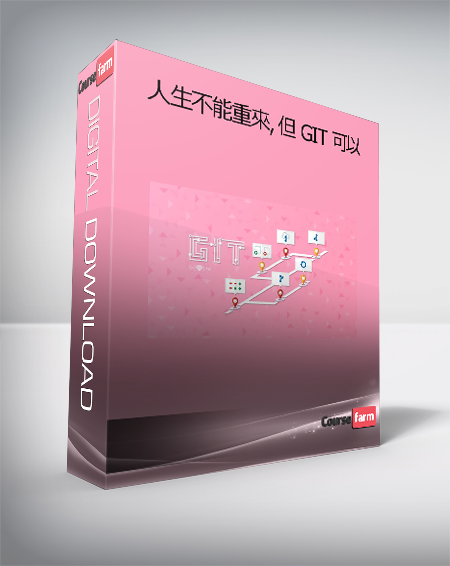

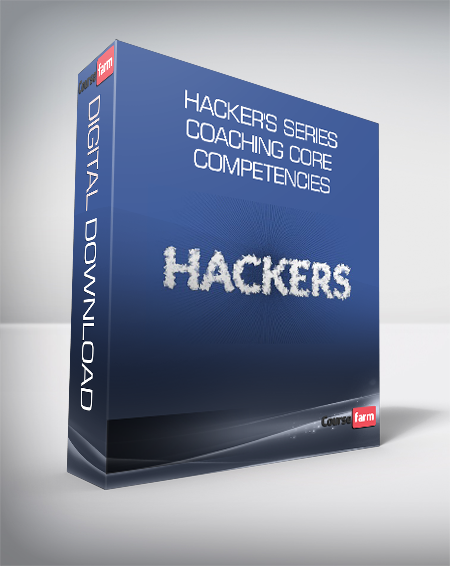
 Purchase this course you will earn
Purchase this course you will earn