Buy Building Games with Scratch 2.0 – Packt Publishing Course at GBesy. We actively participate in Groupbuys and are committed to sharing knowledge with a wider audience. Rest assured, the quality of our courses matches that of the original sale page. If you prefer, you can also buy directly from the sale page at the full price (the SALEPAGE link is directly provided in the post).
Salepage link: At HERE. Archive: http://archive.is/lSXPs
$85 $25 – Building Games with Scratch 2.0 – Packt Publishing
Building Games with Scratch 2.0
Develop fun and engaging games using Scratch 2.0

Develop fun and engaging games using Scratch 2.0
About This Video
Design, build, and publish your games using Scratch and share them with your friends
Create games such as Ball-and-paddle “Breakout” clone, Catch-and-avoid, Escape-the-room (point-and-click adventure), Tower defense, Maze arcade, while learning programming basics
Create cool special effects such as controlling a game by waving your hands (using a webcam) or animating a face that lip-synchs your words
Learn to create custom animations for your game, and avoid bad coding practices.
In Detail
Scratch 2.0 has one of the most user-friendly interfaces that allow you to create games and interactive animations easily. It is a good starting point for non-programmers who wish to learn basics of programming games, and quickly create and publish fun and interactive games.
This video course shows you how to design and build several short games, then code and debug them, and finally publish and share them with the world. This course is a beginner’s guide to learning the basics of computer science and creating your own engaging and interactive games.
You will learn how to make a character respond to input from your computer keyboard, and how to get onscreen objects to interact with each other in increasingly complex ways. Along the way, you will create more visual variety, more interactive possibilities, and have more fun.
Following on from this, you’ll learn how to create a simple catch-and-avoid game, a ball-and-paddle “Breakout” game, a base-defence game, a point-and-click “Escape The Room” adventure game, and a maze game. You’ll learn to upload or create the artwork, how to control an onscreen object with a mouse, keyboard, or even by waving your hand in front of a webcam. We’ll also cover how to create some animation tricks, such as making a falling ball squish when it hits the floor, and making a character’s mouth move in synch with your own voice. Along the way, you’ll learn important computer science principles, such as if-then loops, iterative design, object-oriented programming, and debugging strategies.
Whether you are looking for a gentle introduction to computer science, a first step towards learning about the profession of computer programming, or you just want to have fun making games, this video course is here to help you at every step of the way.
Course Curriculum
Scratch 2.0 – What It Is
- Getting Started: What It Is (6:10)
- Animating and Controlling a Sprite with the Keyboard (11:39)
- Adding Treasures to Collect and Threats to Avoid (9:36)
- Publishing Your Work on the Scratch Website (1:14)
Breakout
- Creating a Bouncing Ball (5:05)
- Implementing Ball Interactions with Paddle (5:16)
- A Brick That Vanishes When Hit by the Ball (4:53)
- Creating a Wall of Bricks with Cloning (7:59)
- Adding a “Win Game” State (1:51)
Catch and Avoid
- Controlling a Character with the Keyboard (4:33)
- Adding Falling Treasures and Threats (8:47)
- Implementing the Score and Health (2:39)
- Reskinning Sprites (2:20)
- Controlling a Character with the Mouse and Webcam (4:04)
Escape the Room
- Creating Multiple Backdrops (1:55)
- Creating a Clickable Hotspot (7:33)
- Linking Objects and Events to Create a Puzzle (5:08)
- Creating an Inventory and Winning Game State (2:47)
- Resetting All Objects for a New Level (3:25)
Base Defense Game
- Creating a Home Base and Projectiles (6:56)
- Creating Inbound Targets (7:38)
- Keeping Score and Ending the Game (3:18)
- Increasing the Difficulty (3:30)t
- Reskinning the Sprites for Visual Variety (8:30)
Maze Game – Building, Polishing, and Publishing with Scratch 2.0
- Creating Artwork (5:16)
- Coding the Gameplay for Level 1 (7:10)
- Creating a Deathwall for Level 2 (9:38)
- Creating a Deathsquiggle Threat for Level 3 and 4 (8:56)
- Polishing and Publishing on the Scratch Website (4:53)
$85 $25 – Building Games with Scratch 2.0 – Packt Publishing
Buy the Building Games with Scratch 2.0 – Packt Publishing course at the best price at GBesy.. After your purchase, you will get access to the downloads page. You can download all the files associated in your order at here and we will also send a download notification email via your mail.
Unlock your full potential with Building Games with Scratch 2.0 – Packt Publishing courses. our courses are designed to help you excel.
Why wait? Take the first step towards greatness by purchasing Building Games with Scratch 2.0 – Packt Publishing courses today. We offer a seamless and secure purchasing experience, ensuring your peace of mind. With our trusted payment gateways, Stripe and PayPal, you can confidently complete your transaction knowing that your financial information is protected.
Stripe, known for its robust security measures, provides a safe and reliable payment process. With its encrypted technology, your sensitive data remains confidential throughout the transaction. Rest assured that your purchase is protected.
PayPal, a globally recognized payment platform, offers an additional layer of security. With its buyer protection program, you can feel confident in your purchase. PayPal ensures that your financial details are safeguarded, allowing you to focus on your learning journey.
Is it secure? to Use of?
- Your identity is completely confidential. We do not share your information with anyone. So it is absolutely safe to buy the Building Games with Scratch 2.0 – Packt Publishing course.
- 100% Safe Checkout Privateness coverage
- Communication and encryption of sensitive knowledge
- All card numbers are encrypted using AES at relaxation-256 and transmitting card numbers runs in a separate internet hosting atmosphere, and doesn’t share or save any data.
How can this course be delivered?
- After your successful payment this “Building Games with Scratch 2.0 – Packt Publishing course”, Most of the products will come to you immediately. But for some products were posted for offer. Please wait for our response, it might take a few hours due to the time zone difference.
- If this happens, please wait. The technical department will process the link shortly after. You will receive notifications directly by e-mail. We appreciate your wait.
What Shipping Methods Are Available?
- You will receive a download link in the invoice or YOUR ACCOUNT.
- The course link always exists. use your account to login and download the Building Games with Scratch 2.0 – Packt Publishing course whenever you need.
- You only need to visit a single link, and you can get all the Building Games with Scratch 2.0 – Packt Publishing course content at once.
- You can do your learning online. You can be downloaded for better results and can study anywhere on any device. Make sure your system does not sleep during the download.
How Do I Track Order?
- We always notice the status of your order immediately after your payment. After 7 days if there is no download link, the system will automatically complete your money.
- We love to hear from you. Please don’t hesitate to email us with any comments, questions and suggestions.
![GBesy [GB] GBesy [GB]](https://www.gbesy.com/wp-content/uploads/2023/05/gbesy-Logo-full-100.png)

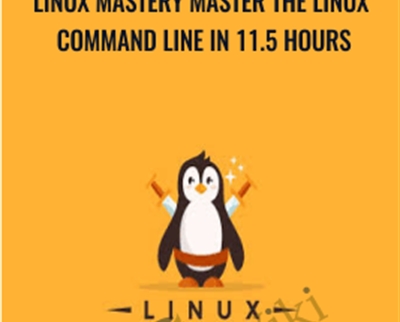

 Purchase this course you will earn
Purchase this course you will earn 

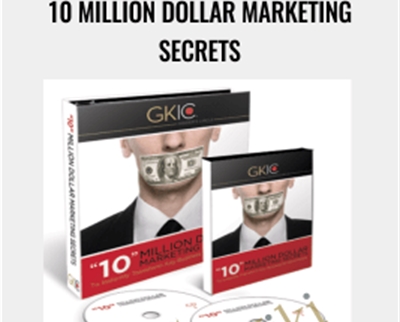
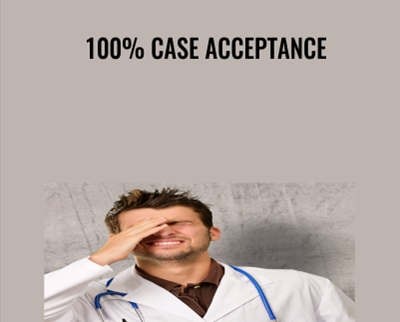
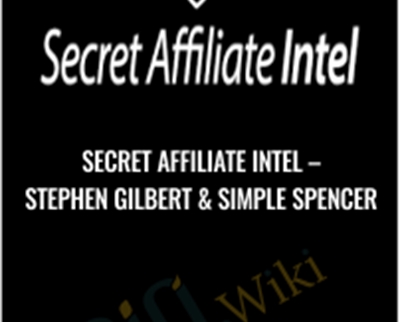

Reviews
There are no reviews yet.