Buy Building Interactive Dashboards with Tableau – Packt Publishing Course at GBesy. We actively participate in Groupbuys and are committed to sharing knowledge with a wider audience. Rest assured, the quality of our courses matches that of the original sale page. If you prefer, you can also buy directly from the sale page at the full price (the SALEPAGE link is directly provided in the post).
Salepage link: At HERE. Archive: http://archive.is/aXBUl
$85 $25 – Building Interactive Dashboards with Tableau – Packt Publishing
Building Interactive Dashboards with Tableau
Create a variety of fully interactive and actionable Tableau dashboards that will inform and impress your audience!

Create a variety of fully interactive and actionable Tableau dashboards that will inform and impress your audience!
About This Video
Increase your value to an organization by turning existing data into valuable, engaging business intelligence
Master the dashboard planning process by knowing which charts to use and how to create a cohesive flow for your audience
Includes best practices and efficient techniques to walk you through the creation of five progressively engaging dashboards
In Detail
As businesses collect increasing amounts of vital data, the need for effective, intuitive, and actionable interfaces increases every day. Tableau is part of a new class of business intelligence tools, which dramatically reduce the time and technical acumen required to derive insights from data and publish it in a consumable format.
We’ll begin by laying the groundwork for a successful dashboard and then move on to constructing five different dashboards of increasing complexity.
Starting with the Strategic/Executive dashboard, we’ll design a few of the most common dashboard elements and assemble our first complete dashboard. Next, we’ll show you how to use Tactical dashboards for visualizations that can help depict progress and draw attention to important areas. We’ll then dive into increasing the dashboard interactivity by using Operational dashboards when focusing on granular detail. Using advanced techniques in Tableau, we’ll then show you how to use Analytical dashboards that can provide you with the tools to effectively extract knowledge from your data. We’ll also walk through how to quickly create a visualization using Ad-hoc dashboards that allow you to effectively keep an eye on a specific area of interest. Lastly, we’ll cover the styling settings and publication options and conclude with best practices.
This course guides you through the entire “how and why” of each task in the dashboard creation process, which will translate easily to your own dashboard projects.
Course Curriculum
Exploring Possibilities and Positioning for Success
- Beginning with the End in Mind (5:13)
- Using “Show Me” and Chart Types (4:22)
- Enabling User-facing Filtering (6:22)
- Creating Parameters (10:43)
- Calculating Your KPIs (10:10)
Strategic or Executive Dashboards
- Understanding the Strategic or Executive Dashboard Project (3:25)
- Creating Text Elements (7:04)
- Calculating Period-over-period Changes (8:43)
- Visualizing Comparisons with Bullet Charts (7:33)
- Arranging Elements on a Dashboard (5:45)
Tactical Dashboards
- Understanding the Tactical Dashboard Project (4:11)
- Building Waterfall Charts (4:38)
- Constructing Heat Map Charts (3:59)
- Displaying Geographical Map Charts (6:26)
- Linking Together Dashboard Objects (5:53)
Operational Dashboards
- Understanding the Operational Dashboard Project (7:21)
- Building Combo Charts (9:16)
- Constructing Positional Circle Charts (8:47)
- Using URL Actions (10:53)
- Linking Together Dashboards with Actions (8:19)
Analytical Dashboards
- Understanding the Analytical Dashboard Project (5:05)
- Creating Robust Time-series Charts (8:05)
- Using Parameters to Control Display and Slicing Dimensions (14:44)
- Incorporating a Highlight Table (7:04)
- Extracting Aggregated or Raw Data from the Viz (6:38)
Ad-hoc Dashboards
- Extracting Aggregated or Raw Data from the Viz (4:32)
- Working with Sets and Groups (7:39)
- Creating Bins and Box and Whisker Charts (9:10)
- Annotating Points, Marks, and Areas (6:13)
- Generating Funnel Charts (7:18)
Customizing and Styling Your Dashboard
- Styling Concepts and Best Practices (4:15)
- Formatting Axis Labels and Lines (8:21)
- Creating Relevant Labels and Effective Number Formats (8:05)
- Formulating Helpful and Informative Tooltips (12:01)
- Formatting Parameters and Legends (5:20)
Dashboard Publication
- Preparing for Publication (4:00)
- Publishing on Tableau Public (3:30)
- Publishing on Tableau Server and Tableau Online (4:22)
- Employing Tableau Reader (2:22)
- Closing Thoughts and Next Steps (3:22)
$85 $25 – Building Interactive Dashboards with Tableau – Packt Publishing
Buy the Building Interactive Dashboards with Tableau – Packt Publishing course at the best price at GBesy.. After your purchase, you will get access to the downloads page. You can download all the files associated in your order at here and we will also send a download notification email via your mail.
Unlock your full potential with Building Interactive Dashboards with Tableau – Packt Publishing courses. our courses are designed to help you excel.
Why wait? Take the first step towards greatness by purchasing Building Interactive Dashboards with Tableau – Packt Publishing courses today. We offer a seamless and secure purchasing experience, ensuring your peace of mind. With our trusted payment gateways, Stripe and PayPal, you can confidently complete your transaction knowing that your financial information is protected.
Stripe, known for its robust security measures, provides a safe and reliable payment process. With its encrypted technology, your sensitive data remains confidential throughout the transaction. Rest assured that your purchase is protected.
PayPal, a globally recognized payment platform, offers an additional layer of security. With its buyer protection program, you can feel confident in your purchase. PayPal ensures that your financial details are safeguarded, allowing you to focus on your learning journey.
Is it secure? to Use of?
- Your identity is completely confidential. We do not share your information with anyone. So it is absolutely safe to buy the Building Interactive Dashboards with Tableau – Packt Publishing course.
- 100% Safe Checkout Privateness coverage
- Communication and encryption of sensitive knowledge
- All card numbers are encrypted using AES at relaxation-256 and transmitting card numbers runs in a separate internet hosting atmosphere, and doesn’t share or save any data.
How can this course be delivered?
- After your successful payment this “Building Interactive Dashboards with Tableau – Packt Publishing course”, Most of the products will come to you immediately. But for some products were posted for offer. Please wait for our response, it might take a few hours due to the time zone difference.
- If this happens, please wait. The technical department will process the link shortly after. You will receive notifications directly by e-mail. We appreciate your wait.
What Shipping Methods Are Available?
- You will receive a download link in the invoice or YOUR ACCOUNT.
- The course link always exists. use your account to login and download the Building Interactive Dashboards with Tableau – Packt Publishing course whenever you need.
- You only need to visit a single link, and you can get all the Building Interactive Dashboards with Tableau – Packt Publishing course content at once.
- You can do your learning online. You can be downloaded for better results and can study anywhere on any device. Make sure your system does not sleep during the download.
How Do I Track Order?
- We always notice the status of your order immediately after your payment. After 7 days if there is no download link, the system will automatically complete your money.
- We love to hear from you. Please don’t hesitate to email us with any comments, questions and suggestions.
![GBesy [GB] GBesy [GB]](https://www.gbesy.com/wp-content/uploads/2023/05/gbesy-Logo-full-100.png)

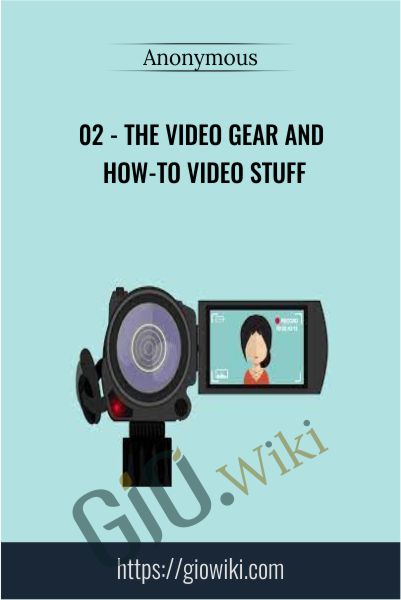
 Purchase this course you will earn
Purchase this course you will earn 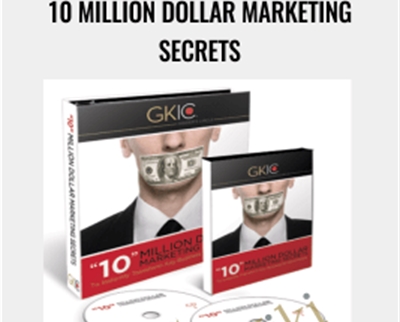

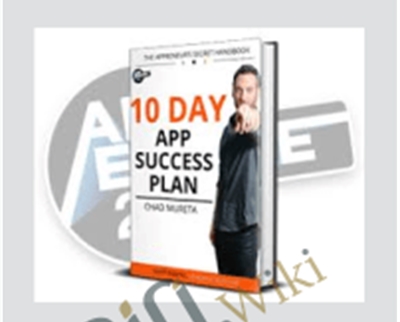



Reviews
There are no reviews yet.