Buy Create Your Membership Site with Wishlist Member – Andrew Williams Course at GBesy. We actively participate in Groupbuys and are committed to sharing knowledge with a wider audience. Rest assured, the quality of our courses matches that of the original sale page. If you prefer, you can also buy directly from the sale page at the full price (the SALEPAGE link is directly provided in the post).
We join Groupbuy AND always try to share knowledge with more people. Especially the quality is the same as salepage. You can buy directly at salepage, with full price. (link SALEPAGE are mounted directly on the post)

Create Your Membership Site with Wishlist Member – Andrew Williams
Get Create Your Membership Site with Wishlist Member – Andrew Williams at the [GB]esy
What you’ll learn
- Create a Membership site using Wishlist Member and WordPress
- Understand why membership sites can be such a good way to build an online income.
- Create content for the membership site, and protect it so only those people that are paying for it can see it.
- Add teasers for non-members to encourage subscriptions.
- Use Merge codes as an optional way of protecting content.
- Use shortcodes to add personal details to the site content.
- Create sequential content, so that you can drip feed the content to members over a series of weeks or months.
- Integrate Paypal and Clickbank into Wishlist Member so that you can collect subscription payments.
Requirements
- This course assumes you have a very basic understanding of WordPress.
We join Groupbuy AND always try to share knowledge with more people. Especially the quality is the same as salepage. You can buy directly at salepage, with full price. (link SALEPAGE are mounted directly on the post)
Wishlist Member is a WordPress plugin that makes it easy for you to create a fully functioning membership site. A membership site is one that allows your visitors to subscribe (for free or a paid subscription) to access your content.
Membership sites offer you a great way to make an online income. Either charge a one-off payment for access to your content, or charge a recurring monthly or annual fee. The choice is yours. Add in a forum and you have a community of people, all interested in your content.
If you would like to create a membership site, then this course will show you how. I’ve been using Wishlist Member since 2011, and in this course, I’ll use all of that experience to teach you how to use this plugin to setup a membership site.
Get Create Your Membership Site with Wishlist Member – Andrew Williams at the [GB]esy
In the course I’ll plan out a demonstration membership site, and then you get to watch over-my-shoulder as I build the membership site from scratch.
In this course you will learn:
- What membership sites are, and why they are a good way to make an income online.
- How to plan out your membership site.
- How to install and configure Wishlist Member.
- How to create content and then protect it so that only those members who should have access, actually do. You will learn a few different ways to protect your content.
- How to show a teasers to non-members to encourage them to subscribe.
- How to use shortcodes to personalize your member content.
- How to use Mergecodes for additional control over content protection.
- How to create multiple levels within your membership site, so you can effectively run multiple courses from a single Wishlist installation.
- Customizing the experience for multiple membership levels, so each member feels special.
- How to setup drip-fed (sequential) content so that you control how quickly members get access to various content.
- How to integrate Paypal and/or Clickbank to take payments from your members.
- How to integrate a forum into your member area using a free WordPress plugin. A forum can help you build a community on your site. When people feel like part of a community, they are more likely to stick around.
Course Requirements
- A basic understanding of WordPress (how to create posts and pages).
- Wishlist Member plugin.
Who this course is for:
- This course is for anyone that wants to learn how to create a fully functioning membership site using WordPress and some WordPress plugins.
- This course is not for those who want to learn WordPress.
Get Create Your Membership Site with Wishlist Member – Andrew Williams at the [GB]esy
Sale Page
Archive
Buy the Create Your Membership Site with Wishlist Member – Andrew Williams course at the best price at GBesy.. After your purchase, you will get access to the downloads page. You can download all the files associated in your order at here and we will also send a download notification email via your mail.
Unlock your full potential with Create Your Membership Site with Wishlist Member – Andrew Williams courses. our courses are designed to help you excel.
Why wait? Take the first step towards greatness by purchasing Create Your Membership Site with Wishlist Member – Andrew Williams courses today. We offer a seamless and secure purchasing experience, ensuring your peace of mind. With our trusted payment gateways, Stripe and PayPal, you can confidently complete your transaction knowing that your financial information is protected.
Stripe, known for its robust security measures, provides a safe and reliable payment process. With its encrypted technology, your sensitive data remains confidential throughout the transaction. Rest assured that your purchase is protected.
PayPal, a globally recognized payment platform, offers an additional layer of security. With its buyer protection program, you can feel confident in your purchase. PayPal ensures that your financial details are safeguarded, allowing you to focus on your learning journey.
Is it secure? to Use of?
- Your identity is completely confidential. We do not share your information with anyone. So it is absolutely safe to buy the Create Your Membership Site with Wishlist Member – Andrew Williams course.
- 100% Safe Checkout Privateness coverage
- Communication and encryption of sensitive knowledge
- All card numbers are encrypted using AES at relaxation-256 and transmitting card numbers runs in a separate internet hosting atmosphere, and doesn’t share or save any data.
How can this course be delivered?
- After your successful payment this “Create Your Membership Site with Wishlist Member – Andrew Williams course”, Most of the products will come to you immediately. But for some products were posted for offer. Please wait for our response, it might take a few hours due to the time zone difference.
- If this happens, please wait. The technical department will process the link shortly after. You will receive notifications directly by e-mail. We appreciate your wait.
What Shipping Methods Are Available?
- You will receive a download link in the invoice or YOUR ACCOUNT.
- The course link always exists. use your account to login and download the Create Your Membership Site with Wishlist Member – Andrew Williams course whenever you need.
- You only need to visit a single link, and you can get all the Create Your Membership Site with Wishlist Member – Andrew Williams course content at once.
- You can do your learning online. You can be downloaded for better results and can study anywhere on any device. Make sure your system does not sleep during the download.
How Do I Track Order?
- We always notice the status of your order immediately after your payment. After 7 days if there is no download link, the system will automatically complete your money.
- We love to hear from you. Please don’t hesitate to email us with any comments, questions and suggestions.
![GBesy [GB] GBesy [GB]](https://www.gbesy.com/wp-content/uploads/2023/05/gbesy-Logo-full-100.png)

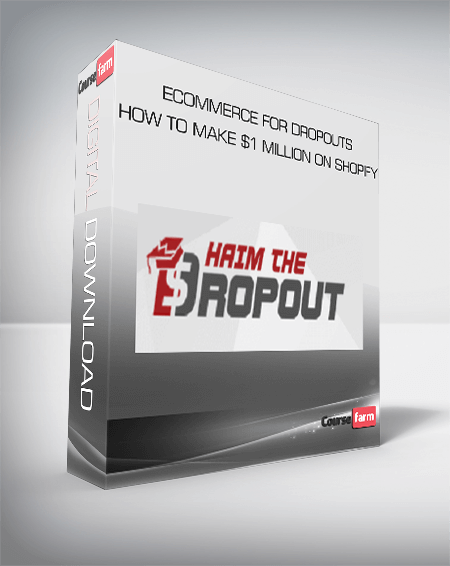
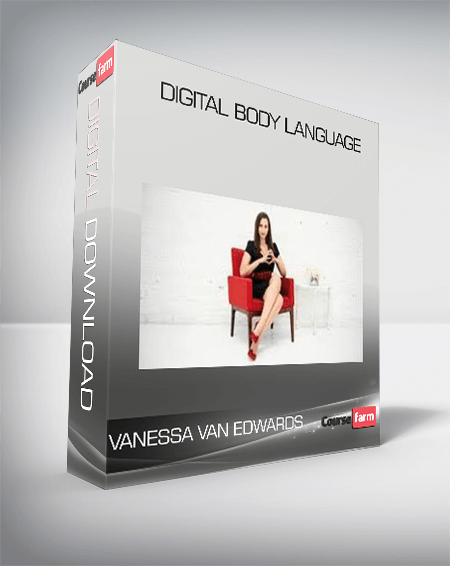
 Purchase this course you will earn
Purchase this course you will earn 




