Buy Francois – Module 2: Analog Melodic Techno Track From Start To Finish Course at GBesy. We actively participate in Groupbuys and are committed to sharing knowledge with a wider audience. Rest assured, the quality of our courses matches that of the original sale page. If you prefer, you can also buy directly from the sale page at the full price (the SALEPAGE link is directly provided in the post).
 Producing an “Analog” sounding Melodic Techno Track
Producing an “Analog” sounding Melodic Techno Track
After having taken this class, you’ll have seen a complete production process first hand, starting from nothing and working through all the different important stages
Francois – Module 2: Analog Melodic Techno Track From Start To Finish course with special price just for you: $29 $11

Francois – Module 2: Analog Melodic Techno Track From Start To Finish
New: Analog Melodic Techno Track From Start To Finish (Full 6h+ Course)
Producing A Professional Analog sounding Melodic Techno Track w/ Ableton Live 9.7 Standard + Arturia MINI V3 (Intermediate Level)
Watch Track:
What you will learn from this course:
________________________________________
Producing an “Analog” sounding Melodic Techno Track
After having taken this class, you’ll have seen a complete production process first hand, starting from nothing and working through all the different important stages of the production process, from start to finish. The track is inspired by artists like Ame, Bodzin, Diynamic labels and of course, Francois Rengere.
What’s required?
• Basic understanding of using Ableton (like loading files, creating MIDI clips, etc – check our other mini Ableton refresher in Part 8 for the basics)
• Ableton Live 9.7.2 Standard (or higher) – you can also follow along with 9.2 (the only difference is the Simpler, an extra video explains it)
• VST: Arturia MINI V3 (or higher)
• no other 3rd party plugins needed
________________________________________
What song is being produced in the course?
________________________________________
What people say:
________________________________________
________________________________________
________________________________________
The course will take you through:
________________________________________
• Idea generation (first in Session View, later we switch to Arrangement View)
• Writing powerful chords, melodies and advanced MIDI writing techniques
• Writing powerful drums for deep/techno
• Writing melodies
• Sound Design (with Arturia MINI V3 and Ableton effects)
• Creating pitch effects, LFO shapes and noise techniques
• Filtering, EQing, Envelope shaping
• Layering and sound stacking
• Creating arps and keys
• Creative arrangement (taking your 8 Bar loops and turning them into a full song)
• Mixing: We are completely mixing the track using techniques like “frequency masking”, mid-side mixing, and many more
• Mastering: in the end we are fully mastering the track with a custom Ableton effect rack chain.
________________________________________
What you’re getting:
________________________________________
A complete start-to-finish production course
35+ Studio sessions with Francois / Production Music Live
6h+ online video sessions with lifetime-access
Bonus: Ableton Project File created in this course (using Ableton Live 9.7.2 Standard + Arturia MINI V3)
Course Curriculum
Module 2: Analog Melodic Techno Track From Start To Finish
Part 1: Setup & Intro
Intro & Welcome (2:41)
I – Setup & Downloading The Files (1:34)
II – Loading Soundbanks with Arturia Mini V3 (2:24)
III – Basic Workflow in Ableton – Beginner Focussed (skippable Ableton refresher) (12:21)
IV – Playing the Final Product (4:46)
V – Production Process We Are Using (1:15)
Part 2: Building The Basics – Session View
01 – Basics & Adding Kick and Sidechain (8:59)
02 – Adding Snares and Claps (6:38)
03 – Adding fast Hihats (8:20)
04 – Adding a Ride (4:58)
05 – Adding Driving Ride (8:25)
06 – Adding Clap Fills (5:40)
07 – Adding a Crash Buildup (7:06)
08 (1) – Adding Send & Return FX (7:49)
08 (2) – Adjusting the Send FX on all drums (7:38)
09 – Adding Shakers and FX processing (10:00)
10 – Adding various Hihats for the Intro section (13:37)
11 – Adding Rim Shots (3:21)
Part 3: Arrangement View – Creating the Intro (Part A)
12 – Arrangement View Setup (5:19)
13 – Adding Audio FX for Transitions (7:01)
14 – Mini Groove Bass (Mono Part) (9:36)
15 – Groove Bass (Stereo Layers) (6:58)
16 – Blip Element (5:07)
17 – Adding Deep Pluck Sounds (1) (7:50)
17 – Adding Deep Pluck Sounds (2) (6:55)
18 – Adding Lead Sounds (1) (6:29)
18 – Adding Lead Sounds (2,3) (7:35)
19 – Adding Leads (4-5) (7:57)
20 – Adding a Pad + Atmo FX for the Intro (10:26)
21 – Additional Sine Arps and Keys for the Bridge (11:57)
Part 4: Arrangement View – Creating the Main Part (Part B)
22 – Setting Up the Main Bass Sound (14:32)
22 – Tweaking The Main Bass Sound (4:59)
23 – “Sub” Bass – Setup and Tweaking (7:34)
24 – Main Lead Sound – Setup (9:23)
25 – Adding a Lead for Overtones (12:32)
Part 5: Arrangement of the Track
Arrangement Basics (2:18)
26 – Arrangement (1) – Main Part 1 (10:41)
27 – Arrangement (2) – Intro Part (5:03)
27 – Arrangement (3) – Drawing the Intro-Lead notes (10:00)
28 – Arrangement (4) – Bridge Part (7:46)
29 – Arrangement (5) – Main Part 2 and Outro (10:28)
30 – Fine Tuning Session Part 1 (Automations, Transitions, etc) (12:24)
30 – Fine Tuning Session Part 2 (Automations: Main Lead and Overtones) (9:23)
Part 6: Finalizing – Mixing & Mastering
Mixing Basics (4:20)
31 – Mixing Session – Part A (14:02)
31 – Mixing Session – Part B (13:16)
31 – Mixing Session – Part C (12:54)
Mastering Basics (1:57)
32 – Mastering Session (16:35)
33 – Playing the final track (5:56)
Part 7: Bonus Videos I – Creating Sounds with Arturia MINI V3
Creating the Lead with Mini V3 (7:27)
Creating the Bass with Mini V3 (6:02)
Creating the Groove Bass with Mini V3 (4:30)
Part 8: Bonus Videos II
I – How To Ableton I – Basic Setup (11:09)
II – How To Ableton II – Browser, Instruments, Effects, VSTs (14:23)
III – How to Ableton III – Interface, Session View, Arrangement View (15:37)
IV – How To Ableton IV – Producing a Simple Track from Scratch in Ableton (Beginners) (62:16)
V – Ableton Live 9 vs. 9.5/6/7: Simpler 9 vs. Simpler 9.5 (7:53)
VI – How A Compressor Works (15:37)
VII – How A Compressor Works II (10:00)
VIII – How A Compressor Works III (8:50)
IX – How A Compressor Works IV (5:13)
Francois|Francois – Module 2: Analog Melodic Techno Track From Start To Finish|Module 2: Analog Melodic Techno Track From Start To Finish
Buy the Francois – Module 2: Analog Melodic Techno Track From Start To Finish course at the best price at GBesy.. After your purchase, you will get access to the downloads page. You can download all the files associated in your order at here and we will also send a download notification email via your mail.
Unlock your full potential with Francois – Module 2: Analog Melodic Techno Track From Start To Finish courses. our courses are designed to help you excel.
Why wait? Take the first step towards greatness by purchasing Francois – Module 2: Analog Melodic Techno Track From Start To Finish courses today. We offer a seamless and secure purchasing experience, ensuring your peace of mind. With our trusted payment gateways, Stripe and PayPal, you can confidently complete your transaction knowing that your financial information is protected.
Stripe, known for its robust security measures, provides a safe and reliable payment process. With its encrypted technology, your sensitive data remains confidential throughout the transaction. Rest assured that your purchase is protected.
PayPal, a globally recognized payment platform, offers an additional layer of security. With its buyer protection program, you can feel confident in your purchase. PayPal ensures that your financial details are safeguarded, allowing you to focus on your learning journey.
Is it secure? to Use of?
- Your identity is completely confidential. We do not share your information with anyone. So it is absolutely safe to buy the Francois – Module 2: Analog Melodic Techno Track From Start To Finish course.
- 100% Safe Checkout Privateness coverage
- Communication and encryption of sensitive knowledge
- All card numbers are encrypted using AES at relaxation-256 and transmitting card numbers runs in a separate internet hosting atmosphere, and doesn’t share or save any data.
How can this course be delivered?
- After your successful payment this “Francois – Module 2: Analog Melodic Techno Track From Start To Finish course”, Most of the products will come to you immediately. But for some products were posted for offer. Please wait for our response, it might take a few hours due to the time zone difference.
- If this happens, please wait. The technical department will process the link shortly after. You will receive notifications directly by e-mail. We appreciate your wait.
What Shipping Methods Are Available?
- You will receive a download link in the invoice or YOUR ACCOUNT.
- The course link always exists. use your account to login and download the Francois – Module 2: Analog Melodic Techno Track From Start To Finish course whenever you need.
- You only need to visit a single link, and you can get all the Francois – Module 2: Analog Melodic Techno Track From Start To Finish course content at once.
- You can do your learning online. You can be downloaded for better results and can study anywhere on any device. Make sure your system does not sleep during the download.
How Do I Track Order?
- We always notice the status of your order immediately after your payment. After 7 days if there is no download link, the system will automatically complete your money.
- We love to hear from you. Please don’t hesitate to email us with any comments, questions and suggestions.
![GBesy [GB] GBesy [GB]](https://www.gbesy.com/wp-content/uploads/2023/05/gbesy-Logo-full-100.png)
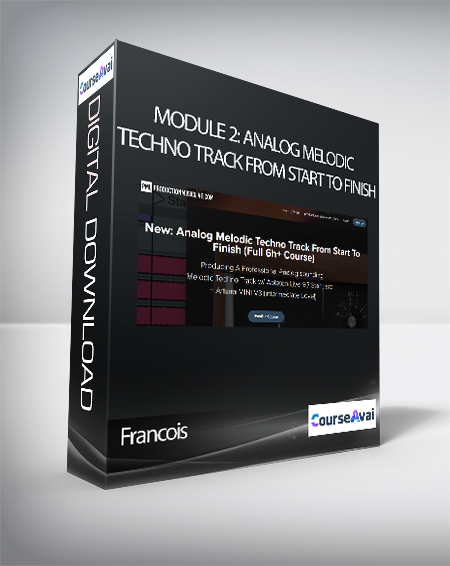

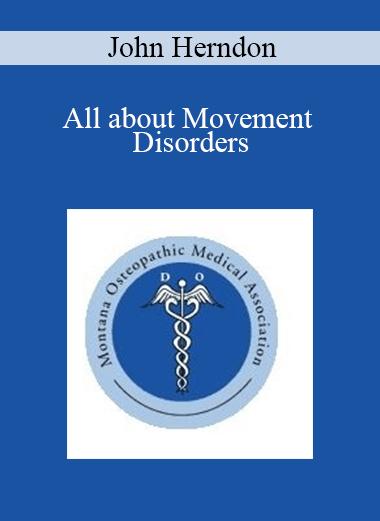
 Purchase this course you will earn
Purchase this course you will earn 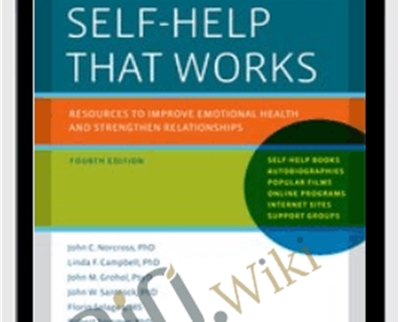
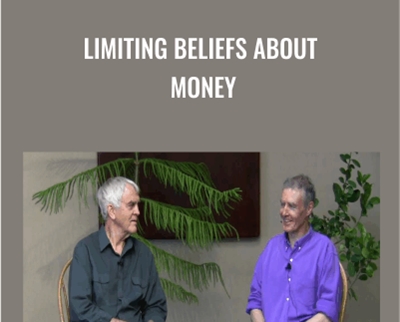
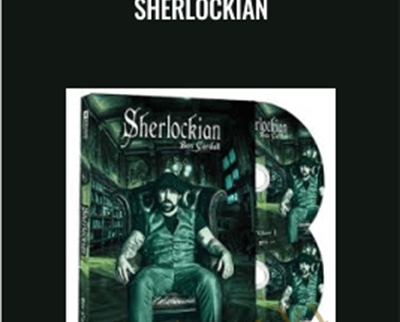
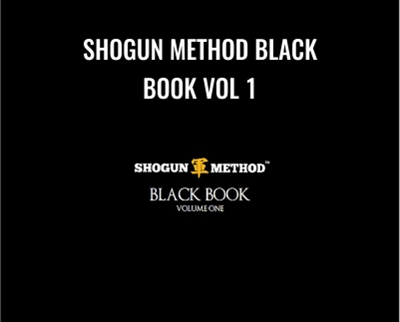

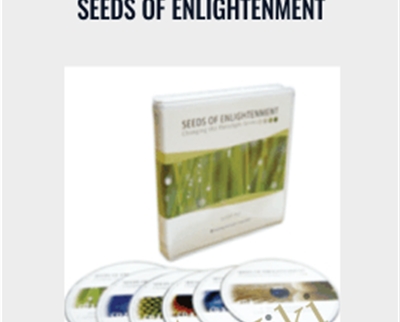
Reviews
There are no reviews yet.