Buy IBM Cognos 10 Report Studio Fundamentals – Packt Publishing Course at GBesy. We actively participate in Groupbuys and are committed to sharing knowledge with a wider audience. Rest assured, the quality of our courses matches that of the original sale page. If you prefer, you can also buy directly from the sale page at the full price (the SALEPAGE link is directly provided in the post).
Salepage link: At HERE. Archive: http://archive.is/wip/AoeR1
$85 $26 – IBM Cognos 10 Report Studio Fundamentals – Packt Publishing
IBM Cognos 10 Report Studio Fundamentals
Your essential training for authoring professional reports that meet business demands
Your essential training for authoring professional reports that meet business demands
About This Video
Understand the fundamentals and architecture of Cognos 10 Report Studio to become proficient with the tool
Move on from simple to advanced techniques by watching purely example -driven videos that peek into the best practices used in the industry
Overcome tool-based limitations by achieving speedy and effortless report development
Rewind, replay, and practice the techniques yourself using our downloadable examples
Suitable for most versions of Report Studio (v8.2, v8.4 and v10.x)
In Detail
IBM Cognos Report Studio is a powerful web-based business report writing tool. It gives you a simple drag-n-drop interface to quickly create data-based reports without worrying about how it connects to the database and pulls data. This course exposes you to the unlimited possibilities of extending your simple business reports to advanced levels using HTML & JavaScript and Macros.
“”IBM Cognos 10 Report Studio Fundamentals”” covers the basic and advanced features of report authoring. It helps you understand and use all the features provided by Report Studio to generate impressive deliverables to take you from being a beginner to a professional report author. Develop excellent reports using dimensional data sources by following best practices in this course.
Starting with an overview of high-level architecture and installation of Cognos 10 Report Studio , you will progress from building simple to advanced List and Crosstab reports and much more. Each topic is shown with working examples, in a clear and concise way to enable you to quickly grasp and practice these.
You will see how to add data formatting, conditional layouts, and filters to your reports to use them effectively. You define how to format numbers, present data into charts or matrix, and link the reports together. You will learn how to stay in control by examining underlying queries and pick up best practices like using layout component references, templates and code comments.
In short, Cognos 10 Report Studio Fundamentals will help you get the best out of Cognos 10 Report Studio. The main focus is on the practical use of various powerful features that Report Studio has to offer to suit your business requirements and enable you to start building professional reports on your own.
Course Curriculum
Installation, Configuration, and Architecture of Cognos 10 BI
- Downloading Cognos Installer (2:03)
- Installing Cognos 10 BI Developer Edition (3:29)
- Components and Architecture of Cognos 10 BI (3:16)
- Cognos Configuration and Starting Services (4:04)
- Connection Portal (3:58)
Creating Simple and Advanced List Reports
- Creating a Simple List Report (3:21)
- Adding Data Formatting, Grouping, and Sorting Features (3:32)
- Applying Simple to Advanced Conditional Styles (2:49)
- Adding Page Breaks by Creating Sections (2:32)
- Examining Query Subjects and the Generated SQL (2:10)
Filters, Prompts, and Calculations
- Adding Custom Calculations to a List (2:47)
- Filtering Data Using Detailed Filters (1:45)
- Parameterizing the Filter and Adding Prompts (2:45)
- Adding Query-driven Value Prompts (3:40)
- Changing the Prompt’s Display Value in the Prompt Page (4:23)
Creating Simple to Advanced Crosstab Reports
- Using Crosstab Reports to Show Orders against Cities and Products (4:23)
- Adding Crosstab Totals (Summary), Zero Suppression, and Date Range Prompts (3:50)
- Adding Additional Levels and Measures by Nesting Rows or Columns (3:17)
- Discontinuous Crosstab (3:11)
- Overriding Cell Contents (4:21)
Using Graphs for Visual Presentation
- Creating a Simple Chart Showing Sales over Countries and Product Lines (2:57)
- Projecting Multiple Measures on Charts and Other Refinements (4:03)
- Nesting Items in a Chart, Filtering, and Some More Properties (4:46)
- Chart inside a list & Master-Detailed Relationship (4:04)
- Enable Chart Properties and Create a 3D Bubble Chart (4:31)
Drill Through From a List Report to Another List Report
- Creating a Drill-through from a List Report to Another (4:54)
- Passing Multiple Parameters in Drill-through: From a Chart to a List (4:52)
- Enabling Drill Up and Drill Down in Dimensional Models (4:49)
- Drill Through to Itself to Mimic Exporting to Excel or PDF (3:36)
- Conditional Drill-through Definitions (4:04)
Unleash the Power of Cognos with Macros, HTML items, and JavaScripts
- Dynamically Changing Report Columns Using Macro Functions (6:24)
- Creating an E-mail Link Using an HTML Item (3:28)
- Linking to Google Maps Using the HYPERLINK Object (2:36)
- Using JavaScript to Manipulate a Value Prompt (3:51)
- Using JavaScript to Show or Hide Prompt Controls (3:49)
Best Practices and Tricks
- Reusing Objects and Reducing Maintenance (4:54)
- Creating Report Templates (4:27)
- Horizontal Pagination and PDF Page Sizing (3:08)
- Displaying a NO DATA message (1:58)
- Adding Code Comments into Reports (2:56)
- Copying Reports and Version Controlling (3:41)
$85 $26 – IBM Cognos 10 Report Studio Fundamentals – Packt Publishing
Buy the IBM Cognos 10 Report Studio Fundamentals – Packt Publishing course at the best price at GBesy.. After your purchase, you will get access to the downloads page. You can download all the files associated in your order at here and we will also send a download notification email via your mail.
Unlock your full potential with IBM Cognos 10 Report Studio Fundamentals – Packt Publishing courses. our courses are designed to help you excel.
Why wait? Take the first step towards greatness by purchasing IBM Cognos 10 Report Studio Fundamentals – Packt Publishing courses today. We offer a seamless and secure purchasing experience, ensuring your peace of mind. With our trusted payment gateways, Stripe and PayPal, you can confidently complete your transaction knowing that your financial information is protected.
Stripe, known for its robust security measures, provides a safe and reliable payment process. With its encrypted technology, your sensitive data remains confidential throughout the transaction. Rest assured that your purchase is protected.
PayPal, a globally recognized payment platform, offers an additional layer of security. With its buyer protection program, you can feel confident in your purchase. PayPal ensures that your financial details are safeguarded, allowing you to focus on your learning journey.
Is it secure? to Use of?
- Your identity is completely confidential. We do not share your information with anyone. So it is absolutely safe to buy the IBM Cognos 10 Report Studio Fundamentals – Packt Publishing course.
- 100% Safe Checkout Privateness coverage
- Communication and encryption of sensitive knowledge
- All card numbers are encrypted using AES at relaxation-256 and transmitting card numbers runs in a separate internet hosting atmosphere, and doesn’t share or save any data.
How can this course be delivered?
- After your successful payment this “IBM Cognos 10 Report Studio Fundamentals – Packt Publishing course”, Most of the products will come to you immediately. But for some products were posted for offer. Please wait for our response, it might take a few hours due to the time zone difference.
- If this happens, please wait. The technical department will process the link shortly after. You will receive notifications directly by e-mail. We appreciate your wait.
What Shipping Methods Are Available?
- You will receive a download link in the invoice or YOUR ACCOUNT.
- The course link always exists. use your account to login and download the IBM Cognos 10 Report Studio Fundamentals – Packt Publishing course whenever you need.
- You only need to visit a single link, and you can get all the IBM Cognos 10 Report Studio Fundamentals – Packt Publishing course content at once.
- You can do your learning online. You can be downloaded for better results and can study anywhere on any device. Make sure your system does not sleep during the download.
How Do I Track Order?
- We always notice the status of your order immediately after your payment. After 7 days if there is no download link, the system will automatically complete your money.
- We love to hear from you. Please don’t hesitate to email us with any comments, questions and suggestions.
![GBesy [GB] GBesy [GB]](https://www.gbesy.com/wp-content/uploads/2023/05/gbesy-Logo-full-100.png)
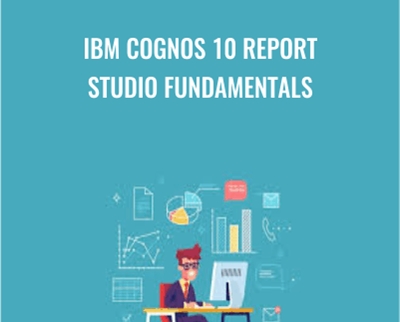
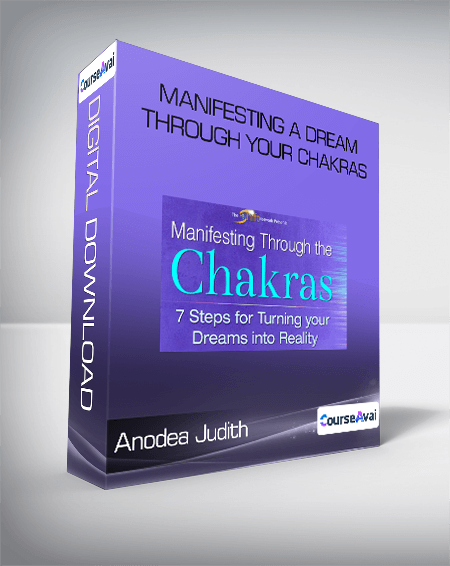
![[Audio] BT18 Speech 05 - The Living Legacy of Traumatic Experience - Janina Fisher](https://www.gbesy.com/wp-content/uploads/2023/07/Audio-Only-BT18-Speech-05-The-Living-Legacy-of-Traumatic-Experience-Janina-Fisher-PhD.png)
 Purchase this course you will earn
Purchase this course you will earn 

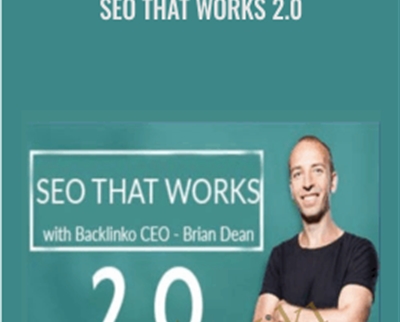
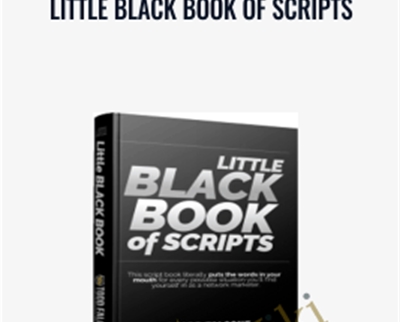
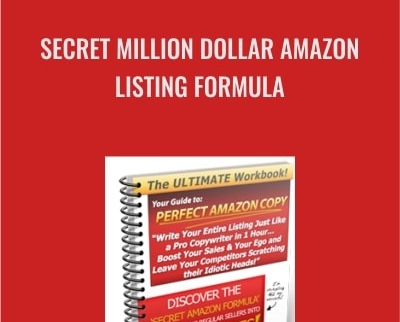


Reviews
There are no reviews yet.