Buy Idea to Launch: create, validate, and demo your idea in 2 days – Evan Kimbrell Course at GBesy. We actively participate in Groupbuys and are committed to sharing knowledge with a wider audience. Rest assured, the quality of our courses matches that of the original sale page. If you prefer, you can also buy directly from the sale page at the full price (the SALEPAGE link is directly provided in the post).
Salepage link: At HERE. Archive:
$297 $42 – Idea to Launch: create, validate, and demo your idea in 2 days – Evan Kimbrell
Wouldn’t it be amazing if you could just snap your fingers and instantly know all the skills you need to be an Entrepreneur?
Yes, it would be amazing but unfortunately it’s not possible.
The finger snapping part that is.
The rest is possible, if you replace finger snapping with 2 days of learning, reading, and practicing.
That’s exactly what this course is about: Everything you need to know to become an effective, modern entrepreneur compacted into a weekend course.
No night school, no MBA, and no years of “putting in your dues”.
Skip the line, and learn the skills that are crucial to being successful today.
Welcome to my course: Idea to Launch
What we’re going to cover:
- How to generate business ideas through 4 different dimensions, 5 “angles”, and most importantly through your own skills & interests.
- 25 different thought experiments and exercises that virtually guarantee you will come up with business ideas
- A quick 5 step process for organizing your ideas based on quality and striking the ones that don’t pass the test
- 5 easy ways to pre-evaluate your idea before you even spend your first dollar. Do this in less than 1 hour.
- The most effective and simple way of using a landing page for validation purposes, using Launchrock
- How to get more into depth with landing pages and creating advanced pages with Unbounce
- How to wireframe like a pro with Balsamiq (in exactly 39 minutes)
- How to determine the best route for designing your application – How to get your app designed for as little as $9
- A crash course on design theory, how products and apps are organized, and how to quickly put together what your business needs & doesn’t.
- How to use physical sketches to quickly conceptualize and debug your business idea
- How to create easy to use, interactive, and shareable wireframes with Pidoco
The course has over 16 hours of content, so there’s much much more covered.
The course is divided into 3 easy to follow modules that comprehensively cover all you need to know to come up with an idea, test it, and build it. This course isn’t theory; it’s 100% application.
About the instructor:
- Top rated Udemy Instructor with over 630+ 5 star reviews.
- Teaches 10 different courses on Entrepreneurship through Udemy, Skillshare, & One Month.
- All courses by the instructor have 100% positive reviews with an average of 5 stars.
Startup founder for 5 years, raised 3 rounds of capital worth several millions of dollars
Worked as a VC and was in charge of deal flow in Silicon Valley. Oversaw investments in large companies like Facebook, LinkedIn, & Tesla.
Currently owns and runs Sprintkick, a web agency, that builds web and mobile apps for 20+ Fortune 500 companies. Created and launched over 100+ apps in the last 4 years.
Course Curriculum
Introduction
- Course Overview (2:24)
- First thing to do (1:25)
- Your most important tool – the scratchpad (2:08)
- ACTIVITY: Idea lister builder (3:35)
- WORKSHEET: Idea lister builder
- RESOURCES: recording ideas
Laying the groundwork
- Intro to Section 2 (2:55)
- The idea equation (10:12)
- Areas to isolate and target (10:11)
- 5 types of innovation (15:14)
- Recap of Idea dynamics (8:04)
- Section 2 review material
Making it fit
- Intro to Section 3 (1:48)
- The Fit quadrant: Hobbies & Passions (9:28)
- The Fit quadrant: Skills & Experiences (6:37)
- ACTIVITY: Hobbies, Passions, Skills & Experiences (2:30)
- WORKSHEET: Hobbies, Passions, Skills & Experiences
- ACTIVITY: List out your goals (5:47)
- WORKSHEET: List out your goals
- The 3 business types: Pick yours (13:32)
- How good does my idea have to be? (9:59)
- The Eureka myth (9:48)
- Section 3 review material
Ways of coming up with ideas
- Problem based business ideas (14:56)
- Wouldn’t it be great if (6:52)
- Imagine the future (6:41)
- Essential reading for those focusing on startups
- Reverse imagination (5:28)
- The Fit generator (6:41)
- Cater to power users (11:10)
- Reposition Good / Fast / Cheap (8:54)
- Section 4 review material
Business models
- A comprehensive list of online business models & who uses them
- Saas: Software as a Service (12:56)
- Subscriptions & Memberships
- The sharing economy (7:52)
- Marketplaces (8:00)
- On Demand (4:08)
- DTC: Direct to Consumer (5:44)
- Section 5 review material
Evaluate and test
- Intro to Section 6 (1:45)
- Matching fit
- Sustainability
- Path to validation (8:38)
- Section 6 review material
Idea advice
- The value of ideas
- Red oceans & Blue oceans
- Avoid threshold problems (4:52)
- Section 7 review material
Establishing the problem
- “Getting your priorities straight” (Worksheet)
- The idea validation framework
- The idea we’re going to use as an example (3:19)
- Customer segmentation (14:08)
- Running a qualitative analysis offline
- 3 practice ideas (Worksheet)
- Section 8 review material
Scope out the competition
- Search techniques for finding competitors (13:36)
- Running a competition analysis (16:49)
- Finding competitors (Worksheet)
- Section 9 review material
Getting your first customer feedback
- Email validation (12:42)
- Forum validation (18:43)
- Recap your results (Worksheet)
- Section 10 review material
Creating your pitch experiment
- Setting up a launchrock page (18:06)
- Using UnBounce for more in depth analysis (11:45)
- Making the Unbounce page fit your idea (13:48)
- Adding conversion goals + dynamic text (7:30)
- Setting up A/B tests for your Unbounce page (17:01)
- Adding a payment button to your page (11:06)
- Extra: Using a payment button in email (5:12)
- Extra: Using templates for extra wow (13:31)
- Extra: Getting a logo for $5 (6:51)
- Extra: Getting domain names (10:05)
- Bad landing page analysis (Worksheet)
- Section 11 review material
Testing your idea in the wild
- Google (16:27)
- Facebook (15:53)
- Getting free coupons for Google ($75), Facebook ($50), Bing ($50) (7:09)
- Section 12 review material
Evaluating results
- Looking over the results (6:20)
- What to do with emails IMMEDIATELY (1:52)
- To repeat or not (6:40)
- Section 13 review material
Introduction to Prototyping
- Terminology A-Z (12:02)
- What is a wireframe? What is a prototype? (6:25)
- High fidelity and low fidelity (6:40)
- Understanding why we use wireframes and prototypes (10:04)
- Important things to understand beforehand (4:45)
- Following the construction path (18:28)
- Section 14 review material
Coming up with details
- Coming up with strategy (11:27)
- Coming up with scope of our project (18:25)
- Section 15 review material
Building our low fidelity version
- Getting started with Pidoco (10:27)
- Getting used to the features in Pidoco (11:43)
- Creating a quick sitemap upfront (14:42)
- The site elements to start with (5:39)
- Using templates (2:32)
- Handling images in Pidoco (9:54)
- Adding and controlling Layers in Pidoco (8:09)
- Annotate everything (10:45)
- Alternative: Using Balsamiq part 1 (19:50)
- Alternative: Using Balsamiq part 2 (3:32)
- An example project created in Balsamiq (3:20)
- Creating the low fidelity version of the Happy Hour app
- Section 16 review material
Creating an interactive prototype
- Getting it designed and polished (10:09)
- Why I don’t use HTML/CSS (2:43)
- Introducing M.A.P.
- Adding interactivity to your prototype
- Collaborators & reviewers (12:52)
- Creating the tablet version (9:58)
- Section 17 review material
Prototyping and beyond
- What’s next? (3:21)
- Section 18 review material
$297 $42 – Idea to Launch: create, validate, and demo your idea in 2 days – Evan Kimbrell
Buy the Idea to Launch: create, validate, and demo your idea in 2 days – Evan Kimbrell course at the best price at GBesy.. After your purchase, you will get access to the downloads page. You can download all the files associated in your order at here and we will also send a download notification email via your mail.
Unlock your full potential with Idea to Launch: create, validate, and demo your idea in 2 days – Evan Kimbrell courses. our courses are designed to help you excel.
Why wait? Take the first step towards greatness by purchasing Idea to Launch: create, validate, and demo your idea in 2 days – Evan Kimbrell courses today. We offer a seamless and secure purchasing experience, ensuring your peace of mind. With our trusted payment gateways, Stripe and PayPal, you can confidently complete your transaction knowing that your financial information is protected.
Stripe, known for its robust security measures, provides a safe and reliable payment process. With its encrypted technology, your sensitive data remains confidential throughout the transaction. Rest assured that your purchase is protected.
PayPal, a globally recognized payment platform, offers an additional layer of security. With its buyer protection program, you can feel confident in your purchase. PayPal ensures that your financial details are safeguarded, allowing you to focus on your learning journey.
Is it secure? to Use of?
- Your identity is completely confidential. We do not share your information with anyone. So it is absolutely safe to buy the Idea to Launch: create, validate, and demo your idea in 2 days – Evan Kimbrell course.
- 100% Safe Checkout Privateness coverage
- Communication and encryption of sensitive knowledge
- All card numbers are encrypted using AES at relaxation-256 and transmitting card numbers runs in a separate internet hosting atmosphere, and doesn’t share or save any data.
How can this course be delivered?
- After your successful payment this “Idea to Launch: create, validate, and demo your idea in 2 days – Evan Kimbrell course”, Most of the products will come to you immediately. But for some products were posted for offer. Please wait for our response, it might take a few hours due to the time zone difference.
- If this happens, please wait. The technical department will process the link shortly after. You will receive notifications directly by e-mail. We appreciate your wait.
What Shipping Methods Are Available?
- You will receive a download link in the invoice or YOUR ACCOUNT.
- The course link always exists. use your account to login and download the Idea to Launch: create, validate, and demo your idea in 2 days – Evan Kimbrell course whenever you need.
- You only need to visit a single link, and you can get all the Idea to Launch: create, validate, and demo your idea in 2 days – Evan Kimbrell course content at once.
- You can do your learning online. You can be downloaded for better results and can study anywhere on any device. Make sure your system does not sleep during the download.
How Do I Track Order?
- We always notice the status of your order immediately after your payment. After 7 days if there is no download link, the system will automatically complete your money.
- We love to hear from you. Please don’t hesitate to email us with any comments, questions and suggestions.
![GBesy [GB] GBesy [GB]](https://www.gbesy.com/wp-content/uploads/2023/05/gbesy-Logo-full-100.png)
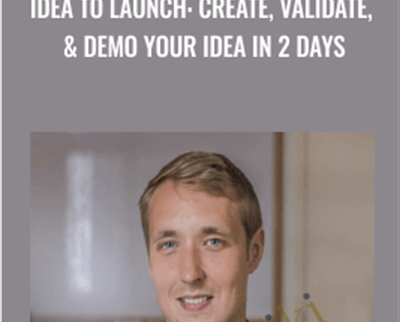
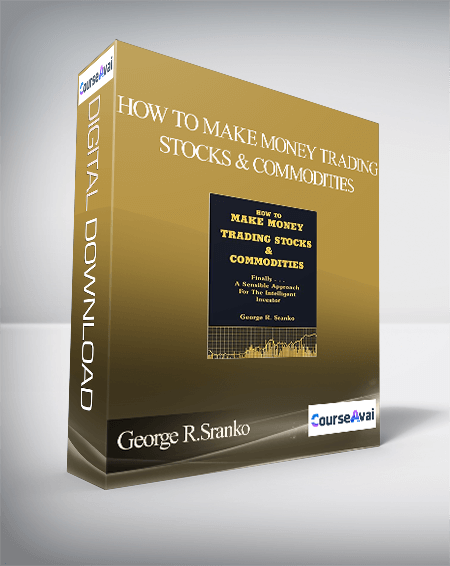
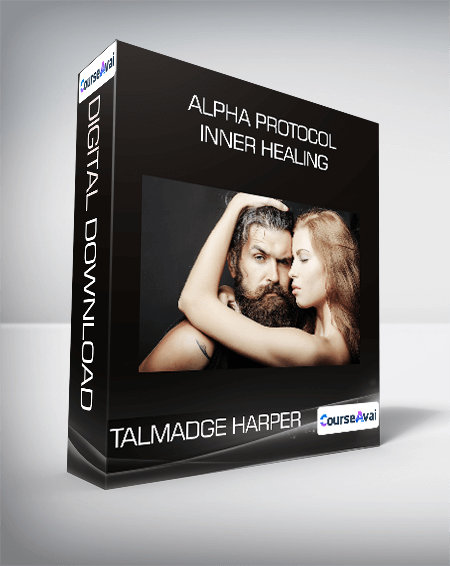
 Purchase this course you will earn
Purchase this course you will earn 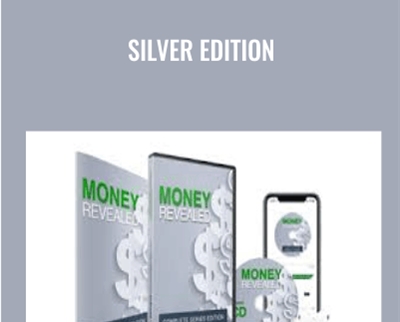
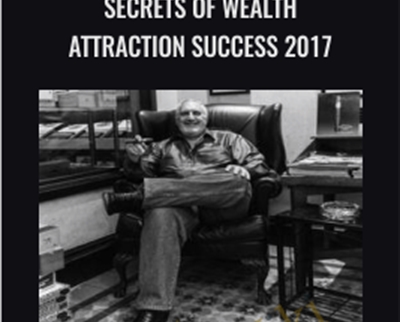
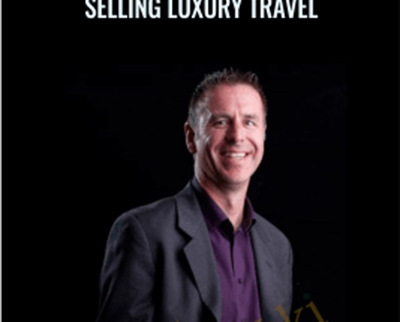
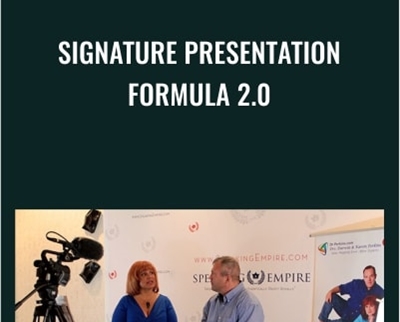

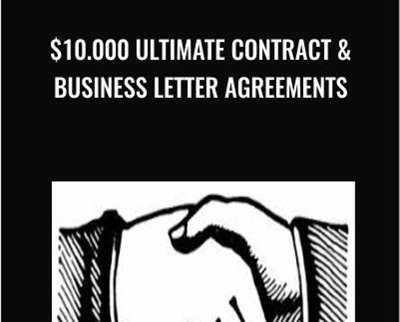
Reviews
There are no reviews yet.