Buy Image Processing Applications on Raspberry Pi -From Scratch – Dr. Steven Lawrence Fernandes Course at GBesy. We actively participate in Groupbuys and are committed to sharing knowledge with a wider audience. Rest assured, the quality of our courses matches that of the original sale page. If you prefer, you can also buy directly from the sale page at the full price (the SALEPAGE link is directly provided in the post).
Salepage link: At HERE. Archive: http://archive.is/cCqrA
$20 $6 – Image Processing Applications on Raspberry Pi -From Scratch – Dr. Steven Lawrence Fernandes
Image Processing Applications on Raspberry Pi -From Scratch
Build Real-world Image Processing Applications using Python and OpenCV on Raspberry Pi 3/2/Zero – For Absolute Beginner
Image Processing Applications on Raspberry Pi is a beginner course on the newly launched Raspberry Pi 3 and is fully compatible with Raspberry Pi 2 and Raspberry Pi Zero.
The course is ideal for those who are new to the Raspberry Pi and want to explore more about it.
You will learn the components of Raspberry Pi, connecting components to Raspberry Pi, installation of NOOBS operating system, basic Linux commands, Python programming and building Image Processing applications on Raspberry Pi.
This course will take beginners without any coding skills to a level where they can write their own programs.
Basics of Python programming language are well covered in the course.
Building Image Processing applications are taught in the simplest manner which is easy to understand.
Users can quickly learn hardware assembly and coding in Python programming for building Image Processing applications. By the end of this course, users will have enough knowledge about Raspberry Pi, its components, basic Python programming, and execution of Image Processing applications in the real time scenario.
The course is taught by an expert team of Electronics and Computer Science engineers, having PhD and Postdoctoral research experience in Image Processing.
Anyone can take this course. No engineering knowledge is expected. Tutor has explained all required engineering concepts in the simplest manner.
The course will enable you to independently build Image Processing applications using Raspberry Pi.
This course is the easiest way to learn and become familiar with the Raspberry Pi platform.
By the end of this course, users will build Image Processing applications which includes scaling and flipping images, varying brightness of images, perform bit-wise operations on images, blurring and sharpening images, thresholding, erosion and dilation, edge detection, image segmentation . User will also be able to build real-world Image Processing applications which includes real-time human face eyes nose detection, detecting cars in video, real-time object detection, human face recognition and many more.
The course provides complete code for all Image Processing applications which are compatible on Raspberry Pi 3/2/Zero.
Course Curriculum
Introduction
- Components on Raspberry Pi 3 (1:14)
- Components to be connected to Raspberry Pi (1:03)
- Downloading Software to Format SD Card (2:03)
- Formatting SD Card (1:53)
Setting up Raspberry Pi
- Downloading NOOBS Operating System (2:52)
- Copying NOOBS Operating System to SD Card (1:25)
- Flashing NOOBS Operating System to SD Card (2:47)
- Installing Packages (7:07)
- Download Course Codes and Images
Python Basics
- Print (5:46)
- Quiz for Print
- If Condition (4:44)
- Making Decisions (8:50)
- Quiz for Making Decisions
- For loop (10:18)
- While loop (7:33)
- Quiz 3: Quiz for While loop
- Functions (9:44)
- Quiz 4: Quiz for Functions
- Dictionaries (7:08)
- Objects (5:13)
- Class (6:15)
- Modules (2:47)
- Quiz 5: Quiz for Modules
Image Processing Applications
- Load Display Save Images (9:43)
- Scaling (12:59)
- Quiz 6: Quiz for Scaling
- Flipping (9:09)
- Varying Brightness (11:07)
- Quiz 7: Quiz for Varying Brightness
- Bitwise Operations (14:25)
- Blurring and Sharpening (9:18)
- Quiz 8: Quiz for Blurring and Sharpening
- Thresholding (7:15)
- Erosion and Dilation (8:11)
- Quiz 9: Quiz for Erosion and Dilation
- Edge Detection (6:04)
- Image Segmentation (9:50)
- Quiz 10: Quiz for Image Segmentation
Real-world Image Processing Applications
- Real-time Human Face Eyes Nose Detection (18:14)
- Detecting Cars in Video (11:07)
- Pedestrian Detection (10:40)
- Real-time Object Detection (23:36)
- Human Face Recognition -1 (17:00)
- Human Face Recognition – 2 (15:48)
$20 $6 – Image Processing Applications on Raspberry Pi -From Scratch – Dr. Steven Lawrence Fernandes
Buy the Image Processing Applications on Raspberry Pi -From Scratch – Dr. Steven Lawrence Fernandes course at the best price at GBesy.. After your purchase, you will get access to the downloads page. You can download all the files associated in your order at here and we will also send a download notification email via your mail.
Unlock your full potential with Image Processing Applications on Raspberry Pi -From Scratch – Dr. Steven Lawrence Fernandes courses. our courses are designed to help you excel.
Why wait? Take the first step towards greatness by purchasing Image Processing Applications on Raspberry Pi -From Scratch – Dr. Steven Lawrence Fernandes courses today. We offer a seamless and secure purchasing experience, ensuring your peace of mind. With our trusted payment gateways, Stripe and PayPal, you can confidently complete your transaction knowing that your financial information is protected.
Stripe, known for its robust security measures, provides a safe and reliable payment process. With its encrypted technology, your sensitive data remains confidential throughout the transaction. Rest assured that your purchase is protected.
PayPal, a globally recognized payment platform, offers an additional layer of security. With its buyer protection program, you can feel confident in your purchase. PayPal ensures that your financial details are safeguarded, allowing you to focus on your learning journey.
Is it secure? to Use of?
- Your identity is completely confidential. We do not share your information with anyone. So it is absolutely safe to buy the Image Processing Applications on Raspberry Pi -From Scratch – Dr. Steven Lawrence Fernandes course.
- 100% Safe Checkout Privateness coverage
- Communication and encryption of sensitive knowledge
- All card numbers are encrypted using AES at relaxation-256 and transmitting card numbers runs in a separate internet hosting atmosphere, and doesn’t share or save any data.
How can this course be delivered?
- After your successful payment this “Image Processing Applications on Raspberry Pi -From Scratch – Dr. Steven Lawrence Fernandes course”, Most of the products will come to you immediately. But for some products were posted for offer. Please wait for our response, it might take a few hours due to the time zone difference.
- If this happens, please wait. The technical department will process the link shortly after. You will receive notifications directly by e-mail. We appreciate your wait.
What Shipping Methods Are Available?
- You will receive a download link in the invoice or YOUR ACCOUNT.
- The course link always exists. use your account to login and download the Image Processing Applications on Raspberry Pi -From Scratch – Dr. Steven Lawrence Fernandes course whenever you need.
- You only need to visit a single link, and you can get all the Image Processing Applications on Raspberry Pi -From Scratch – Dr. Steven Lawrence Fernandes course content at once.
- You can do your learning online. You can be downloaded for better results and can study anywhere on any device. Make sure your system does not sleep during the download.
How Do I Track Order?
- We always notice the status of your order immediately after your payment. After 7 days if there is no download link, the system will automatically complete your money.
- We love to hear from you. Please don’t hesitate to email us with any comments, questions and suggestions.
![GBesy [GB] GBesy [GB]](https://www.gbesy.com/wp-content/uploads/2023/05/gbesy-Logo-full-100.png)
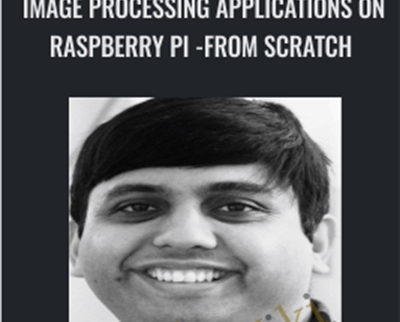
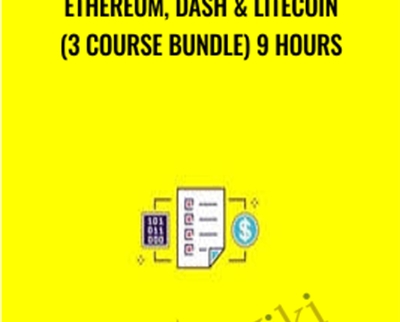

 Purchase this course you will earn
Purchase this course you will earn 

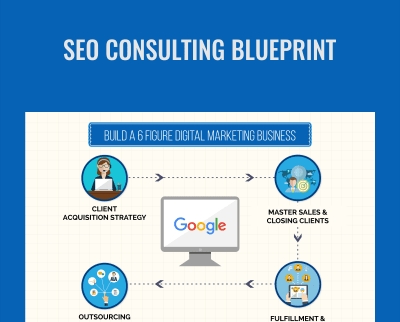
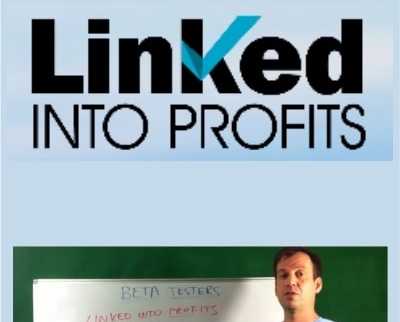
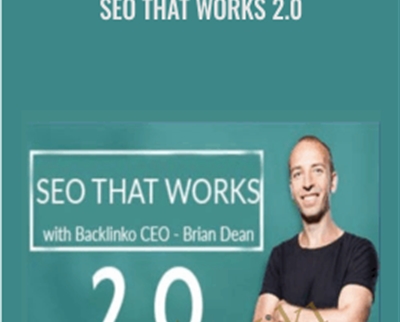
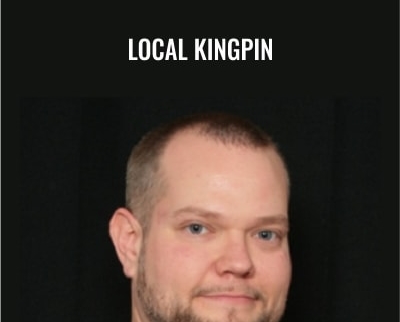
Reviews
There are no reviews yet.