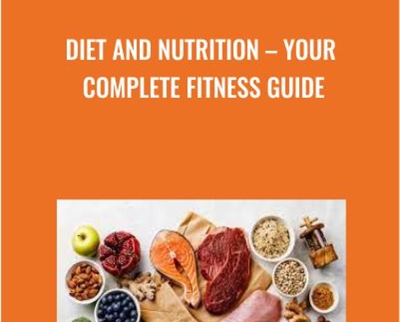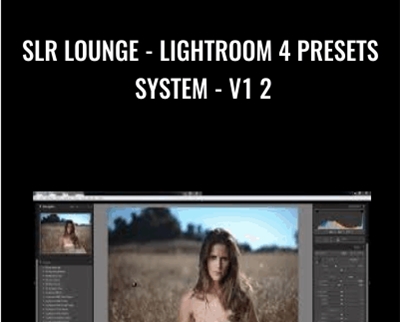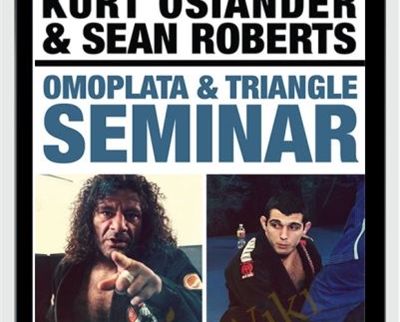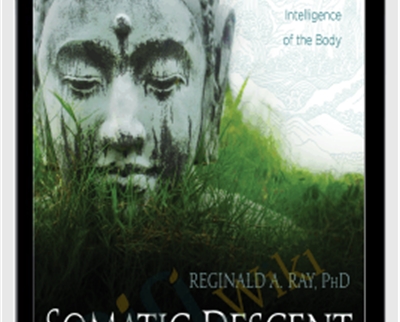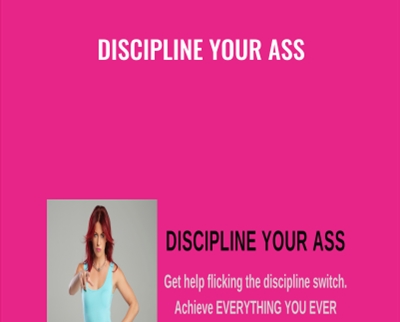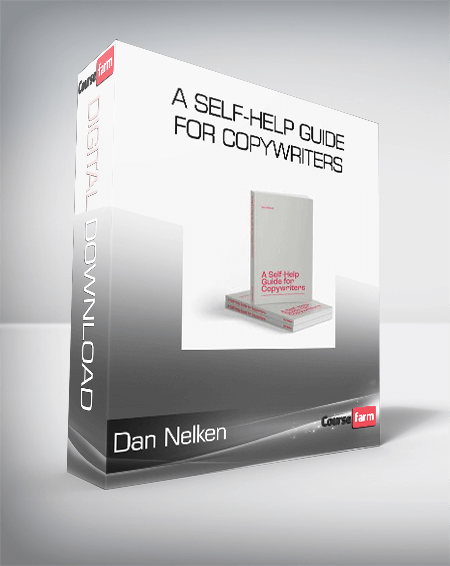Buy Integrity Training – CompTIA A+ 220-901 Course at GBesy. We actively participate in Groupbuys and are committed to sharing knowledge with a wider audience. Rest assured, the quality of our courses matches that of the original sale page. If you prefer, you can also buy directly from the sale page at the full price (the SALEPAGE link is directly provided in the post).
We join Groupbuy AND always try to share knowledge with more people. Especially the quality is the same as salepage. You can buy directly at salepage, with full price. (link SALEPAGE are mounted directly on the post)
Integrity Training – CompTIA A+ 220-901

CompTIA A+ training teaches students fundamental competence in areas such as installation, preventative maintenance, networking, security, troubleshooting, customer service and communication to work with clients. In order to achieve your CompTIA A+ certification you will need to pass two exams – 220-901 & 220-902. After completing the CompTIA A+ 220-901 course, students will know hardware, laptops, motherboards, processors, memory, CPU, troubleshooting theory, preventative maintenance techniques, Windows XP, Windows Vista, Windows 7, Windows 8, mobile operating systems Android and Apple iOS, cables, connectors, network types, security concepts, security technologies, viruses, malware, communication and professionalism.
CompTIA A+ 220-901 covers the fundamentals of computer technology, installation and configuration of PCs, laptops and related hardware, and basic networking.
CompTIA A+ 220-902 covers the skills required to install and configure PC operating systems, as well as configuring common features (e.g. network connectivity and email) for mobile operating systems Android and Apple iOS.
As a CompTIA Partner, our course curriculum is CAQC (CompTIA Authorized Quality Curriculum), ensuring you receive the training and knowledge needed to succeed. According to CompTIA.org, A+ certifications are held by 900,000 IT professionals. This certification is a proven ing point to your career in IT – with whatever path you may choose.
Course Curriculum
Course Introduction
Introduction (0:24)
Toolkit (3:05)
Module 1
Module Introduction (0:21)
BIOS/UEFI Configuration Settings (0:45)
Installing Firmware Upgrades (4:33)
BIOS Component Information (2:45)
BIOS Configurations (5:28)
Built-In Diagnostics (1:45)
Monitoring (1:53)
UEFI Settings (2:02)
Module 2
Motherboard Components: Purposes and Properties (0:19)
Motherboard Components: Purposes and Properties Part 2 (1:40)
Motherboard Form Factors (2:47)
Expansion Slots (2:12)
RAM Slots (1:23)
CPU Sockets (1:21)
Chipsets (2:13)
CMOS Battery (0:59)
Power Connection Types (1:22)
Fan Connectors (0:58)
Front Panel Connectors (1:18)
Motherboard Components Demonstration (7:32)
Module 3
Compare and Contrast RAM Types and Features (0:15)
Compare and Contrast RAM Types and Features Part 2 (0:46)
RAM Types (1:38)
RAM Configurations (2:39)
Single Sided vs. Double Sided RAM (0:46)
Single Sided vs. Double Sided RAM Part 2 (1:06)
Memory Stick (RAM) Demonstration (2:33)
Module 4
Installing and Configuring PC Expansion Cards (0:17)
Installing and Configuring PC Expansion Cards Part 2 (0:46)
Sound Cards (3:29)
Video Cards (2:44)
Network Cards (3:18)
Serial and Parallel Cards (1:37)
USB Cards-Firewire and Thunderbolt Cards (4:15)
Storage Cards (1:20)
Modem Cards and Wireless/Cellular Cards (1:41)
Specialty Cards (1:30)
Expansion Cards Demonstration (4:13)
Module 5
Installing/Configuring Storage Devices and Media (0:19)
Installing/Configuring Storage Devices and Media Part 2 (1:06)
Optical Drives (3:33)
Magnetic Hard Drives (2:21)
Hot Swappable Drives (0:38)
Solid State /Flash Drives (4:08)
Hybrid Drives and eMMC (1:48)
Raid Types (3:19)
Tape Drives (1:24)
Types of Hard Drives Demonstration (5:44)
Module 6
Installing CPU’s and Applying Cooling Methods (0:18)
Installing CPU’s and Applying Cooling Methods Part 2 (0:56)
Socket Types (7:33)
Characteristics (6:19)
Cooling Methods (3:52)
CUP Types and Features Demonstration (3:52)
Module 7
PC Connection Interface/Characteristics and Purposes (0:15)
PC Connection Interface/Characteristics and Purposes Part 2 (0:41)
Physical Connections (5:28)
Serial and Parallel Connectors (2:31)
VGA/HDMI and DVI Connectors (2:56)
Audio/RJ and Thunderbolt Connectors (1:47)
Wireless Connections (1:59)
Connection Characteristics (1:12)
Speed and Distance (1:14)
Cables and Connector Types Demonstration Part 1 (4:44)
Cables and Connector Types Demonstration Part 2 (4:12)
Module 8
Installing Power Supplies (0:19)
Installing Power Supplies Part 2 (0:34)
Connector Types and Voltages (3:54)
Power Specifications (2:09)
Dual Voltage Options (1:13)
Power Supply Demonstration (2:56)
Module 9
Selecting Components for a Custom PC Configuration (0:17)
Selecting Components for a Custom PC Configuration Part 2 (1:30)
Graphic/CAD/CAM Design Workstations (1:47)
Audio/Video Editing Workstation (1:48)
Virtualization Workstation (2:10)
Gaming PC’s (1:21)
Home Theater PC (2:17)
Think and Thin Client (3:27)
Home Server PC (4:53)
Module 10
Display Devices and Features (0:08)
Display Devices and Features Part 2 (1:08)
Display Types (2:33)
Florescent vs LED Backlighting (1:03)
Types of LED Displays (0:52)
Plasma and OLED Displays (1:51)
Refresh and Frame Rate (3:54)
Display Brightness/Analog vs Digital (1:23)
Display Special Needs (3:08)
Aspect Ratios (0:56)
Display Settings Demonstration (4:23)
Module 11
PC Connectors and Associated Cables (0:15)
PC Connectors and Associated Cables Part 2 (0:45)
Display Connector Types (3:56)
Display Cable Types (2:13)
Device Cables and Connectors (3:14)
Adapters and Converters (1:04)
HDMI/DVI Cable Demonstration (1:18)
Module 12
Installing and Configuring Peripheral Devices (0:17)
Installing and Configuring Peripheral Devices Part 2 (1:04)
Input Devices Part 1 (5:25)
Input Devices Part 2 (2:10)
Input Devices Part 3 (4:05)
Output Devices (1:58)
Input and Output Devices (3:24)
Module 13
Installing and Configuring Multifunction Devices (0:16)
Installing and Configuring Multifunction Devices Part 2 (2:48)
Printer Configuration Settings (1:51)
Device Sharing (3:14)
Integrated Print Server (1:30)
Remote Printing (1:28)
Configuring Shared Devices (3:54)
Data Privacy (1:50)
Hard Drive Caching (0:51)
Printer Configuration Settings Demonstration (4:41)
Printer Configuration Settings Demonstration Part 2 (3:33)
Module 14
Printer Technologies (0:14)
Printer Technologies Part 2 (0:34)
Get Integrity Training – CompTIA A+ 220-901 download
Laser Components (6:40)
Imaging Process (2:14)
Inkjet Printers (1:58)
Thermal Printers (2:03)
Impact Printers (1:46)
Virtual Printers (1:15)
Virtual Printers Demonstration (2:04)
Frequently Asked Questions
Does this course prepare me to take the CompTIA A+ 220-901 exam?
Yes. This course is designed to teach you exactly what you need to know to pass the CompTIA A+ 220-901 exam.
Is there a practice exam included with this course?
Yes. This course comes with a very extensive practice exam that will fully prepare you for the types of questions you’ll find on the CompTIA A+ 220-901 exam.
Is the exam fee included in my purchase price?
No. You’ll need to purchase access to the CompTIA A+ 220-901 exam separately from this course.
Who is the Instructor for this course?
All of our instructors are highly certified in their field, and have earned this specific certification. We require a minimum of 15 years real world experience in any field our instructors teach.
Do you offer course completion certificates?
Upon successful completion of this course you will be awarded a personalized certificate of completion.
What if I am unhappy with the course?
We would never want you to be unhappy! If you are unsatisfied with your purchase, contact us in the first 30 days and we will give you a full refund.
How long do I have access to the course?
After enrolling, you have access to this course for life – across any and all devices you own.
When does the course and finish?
This is a completely self-paced online course – you decide when you and when you finish.
Readmore: http://archive.is/8MUj1
Buy the Integrity Training – CompTIA A+ 220-901 course at the best price at GBesy.. After your purchase, you will get access to the downloads page. You can download all the files associated in your order at here and we will also send a download notification email via your mail.
Unlock your full potential with Integrity Training – CompTIA A+ 220-901 courses. our courses are designed to help you excel.
Why wait? Take the first step towards greatness by purchasing Integrity Training – CompTIA A+ 220-901 courses today. We offer a seamless and secure purchasing experience, ensuring your peace of mind. With our trusted payment gateways, Stripe and PayPal, you can confidently complete your transaction knowing that your financial information is protected.
Stripe, known for its robust security measures, provides a safe and reliable payment process. With its encrypted technology, your sensitive data remains confidential throughout the transaction. Rest assured that your purchase is protected.
PayPal, a globally recognized payment platform, offers an additional layer of security. With its buyer protection program, you can feel confident in your purchase. PayPal ensures that your financial details are safeguarded, allowing you to focus on your learning journey.
Is it secure? to Use of?
- Your identity is completely confidential. We do not share your information with anyone. So it is absolutely safe to buy the Integrity Training – CompTIA A+ 220-901 course.
- 100% Safe Checkout Privateness coverage
- Communication and encryption of sensitive knowledge
- All card numbers are encrypted using AES at relaxation-256 and transmitting card numbers runs in a separate internet hosting atmosphere, and doesn’t share or save any data.
How can this course be delivered?
- After your successful payment this “Integrity Training – CompTIA A+ 220-901 course”, Most of the products will come to you immediately. But for some products were posted for offer. Please wait for our response, it might take a few hours due to the time zone difference.
- If this happens, please wait. The technical department will process the link shortly after. You will receive notifications directly by e-mail. We appreciate your wait.
What Shipping Methods Are Available?
- You will receive a download link in the invoice or YOUR ACCOUNT.
- The course link always exists. use your account to login and download the Integrity Training – CompTIA A+ 220-901 course whenever you need.
- You only need to visit a single link, and you can get all the Integrity Training – CompTIA A+ 220-901 course content at once.
- You can do your learning online. You can be downloaded for better results and can study anywhere on any device. Make sure your system does not sleep during the download.
How Do I Track Order?
- We always notice the status of your order immediately after your payment. After 7 days if there is no download link, the system will automatically complete your money.
- We love to hear from you. Please don’t hesitate to email us with any comments, questions and suggestions.
![GBesy [GB] GBesy [GB]](https://www.gbesy.com/wp-content/uploads/2023/05/gbesy-Logo-full-100.png)
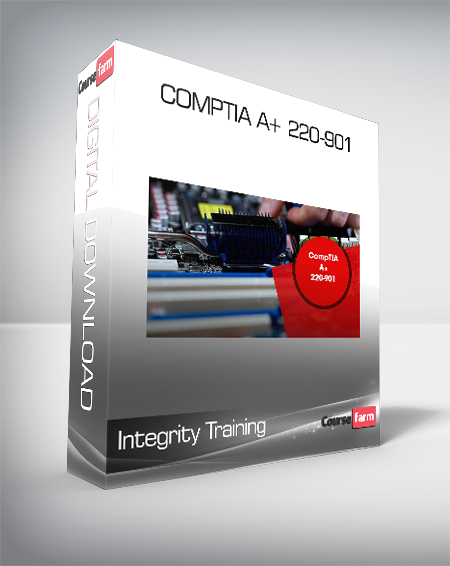

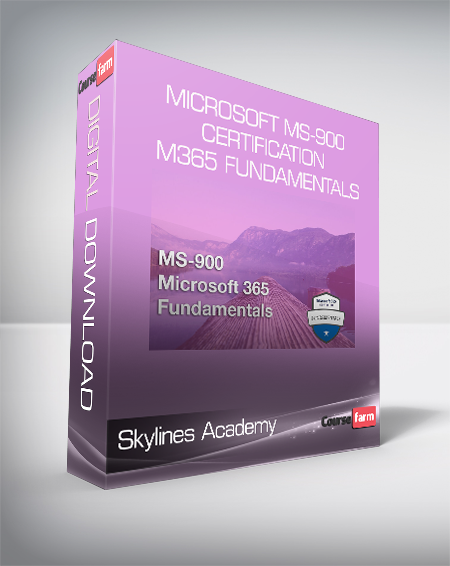
 Purchase this course you will earn
Purchase this course you will earn