Buy Introduction to Programming – LearnToProgram Course at GBesy. We actively participate in Groupbuys and are committed to sharing knowledge with a wider audience. Rest assured, the quality of our courses matches that of the original sale page. If you prefer, you can also buy directly from the sale page at the full price (the SALEPAGE link is directly provided in the post).
Salepage link: At HERE. Archive: https://archive.is/wip/g8ANX
$49 $20 – Introduction to Programming – LearnToProgram
Hours of Content: 7
Summary
Have you ever said to yourself: “I’d like to learn to code, but where should I start?”
There is an overwhelming number of options that are available to those who want to learn. Introduction to Programming is designed to give you the foundational skills that will prove important for any type of programming you want to do. You’ll learn to code web pages, create a mobile application and use external data sources. (Mobile covered in Level II of the course)
This course, which includes video lectures, lab exercises, and full program code will prepare your for entry-level jobs in development— or simply make you comfortable with code and confident in a more advanced study.
As you build a portfolio of skills, you’ll also build a portfolio of completed projects that can be used to demonstrate your new skill sets.
In Level I of the course we focus on foundations– The things that all developers need to know to be successful. With each passing chapter of the course, you’ll learn new skills and demonstrate them in a lab exercise.
Technologies
This program will introduce participants to all of the following technologies:
- HTML5 and CSS: Construct the visual aspects of websites and mobile applications with this language pair
- Python: You’ll learn the basics of coding and programming logic using the Python programming language
In Level II of the course we’ll look at mobile technologies, Javascript, jQuery and SQL.
We Created Introduction to Programming For You
If you’ve been considering learning to code– or have tried before and it didn’t quite take– then this course is for you. We’re not teaching a random programming language, but, instead, laying a professional foundation with the skills today’s programmers need to know.
A mix of lecture and activity, this course is designed not just to expose you to important topics for new coders, but to help you retain the information and immediately put it to use.
Comprehensive and Efficient
Introduction to Programming is designed to provide a comprehensive introduction to the programming field. However, we know you’re busy and don’t spend time on unnecessary theory and background. You’ll complete the course in just a few weeks worth of evenings– however, the lessons will stay with you throughout your programming career.
Course Curriculum
Welcome and Orientation
- Welcome and Intro to Coding Techniques Used in This Course (4:26)
- Suggestions for Success (2:01)
- About Your Instructor (1:02)
Creating Your First Web Page
- Introduction and Welcome from Mark (2:18)
- Write your first lines of HTML5 (8:20)
- Display your web page in the browser and putting it on the web (8:24)
- Activity: Improving Your Page (1:23)
- Improving Your Page Demo (8:17)
- Closing (0:48)
Displaying Text Content with HTML5
- Why HTML5? What is it Used For… (1:02)
- How HTML5 documents are structured (6:18)
- Displaying Paragraph Text with HTML5 (4:21)
- Displaying Heading Text with HTML5 (5:21)
- Displaying Lists (8:31)
- Activity: Restaurant Reviews (1:31)
- Restaurant Review Demo (2:33)
- Section Review (0:50)
Stylin’ with CSS
- What is CSS and how is it used? (1:29)
- How to Apply CSS Styles (5:55)
- Adjusting Font and Font Size (6:48)
- More Font Adjustments (4:45)
- Styling Lists with CSS (5:55)
- Using CSS Classes and ID’s (5:23)
- Activity: Styling Your Restaurant Review Page (0:53)
- Restaurant Review Page Demo (3:50)
- Section Review (1:04)
Including Links and Media
- Links and Media (1:22)
- Using Internal and External Hyperlinks (7:26)
- Displaying Images on a Page (4:51)
- Playing Audio on a Page (4:05)
- Playing Video on a Page (3:39)
- Activity: Assembling a Simple MP3 Player (1:15)
- MP3 Player Demo (4:45)
- Section Review (0:42)
HTML5 Tables
- When To Use Tables (0:52)
- The Basic Structure of a Table (4:17)
- Complex Table Structures (3:34)
- Table Design with CSS (9:03)
- Activity: Web Browser Usage Table (1:36)
- Web Browser Usage Table Demo (4:07)
- Section Review (0:55)
Obtaining User Input
- Challenges of User Input (1:20)
- Understanding the Form Tag (4:11)
- Text Input (8:46)
- Dates, Numbers and Colors (7:15)
- Drop Downs (4:50)
- Generic, Submit and Reset Buttons (3:10)
- Radio Buttons and Checkboxes (4:10)
- Styling Forms with CSS (4:57)
- Activity: Creating an Admissions Form (1:26)
- Admissions Form Demo (5:40)
- Section Review (0:50)
Understanding Layout with CSS
- Understanding the Box Model (1:25)
- Borders, Backgrounds, and Margins (8:30)
- Static, Fixed, Relative and Absolute Positioning (8:59)
- Floating Elements (7:45)
- Activity: Creative Page Layout (1:32)
- Creative Page Layout demo (4:12)
- Section Review (0:47)
Multiple Screen Sizes and Responsive Design
- What is Responsive Design (1:13)
- Responsive design for phones (9:35)
- Using a responsive framework (6:44)
- Activity: Creating a completely responsive layout (1:26)
- Completely Responsive Demo (5:44)
- Section Review (1:02)
Writing Your First Python Program
- What is Python and How is it Used? (1:04)
- Programming Workflow
- Writing Your First Lines of Code (4:18)
- Running Your Code and Seeing the Result (4:49)
- Activity: Writing a Python Program on Your Own (1:37)
- Writing a Python Program Demo (2:42)
- The Difference Between Scripting and Programming (0:38)
Input, Output and Variables
- Discussing Input and Output (0:55)
- Output with Print— Strings (6:40)
- Output with Print— Expressions (5:37)
- Creating Variables (6:29)
- Input Statements (7:10)
- Activity: Making a Python Calculator (1:28)
- Python Calculator Demo (7:58)
- Section Review (0:42)
Making Decisions
- Understanding Programmatic Decision Making (1:09)
- If Statements (10:19)
- Complex If Statements (5:32)
- Activity: The Magic 8-Ball (1:43)
- Magic 8-Ball Demo (2:14)
- Section Review (0:41)
Iteratin’ with Loops
- The While Loop (8:22)
- What are Loops? (1:12)
- The For Loop (4:11)
- Break and Continue Statements (6:21)
- Activity: Getting Rich (Compound Interest) (2:43)
- Interest Calculation Demo (5:51)
- Section Review (0:43)
Functioning Well
- Why Use Functions? (1:19)
- Creating a Simple Function (5:34)
- Creating a Parameterized Function (8:04)
- Creating a Function that Returns a Value (5:20)
- Activity: Creating Reusable Functions (2:09)
- Reusable Function Demo (5:34)
- Section Review (0:36)
Data
- Understanding Data (0:45)
- List Data (9:19)
- Tuples (3:58)
- Dictionary Data (9:23)
- Activity: Structuring Data (3:08)
- Structuring Data Demo (5:53)
- Section Review (0:41)
File Input and Output
- File IO (0:55)
- Reading from a File (6:21)
- Writing to a File (7:39)
- CSV Data (8:28)
- Activity: Creating a Phone Directory (2:42)
- Logging Demo (7:16)
- Section Review (0:42)
More Python Skills
- More Important Python Skills (0:51)
- Working with Dates (7:16)
- Regular Expressions (5:29)
- Networking (8:45)
- Activity: Downloading and Parsing XML (2:14)
- Downloading and Parsing XML Demo (2:54)
- Section Review (0:29)
Making Your First Web App
- What is Javascript and How is it used? (0:57)
- Making Your First Web App (14:32)
- Understanding the Javascript (8:45)
- Activity: Create a Web App On Your Own (1:49)
- Web App Demo (7:15)
- Section Review (0:39)
Front End V. Back End
- Front End v. Back End: The Role of PHP (1:06)
- Writing a Back End Script with PHP (6:44)
- Passing Data to a PHP processing page (6:53)
- Activity: Creating a Back End (2:53)
- Back End Demo (7:38)
- Section Review (0:33)
Intro to Databases
- Discussing Databases (0:50)
- phpMyAdmin and The Database Console (13:07)
- Some Basic Queries (5:55)
- A Basic Join (8:12)
- Activity: Building a Database from Scratch (1:47)
- Building a Database Demo (5:38)
- Section Review (0:45)
Creating a 3-Tier Web Application
- Create a Three Tier Application (0:52)
- Creating the Database the Runner Project Database (4:56)
- Displaying Database Data (11:06)
- Creating a Data Entry Screen (8:01)
- Section Review (0:50)
Restful API Services
- What is a restful API (0:57)
- Making your first API connection with Irish Trains (10:18)
- Parameterized vs Non Parameterized Requests (3:17)
- Working with XML (9:23)
- Working with JSON (9:11)
- Parsing API data with jQuery (4:27)
- Section Review (0:38)
The World of Mobile
- Make Your First Mobile App Intro (1:12)
- Creating the Template with PhoneGap (5:35)
- Creating the GUI (10:10)
- Integrating the Chuck Norris Joke Generator API (9:57)
- Deploying your Application (3:56)
- Section Review (0:38)
Mobile GUI’s
- Considerations for Mobile GUIs (0:49)
- Integrating jQuery Mobile Libraries (4:06)
- Form Elements with jQuery Mobile (8:28)
- Pages and Navigation with jQuery Mobile (6:30)
- Section Review (0:34)
Adding Geolocation and Mapping Capabilities
- Geolocation and Mapping (0:37)
- Obtaining the User’s Location (5:25)
- Creating a Map with Leaflet.js (11:20)
- Annotating a Leaflet.js Map (5:03)
- Section Review (0:36)
Integrating Device Hardware
- Device Hardware and Phonegap (0:36)
- Getting Accelerometer Readings (9:37)
- Using Accelerometer Readings to move objects on screen (10:48)
- Section Review (0:29)
Conclusion
- Where to Go from Here (1:21)
- Good Bye and Thank you! (0:38)
$49 $20 – Introduction to Programming – LearnToProgram
Buy the Introduction to Programming – LearnToProgram course at the best price at GBesy.. After your purchase, you will get access to the downloads page. You can download all the files associated in your order at here and we will also send a download notification email via your mail.
Unlock your full potential with Introduction to Programming – LearnToProgram courses. our courses are designed to help you excel.
Why wait? Take the first step towards greatness by purchasing Introduction to Programming – LearnToProgram courses today. We offer a seamless and secure purchasing experience, ensuring your peace of mind. With our trusted payment gateways, Stripe and PayPal, you can confidently complete your transaction knowing that your financial information is protected.
Stripe, known for its robust security measures, provides a safe and reliable payment process. With its encrypted technology, your sensitive data remains confidential throughout the transaction. Rest assured that your purchase is protected.
PayPal, a globally recognized payment platform, offers an additional layer of security. With its buyer protection program, you can feel confident in your purchase. PayPal ensures that your financial details are safeguarded, allowing you to focus on your learning journey.
Is it secure? to Use of?
- Your identity is completely confidential. We do not share your information with anyone. So it is absolutely safe to buy the Introduction to Programming – LearnToProgram course.
- 100% Safe Checkout Privateness coverage
- Communication and encryption of sensitive knowledge
- All card numbers are encrypted using AES at relaxation-256 and transmitting card numbers runs in a separate internet hosting atmosphere, and doesn’t share or save any data.
How can this course be delivered?
- After your successful payment this “Introduction to Programming – LearnToProgram course”, Most of the products will come to you immediately. But for some products were posted for offer. Please wait for our response, it might take a few hours due to the time zone difference.
- If this happens, please wait. The technical department will process the link shortly after. You will receive notifications directly by e-mail. We appreciate your wait.
What Shipping Methods Are Available?
- You will receive a download link in the invoice or YOUR ACCOUNT.
- The course link always exists. use your account to login and download the Introduction to Programming – LearnToProgram course whenever you need.
- You only need to visit a single link, and you can get all the Introduction to Programming – LearnToProgram course content at once.
- You can do your learning online. You can be downloaded for better results and can study anywhere on any device. Make sure your system does not sleep during the download.
How Do I Track Order?
- We always notice the status of your order immediately after your payment. After 7 days if there is no download link, the system will automatically complete your money.
- We love to hear from you. Please don’t hesitate to email us with any comments, questions and suggestions.
![GBesy [GB] GBesy [GB]](https://www.gbesy.com/wp-content/uploads/2023/05/gbesy-Logo-full-100.png)



 Purchase this course you will earn
Purchase this course you will earn 

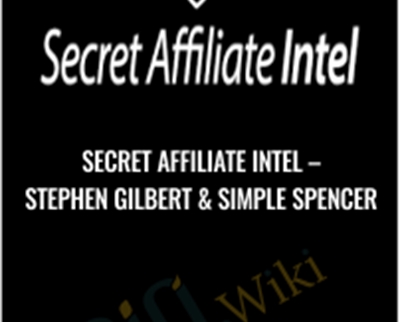



Reviews
There are no reviews yet.