Buy iOS12 Animations, learn swift animation with UIKit – David Kababyan Course at GBesy. We actively participate in Groupbuys and are committed to sharing knowledge with a wider audience. Rest assured, the quality of our courses matches that of the original sale page. If you prefer, you can also buy directly from the sale page at the full price (the SALEPAGE link is directly provided in the post).
Salepage link: At HERE. Archive:
$199.99 $30 – iOS12 Animations, learn swift animation with UIKit – David Kababyan
What you’ll learn
- You will learn how to make iOS animations
- By the time you finish this course, you will have the knowledge to make simple iOS animations and make you Apps stand out with cool iOS animations.
Course content
Expand all 18 lectures01:55:07
+Chapter 1 Basic Animations
+Chapter 2 Spring animations
+Chapter 3 Keyframe Animations
+Chapter 4 Constraint animations
+BONUS SECTION
Requirements
- xCode (free from App Store)
- MAC computer
- Experience in Swift programming language
- Knowing your way around xCode
- Understanding of 2D Coordinate System
Description
In iOS 12 Animations Course we are going to teach you how to make cool iOS animations. This course is designed having intermediate iOS developer in mind. The course will cover iOS Animations only, we are not going to touch any other iOS development topics in this course.
If you are not experienced iOS developer, check out our other courses to get you up and running with iOS development.
Our iOS 12 Animations Course teaches you how to make iOS Animations using Swift 4.2. Even if you have ZERO experience with iOS Animations, this course is for you!
We are going to start from basic animations and every chapter will take you dipper into the world of iOS Animations.
By the end of this course, you will be able to add Cool Animation to your new and existing iOS Apps.
We have challenges in every chapter so you will have a chance to practice the things you have learned in the chapter.
But remember the if you want to become good developer, you have to actually type the code yourself, practice and build different animations on your own. This is the best way of learning to code. We will teach you the basics so you can start building on top of the things you learned and become professional iOS Animator.
Learn how to make iOS 12 Animations with just one course!
So by the end of the course, you’ll completely understand:
-
UIKit Animations
-
Keyframe Animations.
-
Spring Animations
-
Animationg UIViews and constraints.
-
Don’t waste your time on low quality courses
Your time is precious. We offer the best video courses with carefully crafted content, we are learning by coding!
Don’t just take our word for it, check out our other courses and what other students have to say about our courses!
“This course is so far the best course I took in UDEMY. I really learned something. Totally worth the time. Won’t regret it. The instructor was responsive too and the course is new and knowledgeable.” J Nima
“A excellent Tutorial by david. Very good explanation” Tapan Kumar Raut
“There is nothing on Udemy like David’s courses! I cannot recommend his courses enough. Best teacher out there, very responsive as well. ” Kris
“I really do love the approach, the structure of the course gives you the ability to move forward smoothly, and efficiently gain as much knowledge as possible, the instructor really goes in-depth, it’s incredibly comprehensive, not to forget that this is a real world project, and the advanced concepts gained here make me all confident that i’ll be able to build my own apps in a very effective way. the course is well taught, and it really deserves the 5 stars, the instructor as well, he explains things in a very clear, clean way. Definitely enjoying the Course. and definitely Thumbs Up.” Yen Loo
“This is one of the most complete and comprehensive iOS projects on Udemy! Everything works! No broken code! You learn Firebase, Onesignal and Backendless in one project. The instructor is always accessible, he goes for quality not quantity. I still have a way to go, but so far it has kept me completely engaged and focused! I wish there were more courses like this! I will definitely purchase another from David.” antr8tr
We are so confident that you’ll love this course that we’re offering a FULL money back guarantee for 30 days, No Questions Asked! So it’s a complete no-brainer, sign up today with ZERO risk and EVERYTHING to gain.
So what are you waiting for? Click the Buy Now button and join the best iOS 12 Animation course.
Who this course is for:
iOS Developers who want to learn iOS Animations
$199.99 $30 – iOS12 Animations, learn swift animation with UIKit – David Kababyan
Buy the iOS12 Animations, learn swift animation with UIKit – David Kababyan course at the best price at GBesy.. After your purchase, you will get access to the downloads page. You can download all the files associated in your order at here and we will also send a download notification email via your mail.
Unlock your full potential with iOS12 Animations, learn swift animation with UIKit – David Kababyan courses. our courses are designed to help you excel.
Why wait? Take the first step towards greatness by purchasing iOS12 Animations, learn swift animation with UIKit – David Kababyan courses today. We offer a seamless and secure purchasing experience, ensuring your peace of mind. With our trusted payment gateways, Stripe and PayPal, you can confidently complete your transaction knowing that your financial information is protected.
Stripe, known for its robust security measures, provides a safe and reliable payment process. With its encrypted technology, your sensitive data remains confidential throughout the transaction. Rest assured that your purchase is protected.
PayPal, a globally recognized payment platform, offers an additional layer of security. With its buyer protection program, you can feel confident in your purchase. PayPal ensures that your financial details are safeguarded, allowing you to focus on your learning journey.
Is it secure? to Use of?
- Your identity is completely confidential. We do not share your information with anyone. So it is absolutely safe to buy the iOS12 Animations, learn swift animation with UIKit – David Kababyan course.
- 100% Safe Checkout Privateness coverage
- Communication and encryption of sensitive knowledge
- All card numbers are encrypted using AES at relaxation-256 and transmitting card numbers runs in a separate internet hosting atmosphere, and doesn’t share or save any data.
How can this course be delivered?
- After your successful payment this “iOS12 Animations, learn swift animation with UIKit – David Kababyan course”, Most of the products will come to you immediately. But for some products were posted for offer. Please wait for our response, it might take a few hours due to the time zone difference.
- If this happens, please wait. The technical department will process the link shortly after. You will receive notifications directly by e-mail. We appreciate your wait.
What Shipping Methods Are Available?
- You will receive a download link in the invoice or YOUR ACCOUNT.
- The course link always exists. use your account to login and download the iOS12 Animations, learn swift animation with UIKit – David Kababyan course whenever you need.
- You only need to visit a single link, and you can get all the iOS12 Animations, learn swift animation with UIKit – David Kababyan course content at once.
- You can do your learning online. You can be downloaded for better results and can study anywhere on any device. Make sure your system does not sleep during the download.
How Do I Track Order?
- We always notice the status of your order immediately after your payment. After 7 days if there is no download link, the system will automatically complete your money.
- We love to hear from you. Please don’t hesitate to email us with any comments, questions and suggestions.
![GBesy [GB] GBesy [GB]](https://www.gbesy.com/wp-content/uploads/2023/05/gbesy-Logo-full-100.png)

![[Audio] IC04 Short Course 42 - Peaceful Eating: Dissolving Compulsion and Transforming Appetite - Hillel Zeitlin](https://www.gbesy.com/wp-content/uploads/2023/07/Audio-Only-IC04-Short-Course-42-Peaceful-Eating-Dissolving-Compulsion-and-Transforming-Appetite-Hillel-Zeitlin-M.S.W.png)
 Purchase this course you will earn
Purchase this course you will earn 
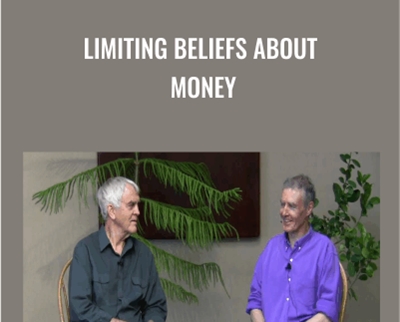


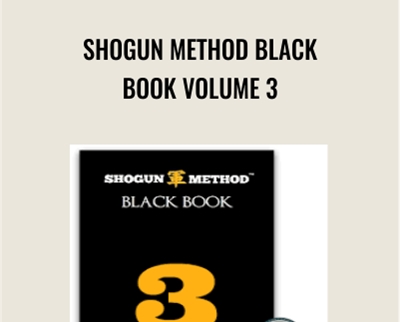
![[ETA] Energetic Throat [Chakra] Activation - Rudy Hunter](https://www.gbesy.com/wp-content/uploads/2023/05/Rudy-Hunter-5BETA5D-Energetic-Throat-5BChakra5D-Activation.jpg)
Reviews
There are no reviews yet.