Buy Kids Coding -Introduction to HTML, CSS and JavaScript – Mammoth Interactive Course at GBesy. We actively participate in Groupbuys and are committed to sharing knowledge with a wider audience. Rest assured, the quality of our courses matches that of the original sale page. If you prefer, you can also buy directly from the sale page at the full price (the SALEPAGE link is directly provided in the post).
Salepage link: At HERE. Archive:
$299 $42 – Kids Coding -Introduction to HTML, CSS and JavaScript – Mammoth Interactive
Reading for parents
Do your kids spend too much time on the computer, phone or tablet? Don’t you wish they could do something more productive? Why not get them to learn a lifelong and valuable skill that will lead them into a career that pays 2 times the national average?
Programming is the new math. The average computer programmer makes 78k a year and there will always be a need for programmers. The only problem is that all of the educational courses are not tailored towards the learning styles of children. Most of the documentation is geared towards people over 18.
This course shows kids how to code by adapting the material to their learning styles. There are animated lectures and informative screencasts.
This course is not only fun for kids to watch and listen, it is interactive and fun. More and more people are learning to code, so do you want your kids to not have the same opportunities as others? This course offers your kids a competitive advantage.
Employers look for technical skills and applicants that can code are more attractive to hire. Even if the job isn’t technical it always helps to have that technical knowledge to communicate with the technical team. Personally, I like to hire people with programming skills. If they are artists, video editors, or social media marketers, I generally prefer to hire people with programming experience.
About me, the instructor
My name is John Bura and I have run the software company Mammoth Interactive. We have had a ton of sales on our software which includes XBOX 360, iPad and iPhone games. On top of this I have been teaching people full time since I was 17. With the combination of teaching experience and real world experience, I have a truly unique experience that you can’t find anywhere else. The knowledge I give out is from first hand knowledge of the industry and years of teaching experience.
Thank you for considering to purchase my course. Even if you choose to not buy it I wish you and your family a happy road to success.
Course Curriculum
Introduction
- Kids coding – Introduction to programming languages (2:49)
Let’s Begin
- Kids coding – What languages we will be learning (0:47)
- First coding (1:10)
- Kids coding – 3 – Let’s code something fun (1:06)
- Kids coding – 4 – congratulations! (0:25)
- Kids coding – 5 – Differences of coding languages (1:27)
- Kids coding – 6 – Programing languages 2 (1:38)
- Kids coding – 7 – Programing basics part 1 (1:41)
- Kids coding 8 – variables (2:22)
- Kids coding 9 – Types of variables INT (2:53)
- Kids Coding 10 – Float Variables (0:44)
- Kids coding 11 – boolean variables (1:00)
- Kids coding – 12 characters (1:52)
- Kids coding – 13 user input and output (2:24)
- Kids coding – 14 user input (1:27)
- Kids coding 15 – Math (1:25)
- Kids coding 15 – co-ordinates (2:00)
- Kids coding 16 – how computers do math (1:38)
- kids coding 17 – Modulo and exponents (0:57)
- Kids coding – 18 if statements (1:38)
- kids coding 19 – the condition in the if (0:44)
- Kids coding 20 – if and else statements (0:45)
- Kids coding 21 – if else statements (1:10)
- Kids coding 22 – conditions greater than (0:59)
- Kids coding 23 – less than (1:16)
- Kids coding 24 – equals (0:48)
- Kids coding 25 – does not equal (1:16)
- Kids coding 26 – conditions and oporators (1:12)
- Kids coding 27 – Or opporators (0:58)
- Kids coding 28 – multi conditional statements (2:05)
- Kids coding 29 – x y cordinates in ifs (1:02)
- Kids coding 30 – Loops (2:03)
- Kids coding 31 – for loops (1:47)
- Kids coding 32 – do while loops (1:04)
- Kids coding 33 – breaks in loops (1:06)
- Kids coding 34 – Arrays (2:25)
Let’s Learn HTML
- 1. Finding the real time HTML editor (0:35)
- 2. Talking about the editor and (2:29)
- 3. Adding an html and body tag (2:00)
- 4. Adding the paragraph tag (1:36)
- 5. Adding headers and talking about different headers (3:00)
- 6. Talking about text formatting in the editor and in the output (2:08)
- 7. Adding breaks to the code (4:29)
- 8. Adding in text formatting. Emphisize (2:17)
- 9. Adding in strong text (1:09)
- 10. Adding in other text formatting (1:29)
- 11. Variables (1:48)
- 12. Styling link text (0:40)
- 13. Adding an image (1:31)
- 14. Editing the height and the width of an image (1:57)
- 15. Adding the alt property to an image tag (1:13)
- 16. Adding a clickable link to an image (1:19)
- 17. Comments (2:58)
- 18. Tables (1:12)
- 19. Tables, adding columns (1:04)
- 20. Adding rows to tables (2:43)
- 21. How to comment effectively (1:35)
- 22. Talking about code complexity (1:42)
- 23. Adding a table header plus editing the text with takes (2:08)
- 24. Un ordered lists (2:27)
- 25. Ordered List (1:27)
- 26. Lists within lists (3:24)
- 27. Definition lists (1:33)
- 28. Adding unordered lists to definition lists (1:55)
- 29. Playing around with HTML (2:19)
- 30. Title Tags (1:07)
- 31. Div tags (3:36)
- 32. Talking about block level and inline level an span tags (1:47)
- 33. HTML (0:34)
- 34. Test #1 Solution (1:34)
- 35. Test #2 (0:19)
- 36. HTML (1:18)
- 37. Test #3 (0:29)
- 38. Test #3 solution (1:42)
- 39. Test #4 (0:21)
- 40. Test 4 Solution (1:19)
- 41. Test #5 (0:15)
- 42. Test #5 Solution (0:49)
- 43. Test # 6 (0:13)
- 44. Test 6 solution (1:05)
- 45. Test # 7 (0:16)
- 46. Test 7 solution (1:13)
- 47. Test #8 (0:18)
- 48. test 8 solution (2:17)
- 49. Test #9 (0:20)
- 50. Test 9 solution (1:36)
- 51. Forms (1:27)
- 52. The password input type (1:36)
- 53. The color input type (1:19)
- 55. Date input type (1:01)
- 56. Adding in a file input type (1:23)
- 57. Range input type (1:05)
- 58. Adding in a search field (1:11)
- 59. Adding in a submit button (1:27)
- 60. Adding in radio button input types (2:12)
- 61. Adding in a checkbox input type (2:09)
- 62. Introduction to styles (1:02)
- 63. Paragraph styles (1:29)
- 64. Adding in the background color and multiple attributes (2:14)
- 65. Aligning text (1:44)
- 66. Adding in a margin of both left and right (2:25)
- 67. Adding styles to a table (1:52)
- 68. Aligning a table to the center (0:41)
- 69. Adding in a margin to the table (1:13)
- 70. Changing the width of the style points (1:10)
- 71. Changing the font in the style (1:07)
- 72. Cleaning up the project and changing the colors with numbers (2:46)
- 73. Adding in columns with table and building a website (2:53)
- 74. Adding in the previous style attributes (1:19)
- 75. Changing the cell color (1:15)
- 76. Changing the cell width (3:15)
- 77. Changing the colors back to the original color (0:57)
- 78. Align the text vertically to the top (1:01)
- 79. Talking about the sizes and being aware of bigger size (2:05)
- 80. Adding in a table header to the columns (2:56)
- 81. Adding the content (4:18)
- 82. Time to make your own website (1:12)
- 83. Saving your HTML website (1:07)
- 84. Test 1 (1:06)
- 85. Test 1 solution (2:02)
- 86. Test 2 (1:47)
- 87. Test 2 solution (2:29)
$299 $42 – Kids Coding -Introduction to HTML, CSS and JavaScript – Mammoth Interactive
Buy the Kids Coding -Introduction to HTML, CSS and JavaScript – Mammoth Interactive course at the best price at GBesy.. After your purchase, you will get access to the downloads page. You can download all the files associated in your order at here and we will also send a download notification email via your mail.
Unlock your full potential with Kids Coding -Introduction to HTML, CSS and JavaScript – Mammoth Interactive courses. our courses are designed to help you excel.
Why wait? Take the first step towards greatness by purchasing Kids Coding -Introduction to HTML, CSS and JavaScript – Mammoth Interactive courses today. We offer a seamless and secure purchasing experience, ensuring your peace of mind. With our trusted payment gateways, Stripe and PayPal, you can confidently complete your transaction knowing that your financial information is protected.
Stripe, known for its robust security measures, provides a safe and reliable payment process. With its encrypted technology, your sensitive data remains confidential throughout the transaction. Rest assured that your purchase is protected.
PayPal, a globally recognized payment platform, offers an additional layer of security. With its buyer protection program, you can feel confident in your purchase. PayPal ensures that your financial details are safeguarded, allowing you to focus on your learning journey.
Is it secure? to Use of?
- Your identity is completely confidential. We do not share your information with anyone. So it is absolutely safe to buy the Kids Coding -Introduction to HTML, CSS and JavaScript – Mammoth Interactive course.
- 100% Safe Checkout Privateness coverage
- Communication and encryption of sensitive knowledge
- All card numbers are encrypted using AES at relaxation-256 and transmitting card numbers runs in a separate internet hosting atmosphere, and doesn’t share or save any data.
How can this course be delivered?
- After your successful payment this “Kids Coding -Introduction to HTML, CSS and JavaScript – Mammoth Interactive course”, Most of the products will come to you immediately. But for some products were posted for offer. Please wait for our response, it might take a few hours due to the time zone difference.
- If this happens, please wait. The technical department will process the link shortly after. You will receive notifications directly by e-mail. We appreciate your wait.
What Shipping Methods Are Available?
- You will receive a download link in the invoice or YOUR ACCOUNT.
- The course link always exists. use your account to login and download the Kids Coding -Introduction to HTML, CSS and JavaScript – Mammoth Interactive course whenever you need.
- You only need to visit a single link, and you can get all the Kids Coding -Introduction to HTML, CSS and JavaScript – Mammoth Interactive course content at once.
- You can do your learning online. You can be downloaded for better results and can study anywhere on any device. Make sure your system does not sleep during the download.
How Do I Track Order?
- We always notice the status of your order immediately after your payment. After 7 days if there is no download link, the system will automatically complete your money.
- We love to hear from you. Please don’t hesitate to email us with any comments, questions and suggestions.
![GBesy [GB] GBesy [GB]](https://www.gbesy.com/wp-content/uploads/2023/05/gbesy-Logo-full-100.png)
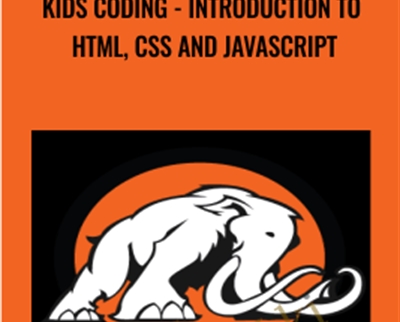
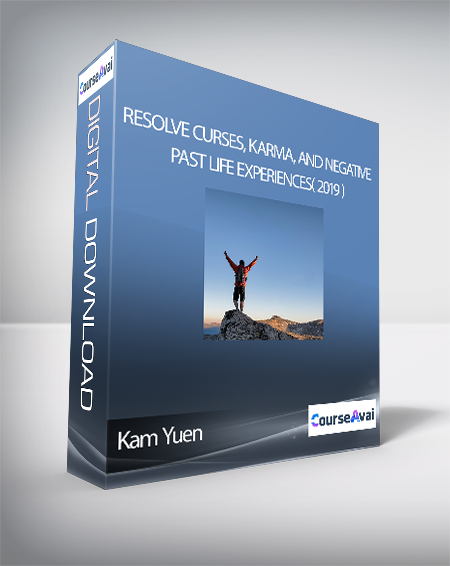
![[Audio] EP05 Clinical Demonstration 08 - Clinical Supervision - David Barlow](https://www.gbesy.com/wp-content/uploads/2023/07/Audio-Only-EP05-Clinical-Demonstration-08-Clinical-Supervision-David-Barlow-Ph.D.png)
 Purchase this course you will earn
Purchase this course you will earn 
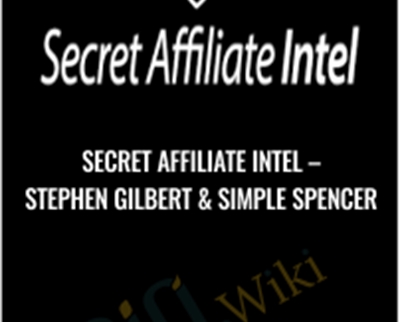

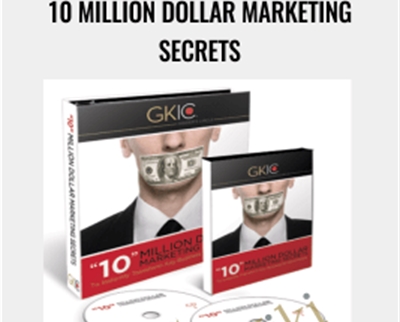
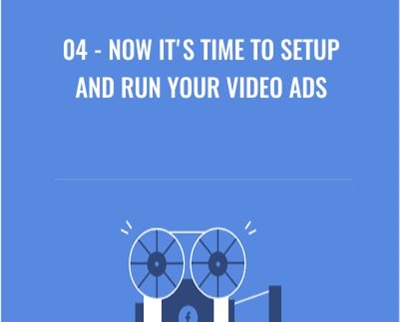
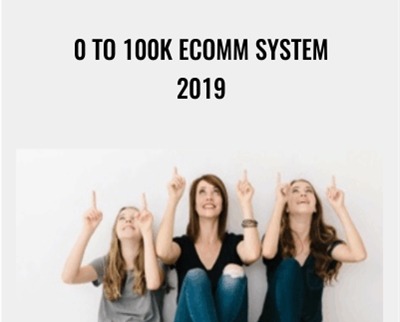
Reviews
There are no reviews yet.