Buy Laracasts – How To Accept Payments With Stripe Course at GBesy. We actively participate in Groupbuys and are committed to sharing knowledge with a wider audience. Rest assured, the quality of our courses matches that of the original sale page. If you prefer, you can also buy directly from the sale page at the full price (the SALEPAGE link is directly provided in the post).
 In this opening episode, we’ll leverage Stripe’s Checkout integration to quickly generate a “Pay Now” button to sell our fictional book. Along the way, we’ll discuss the basic flow for performing charges through Stripe. It’s vital that you understand this flow, so pay attention!
In this opening episode, we’ll leverage Stripe’s Checkout integration to quickly generate a “Pay Now” button to sell our fictional book. Along the way, we’ll discuss the basic flow for performing charges through Stripe. It’s vital that you understand this flow, so pay attention!
Laracasts – How To Accept Payments With Stripe course with special price just for you: $99 $37
Laracasts – How To Accept Payments With Stripe
Hi, I’m Jeffrey. I’m the creator of Laracasts and spend most of my days building the site and thinking of new ways to teach confusing concepts. I live in Orlando, Florida with my wife and two kids.
Run Time 15:16
Free
Stripe Checkout
In this opening episode, we’ll leverage Stripe’s Checkout integration to quickly generate a “Pay Now” button to sell our fictional book. Along the way, we’ll discuss the basic flow for performing charges through Stripe. It’s vital that you understand this flow, so pay attention!
Run Time 6:23
Custom Checkout
You may find that you need more control over the checkout process. In this episode, we’ll review the manual approach for loading Stripe’s checkout modal.
Run Time 10:07
Integrating Vue 2
As you may know, I’m a huge advocate of the Vue JavaScript framework. In this episode, we’ll take the code we wrote in episode two, and transition it over to a custom Vue 2 component.
Run Time 8:26
Dynamically Populating the Checkout Modal
Now that we’ve transitioned over to Vue, let’s figure out how to dynamically populate the checkout modal’s price and details, based upon a chosen product from a dropdown menu.
Run Time 10:16
Recurring Subscriptions
So far, we’ve only attempted single charges. However, in this episode, we’ll migrate over to associating customers with recurring subscription plans. It’s easy! To start, we’ll add two simple plans that mimic Laracasts, itself: monthly and yearly.
Run Time 5:54
Handling Failed Charges
When using Checkout, Stripe will perform a preliminary bit of validation on the provided card number. However, there can and will still be situations when the Customer object is properly created, but the charge fails to go through. It’s paramount that we detect these exceptions, and alert the user. We’ll tackle that very thing in this episode.
Run Time 12:11
Recording the Stripe Customer
When working with Stripe, it’s paramount that you store a handful of columns in your database that indicate the user’s customer id, their subscription status, and, if canceled, the timestamp for when their subscription-only access should expire.
Run Time 10:51
Refactoring Strategies
In this episode, I’ll demonstrate a few refactoring strategies that I often implement in my own projects. To clean up our SubscriptionsController, we might leverage form objects, as well as creating a dedicated Subscription class to manage any interaction with Stripe. In incremental steps, let’s review the workflow.
Run Time 12:09
Events and Webhooks
It’s paramount that you listen for a number of Stripe-specific events. For example, what if attempts to renew a customer’s subscription fails? Though Stripe will attempt this charge a number of times, eventually, the subscription will be canceled. As such, it’s vital that we have a way to listen for such an event, and deactivate the user’s account in our database.
In this episode, we’ll register a webhook endpoint with Stripe, and learn how to listen for events and fetch the associated payload. In the process, I’ll also demonstrate a useful technique for registering local webhooks.
Run Time 8:51
Cleaner Webhook Management
Now that we understand the basics of how to register Stripe web hooks, let’s take a few moments to refactor the code to make it more enjoyable to work with and extend. If we’re planning on responding to a number of Stripe events in the future, it’s vital that we structure things as elegantly as possible now, rather than later.
Run Time 6:42
Testing Stripe Webhooks
I’m sure you’re itching to dig into more of Stripe’s main API, however, it’s vital that we learn how to write the necessary tests to ensure that all billing code works as expected. You never want to be in a situation, where you deploy code one afternoon…only to be woken up in the middle of the night because your subscription sign ups are broken!
To begin, let’s learn how to post to our Stripe webhooks endpoint, and then verify that the whenCustomerSubscriptionDeleted method behaves as expected.
Run Time 14:32
Testing Against Stripe’s API
In certain situations, it’s paramount that we physically tough Stripe’s API to ensure that our code does in fact work as expected. In this episode, let’s verify that our Subscription class does make a Stripe customer, associates them with the proper plan, and activates their account in our local database.
Run Time 3:25
A Billable Trait
If we want to maintain our current API, that allows us to call various subscriptions-specific methods off of $user, then we might consider extracting a helpful BillableTrait to clean things up. Let’s tackle that very thing in this episode.
Run Time 10:56
Record All Stripe Charges
We should setup a dedicated table to store all incoming Stripe charges. Not only will this provide a fast payments list for the user, but it will also makes reporting and daily summaries easier to prepare.
Run Time 13:17
Cancel Subscriptions With Tests
It would be a pretty shabby service, if we didn’t offer users the ability to cancel their subscriptions. In this episode, we’ll write that very logic, while also preparing a test to ensure that everything works as we expect.
Run Time 9:51
Apply Coupon Codes
It’s likely that your website will at some point offer coupon codes to new subscribers. Luckily, once again, Stripe makes this all a cinch. Let’s review the basic flow – including the tests to ensure that it all works properly – in this episode.
View the source code for this series on GitHub.
Get Laracasts – How To Accept Payments With Stripe download
Run Time 8:47
Testing for Grace Periods
We need to offer users the ability to resume recently canceled subscriptions. But before we get to that point, we must first learn how to determine if a user is currently on their grace period. Let’s tackle that in this episode!
Run Time 13:40
Resuming Subscriptions
In this episode, we’ll update our API to allow users to resume their subscriptions. This will require that we add a resume method to the Subscription class. Stay tuned to the end for a bit of homework as well.
Run Time 8:45
Clarity and Rendering Subscription-Only Content
In this video, we’ll take a few moments to discuss clarity, double-negatives, and the potential they have to introduce bugs. Then, we’ll setup a template for rendering subscription-only content, while providing the necessary call-to-action for guests and deactivated users.
Run Time 5:36
How to Reduce Conditionals in Your Views
In the previous episode, we constructed multiple conditionals to determine which set of HTML should be displayed. For our basic example, the outcome was simple enough. However, for real-life projects, you may find that this quickly bloats your views and makes them difficult to reason about. Instead, let me show you a useful technique that involves applying polymorphism to dynamically load the proper view partial.
Readmore: http://archive.is/6CPtn
How To Accept Payments With Stripe|Laracasts|Laracasts – How To Accept Payments With Stripe
Buy the Laracasts – How To Accept Payments With Stripe course at the best price at GBesy.. After your purchase, you will get access to the downloads page. You can download all the files associated in your order at here and we will also send a download notification email via your mail.
Unlock your full potential with Laracasts – How To Accept Payments With Stripe courses. our courses are designed to help you excel.
Why wait? Take the first step towards greatness by purchasing Laracasts – How To Accept Payments With Stripe courses today. We offer a seamless and secure purchasing experience, ensuring your peace of mind. With our trusted payment gateways, Stripe and PayPal, you can confidently complete your transaction knowing that your financial information is protected.
Stripe, known for its robust security measures, provides a safe and reliable payment process. With its encrypted technology, your sensitive data remains confidential throughout the transaction. Rest assured that your purchase is protected.
PayPal, a globally recognized payment platform, offers an additional layer of security. With its buyer protection program, you can feel confident in your purchase. PayPal ensures that your financial details are safeguarded, allowing you to focus on your learning journey.
Is it secure? to Use of?
- Your identity is completely confidential. We do not share your information with anyone. So it is absolutely safe to buy the Laracasts – How To Accept Payments With Stripe course.
- 100% Safe Checkout Privateness coverage
- Communication and encryption of sensitive knowledge
- All card numbers are encrypted using AES at relaxation-256 and transmitting card numbers runs in a separate internet hosting atmosphere, and doesn’t share or save any data.
How can this course be delivered?
- After your successful payment this “Laracasts – How To Accept Payments With Stripe course”, Most of the products will come to you immediately. But for some products were posted for offer. Please wait for our response, it might take a few hours due to the time zone difference.
- If this happens, please wait. The technical department will process the link shortly after. You will receive notifications directly by e-mail. We appreciate your wait.
What Shipping Methods Are Available?
- You will receive a download link in the invoice or YOUR ACCOUNT.
- The course link always exists. use your account to login and download the Laracasts – How To Accept Payments With Stripe course whenever you need.
- You only need to visit a single link, and you can get all the Laracasts – How To Accept Payments With Stripe course content at once.
- You can do your learning online. You can be downloaded for better results and can study anywhere on any device. Make sure your system does not sleep during the download.
How Do I Track Order?
- We always notice the status of your order immediately after your payment. After 7 days if there is no download link, the system will automatically complete your money.
- We love to hear from you. Please don’t hesitate to email us with any comments, questions and suggestions.
![GBesy [GB] GBesy [GB]](https://www.gbesy.com/wp-content/uploads/2023/05/gbesy-Logo-full-100.png)
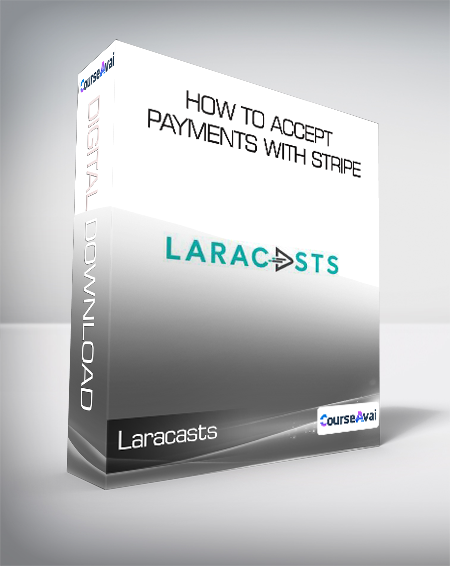
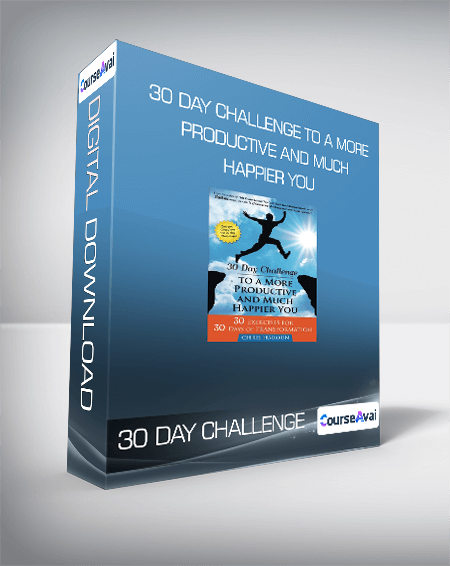
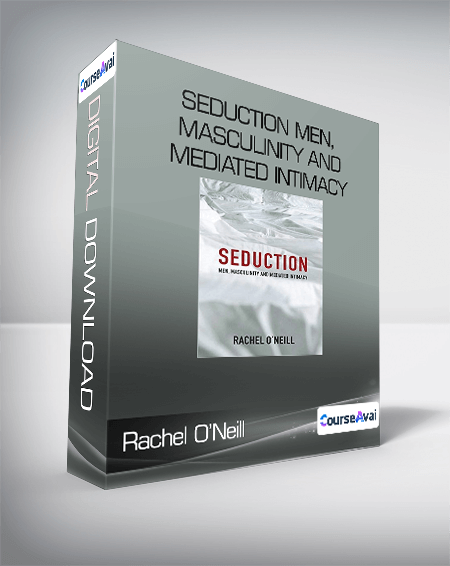
 Purchase this course you will earn
Purchase this course you will earn 
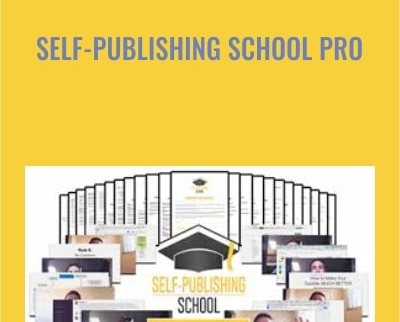


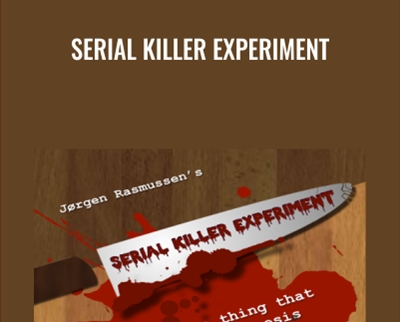
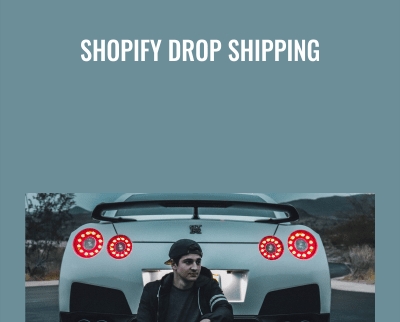

Reviews
There are no reviews yet.