Buy Learn Linux Administration Through Practical Examples – Gabriel Avramescu Course at GBesy. We actively participate in Groupbuys and are committed to sharing knowledge with a wider audience. Rest assured, the quality of our courses matches that of the original sale page. If you prefer, you can also buy directly from the sale page at the full price (the SALEPAGE link is directly provided in the post).
Salepage link: At HERE. Archive: https://archive.is/wip/XR5Nv
$99 $27 – Learn Linux Administration Through Practical Examples – Gabriel Avramescu
Requirements
Have passion to learn and improve
You should be able to perform basic commands in Linux. This course is not for absolute beginners. However, you only need to have a basic understanding of what Linux is and to be able to open a terminal and use simple commands as changing the directory and listing files.
Have at least one Linux virtual machine (Ubuntu, Debian, CentOS, RHEL ..)
Description
This course was designed to share my experience as a Linux system administrator through practical examples and scenarios. If you would like to start a career in Linux or simply improve your knowledge, this course is for you. Throughout the course, I will show you many of the tasks you would encounter when administering a Linux server.
Since being a system administrator, I know you might need to deal with more than only one Linux distribution, what I teach in this course, applies to many of them.
I know that the best way to learn something is by actually doing it, so I created this course by showing how to accomplish the tasks rather than just explaining how to do them in theory. Moreover, along with the video lectures, you will also find exercises to help you improve your hands-on experience. You will benefit for free from any new lectures and updates on the course.
Who is the target audience?
People who would like to take up their Linux knowledge to an upper level
Those who want to start a career as a Linux system administrator
Developers who need to administrate a Linux server
Course Curriculum
Introduction
- Tips&Tricks (11:14)
System Startup
- Introduction (0:37)
- Understanding runlevels and targets (2:56)
- Current and default runlevel (1:30)
- Default runlevel Ubuntu – init (0:37)
- Listing services in certain runlevels (1:58)
- Enable/disable a process from starting at boot – init (6:10)
- Default target – systemd (1:10)
- Dealing with processes – systemd (1:16)
- Exercise 1 – System Startup
Disk Management
- What is LVM? (2:11)
- Steps on how to create a volume group (1:18)
- Steps on how to extend an existing volume group (0:22)
- Steps on how to decrease disk space by reducing the volume gruop (0:59)
- Add virtual disk in VMware Workstation Player (0:41)
- Add virtual disk in Oracle VM VirtualBox (1:05)
- Create volume group and logical volume (5:39)
- Extend existing volume group and logical volume (2:31)
- Reduce logical volume (3:13)
- Resize filesystem and logical volume (1:22)
- Quiz – Extend Disk Space
- Exercise 2 – Disk Management
Network & Security
- Introduction (0:51)
- Change the hostname (0:48)
- DNS nameservers (3:11)
- Resolve queries locally eith /etc/hosts (1:34)
- Determine the order for DNS queries (0:47)
- Setup a static ip Debian/Ubuntu (4:11)
- Exercise 3.1 – Network configuration
- Setup alias ip (1:30)
- ip vs ifconfig commands (6:15)
- Adding routes (6:33)
- Network configuration for CentOS/RHEL (3:48)
- Connect remotely with SSH (6:56)
- Servers fingerprints (2:57)
- Exercise 3.2 – Generate ssh keys
- Setup firewalls with iptables (7:02)
- iptables-persistent (6:02)
- Exercise 3.3 – Setup iptables
- Quiz – DNS Configuration
Network Troubleshooting
- Introduction (1:50)
- Ping command (4:13)
- What happens behind the ping command (1:03)
- Traceroute command (1:20)
- Open connections netstat&ss (6:43)
- Capturing network traffic with tcpdump (5:46)
- Deciphering the output of tcpdump (3:49)
- Exercise 4 – Capture packets with tcpdump
- Quiz – Identify open connections
System Troubleshooting
- Introduction (1:05)
- Swap&Swappiness (3:08)
- Identify the system’s resources (6:50)
- Check system’s resources usage (4:28)
- Keep an eye on something – the watch command (1:57)
- Real-time view tools (8:44)
- Get historical data (5:00)
- Check running processes (2:52)
- Check open files (4:04)
- Exercise 5.1 – System Resources
- Log messages and rsyslogd daemon (3:59)
- Checking log files (10:14)
- Rotate logs (9:08)
- Schedule jobs with at (8:14)
- Schedule jobs with cron (9:43)
- Exercise 5.2 – Schedule jobs
- Anacron (4:28)
- Quiz – System Troubleshooting
Network File System
- NFS Introduction (3:19)
- Setup NFS (7:43)
- Mount filesystem permanently (3:43)
- Exercise 6 – Network File System
User Management
- Adding users (4:15)
- Manage groups & delete users (2:36)
- Lock accounts (4:07)
- Limit disk space for users with quota (7:46)
- Disk limit wit quota – practical example (4:14)
Conclusions & Final Quiz
- Change root password
- Interview questions
- Congrats!
- Final Quiz
$99 $27 – Learn Linux Administration Through Practical Examples – Gabriel Avramescu
Buy the Learn Linux Administration Through Practical Examples – Gabriel Avramescu course at the best price at GBesy.. After your purchase, you will get access to the downloads page. You can download all the files associated in your order at here and we will also send a download notification email via your mail.
Unlock your full potential with Learn Linux Administration Through Practical Examples – Gabriel Avramescu courses. our courses are designed to help you excel.
Why wait? Take the first step towards greatness by purchasing Learn Linux Administration Through Practical Examples – Gabriel Avramescu courses today. We offer a seamless and secure purchasing experience, ensuring your peace of mind. With our trusted payment gateways, Stripe and PayPal, you can confidently complete your transaction knowing that your financial information is protected.
Stripe, known for its robust security measures, provides a safe and reliable payment process. With its encrypted technology, your sensitive data remains confidential throughout the transaction. Rest assured that your purchase is protected.
PayPal, a globally recognized payment platform, offers an additional layer of security. With its buyer protection program, you can feel confident in your purchase. PayPal ensures that your financial details are safeguarded, allowing you to focus on your learning journey.
Is it secure? to Use of?
- Your identity is completely confidential. We do not share your information with anyone. So it is absolutely safe to buy the Learn Linux Administration Through Practical Examples – Gabriel Avramescu course.
- 100% Safe Checkout Privateness coverage
- Communication and encryption of sensitive knowledge
- All card numbers are encrypted using AES at relaxation-256 and transmitting card numbers runs in a separate internet hosting atmosphere, and doesn’t share or save any data.
How can this course be delivered?
- After your successful payment this “Learn Linux Administration Through Practical Examples – Gabriel Avramescu course”, Most of the products will come to you immediately. But for some products were posted for offer. Please wait for our response, it might take a few hours due to the time zone difference.
- If this happens, please wait. The technical department will process the link shortly after. You will receive notifications directly by e-mail. We appreciate your wait.
What Shipping Methods Are Available?
- You will receive a download link in the invoice or YOUR ACCOUNT.
- The course link always exists. use your account to login and download the Learn Linux Administration Through Practical Examples – Gabriel Avramescu course whenever you need.
- You only need to visit a single link, and you can get all the Learn Linux Administration Through Practical Examples – Gabriel Avramescu course content at once.
- You can do your learning online. You can be downloaded for better results and can study anywhere on any device. Make sure your system does not sleep during the download.
How Do I Track Order?
- We always notice the status of your order immediately after your payment. After 7 days if there is no download link, the system will automatically complete your money.
- We love to hear from you. Please don’t hesitate to email us with any comments, questions and suggestions.
![GBesy [GB] GBesy [GB]](https://www.gbesy.com/wp-content/uploads/2023/05/gbesy-Logo-full-100.png)



 Purchase this course you will earn
Purchase this course you will earn 



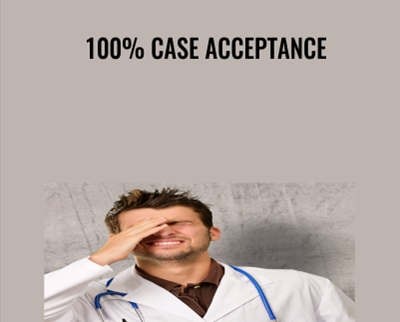

Reviews
There are no reviews yet.