Buy Linux Mastery Master the Linux Command Line in 11.5 Hours – Ziyad Yehia Course at GBesy. We actively participate in Groupbuys and are committed to sharing knowledge with a wider audience. Rest assured, the quality of our courses matches that of the original sale page. If you prefer, you can also buy directly from the sale page at the full price (the SALEPAGE link is directly provided in the post).
Salepage link: At HERE. Archive:
$194.99 $30 – Linux Mastery Master the Linux Command Line in 11.5 Hours – Ziyad Yehia
What you’ll learn
-
Quickly Learn the Linux Command Line from Scratch!
-
Use Bash Scripts and Cron Scheduling Software to Automate Boring Tasks!
-
Become an Independent User of the Linux Operating System!
-
Learn how to Search for, Customise, Install and Manage Open Source Software with Package Managers!
-
Operate a Linux Computer Entirely from the Command Line!
-
Gain a Complete Understanding of Linux & fill in any existing knowledge gaps!
Requirements
-
We Start from Scratch so no previous experience required!
-
This Course is targeted Primarily at Beginners, So if you have more than a few years Linux experience, this course might not be for you.
Description
========================= TESTIMONIALS ===============================
“Best course on Linux on Udemy so far, I definitely do recommend” — Patrik B ?????
“This course is incredible! Ziyad is enthusiastic as a teacher and really gets the material across in a way that anyone could understand it. I was intimidated about learning the Linux Terminal, but this course made it easy. Thanks Ziyad!” – Thomas K?????
“Thanks Ziyad you become my favorite instructor ever…. I love his teaching style, motivation and energy throughout the course. He breaks thick concepts in smaller pieces and with the examples make it so easy to understand.“- Shahid Z ?????
“Very Thorough! Step by Step is necessary for this beginner. Excellent so far!!!” – Micheal W ?????
======================================================================
Hello and welcome to the Linux Mastery Course where you are going to master the Linux command line in a project-based and unforgettable way.
This course has been expertly crafted to make sure that you rapidly improve your Linux skills, Turbocharge your productivity and Boost your career with no time wasting and no useless fluff.
Course Structure
- Topic 1) Mastering the Linux Terminal
Understand the How AND Why of the Linux Command Line
If you want true mastery, it’s not enough to learn how to do something. You need to understand why.
In this section, you will learn what Linux commands are, and how they are structured so that you can get valuable insight into how working with the Linux command line works, rather than just memorising command after command after command like other Linux courses will make you do.
You will learn important concepts such as:
- The difference between the Linux terminal and the shell
- Command Input and Output
- Data Redirection.
- Connecting Linux Commands together to Build Sophisticated Data Pipelines.
And so many other useful concepts that will give you the fundamental skills to confidently use the command line to accomplish anything you want.
This course also focuses on empowering you to be an independent learner of the Linux operating system so you will also learn how to use the Linux Manual.
Knowing how to use the Linux manual will give you the independence to do what you want to do, rather than just what other people have shown you.
- Topic 2) Mastering the Linux File System
Increase Productivity by Working with Files from the Linux Command Line
Once you’ve become a master of the Linux terminal and understood the critical concepts behind what you’re doing, you will then move on to gain mastery over the Linux File System.
Working with Files is what we do 99% of the time when we work with computers and in this section you will learn how to navigate the file system from the command line and perform a whole bunch of tasks with files and folders such as:
- How to Create files and folders in Linux
- How to Delete files and folders in Linux
- How to Copy and paste files and folders in Linux.
- How to Move and Rename files and folders in Linux.
- How to Find files and Sort data in Linux.
- How to Backup and Compress files and folders in Linux.
But you’ll do it all from the Linux command line!
You will also learn some productivity tips to squeeze every bit of juice out of your command line work as well as getting a tour of the Linux file system so that you feel right at home 🙂
- Topic 3) Mastering Task Automation and Scheduling
Save time by automating the boring stuff!
Once you’ve mastered the Linux file system, we will turn our attention to task automation and scheduling.
Now, if you’re the kind of person who loves to automate tasks and free up your spare time, you will LOVE this section!
Get Linux Mastery Master the Linux Command Line in 11.5 Hours – Ziyad Yehia, Only Price $42
We will cover how to write bash scripts and automate them using a special scheduling program called cron so that you can automate the boring stuff and increase your productivity.
-
Topic 4) Mastering Package Managers and Software Repositories
Discover new tools and possibilities by exploring Open Source Software.
Then in the Final section of the course, we will turn our attention to Linux software management.
One great thing about Linux is that it is an open source operating system that is being contributed to by millions and millions of people around the world.
In this section of the course you will gain the independence to search through this enormous body of software for cool new tools that do what you want, and learn how to install and manage that software all from the Linux command line.
You will also learn how to access source code and customise programs, as well as understand the subtle differences between free and open source software.
Projects + Quizzes
At the end of each section there are capstone projects that serve as badges of honor that confirm you have fully understood concepts and are ready to progress to the next level of Linux mastery.
There are also quizzes scattered throughout the course to further check your understanding.
BONUS: Lecture Summaries + Cheat sheets.
The course also comes with free professionally-designed cheat sheets and section summaries so you don’t even need to take notes!
just focus on your learning and getting results and rest assured that all the important concepts are jotted down for you to refer to whenever you want.
24/7 Lifetime Access + Certificate of Completion
When you enroll you will get lifetime access to all of the course contents and any updates and when you complete the course 100% you will also get a certificate of completion that you can add to your resumé/CV to show off to the world your new-found Linux Mastery.
So What are you Waiting For?
Click that shiny Enroll button and I’ll See you inside 😉
Who this course is for:
- Beginners who want to gain a Complete and Practical Understanding of the Linux Operating System and Linux Command Line.
- People with Previous Linux Experience who Want to Fill in Gaps in their Knowledge.
- This Course is targeted Primarily at Beginners, So if you have more than a few years Linux experience, this course might not be for you.
Show less
$194.99 $30 – Linux Mastery Master the Linux Command Line in 11.5 Hours – Ziyad Yehia
Buy the Linux Mastery Master the Linux Command Line in 11.5 Hours – Ziyad Yehia course at the best price at GBesy.. After your purchase, you will get access to the downloads page. You can download all the files associated in your order at here and we will also send a download notification email via your mail.
Unlock your full potential with Linux Mastery Master the Linux Command Line in 11.5 Hours – Ziyad Yehia courses. our courses are designed to help you excel.
Why wait? Take the first step towards greatness by purchasing Linux Mastery Master the Linux Command Line in 11.5 Hours – Ziyad Yehia courses today. We offer a seamless and secure purchasing experience, ensuring your peace of mind. With our trusted payment gateways, Stripe and PayPal, you can confidently complete your transaction knowing that your financial information is protected.
Stripe, known for its robust security measures, provides a safe and reliable payment process. With its encrypted technology, your sensitive data remains confidential throughout the transaction. Rest assured that your purchase is protected.
PayPal, a globally recognized payment platform, offers an additional layer of security. With its buyer protection program, you can feel confident in your purchase. PayPal ensures that your financial details are safeguarded, allowing you to focus on your learning journey.
Is it secure? to Use of?
- Your identity is completely confidential. We do not share your information with anyone. So it is absolutely safe to buy the Linux Mastery Master the Linux Command Line in 11.5 Hours – Ziyad Yehia course.
- 100% Safe Checkout Privateness coverage
- Communication and encryption of sensitive knowledge
- All card numbers are encrypted using AES at relaxation-256 and transmitting card numbers runs in a separate internet hosting atmosphere, and doesn’t share or save any data.
How can this course be delivered?
- After your successful payment this “Linux Mastery Master the Linux Command Line in 11.5 Hours – Ziyad Yehia course”, Most of the products will come to you immediately. But for some products were posted for offer. Please wait for our response, it might take a few hours due to the time zone difference.
- If this happens, please wait. The technical department will process the link shortly after. You will receive notifications directly by e-mail. We appreciate your wait.
What Shipping Methods Are Available?
- You will receive a download link in the invoice or YOUR ACCOUNT.
- The course link always exists. use your account to login and download the Linux Mastery Master the Linux Command Line in 11.5 Hours – Ziyad Yehia course whenever you need.
- You only need to visit a single link, and you can get all the Linux Mastery Master the Linux Command Line in 11.5 Hours – Ziyad Yehia course content at once.
- You can do your learning online. You can be downloaded for better results and can study anywhere on any device. Make sure your system does not sleep during the download.
How Do I Track Order?
- We always notice the status of your order immediately after your payment. After 7 days if there is no download link, the system will automatically complete your money.
- We love to hear from you. Please don’t hesitate to email us with any comments, questions and suggestions.
![GBesy [GB] GBesy [GB]](https://www.gbesy.com/wp-content/uploads/2023/05/gbesy-Logo-full-100.png)
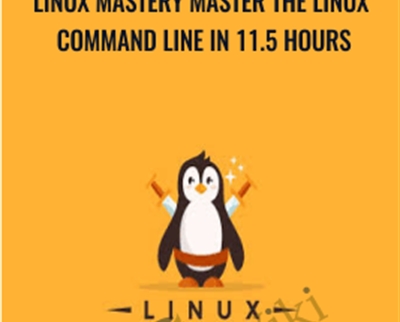

 Purchase this course you will earn
Purchase this course you will earn 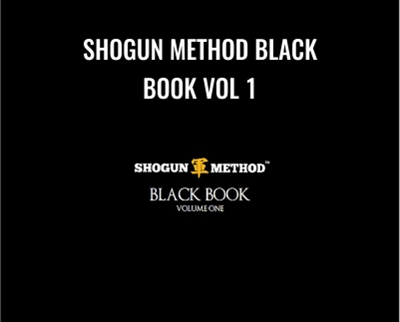

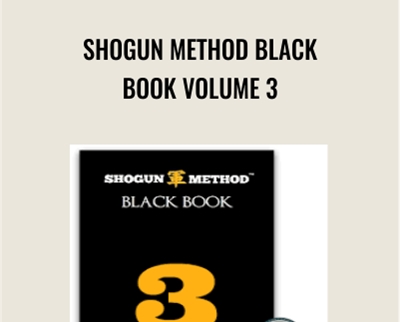
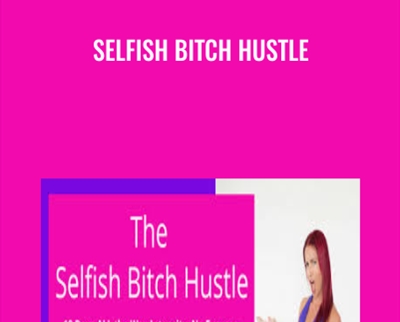

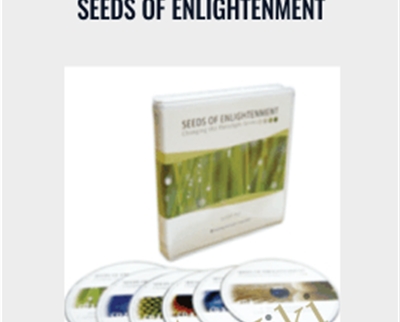
Reviews
There are no reviews yet.