Buy Mastering Core Image: XCodes Image Recognition and Processing Framework – Mammoth Interactive Course at GBesy. We actively participate in Groupbuys and are committed to sharing knowledge with a wider audience. Rest assured, the quality of our courses matches that of the original sale page. If you prefer, you can also buy directly from the sale page at the full price (the SALEPAGE link is directly provided in the post).
Salepage link: At HERE. Archive: https://archive.is/l6qCf
$500 $66 – Mastering Core Image: XCodes Image Recognition and Processing Framework – Mammoth Interactive
Why CIImages?
In this course, you learn how to add unique features to the images in your apps. A CIImage is a representation of an image that can be altered with Core Image filters. These filters allow users to change and interact with images in cool and useful ways. CIImages provide a lot of power that other image types do not.
Why Xcode?
Xcode is Apple’s FREE software for app development. Xcode is user-friendly and has the tools you need to make apps for the iPhone, iPad, Mac, Apple Watch, and Apple TV. In this course, you learn to navigate Xcode’s interface.
You learn how to add User Interface (UI) elements, including text fields, sliders, and buttons, to make an app. You learn to code in Swift 3.0, Apple’s programming language, to make the app function.
Course Curriculum
- Part 1: Apply common filters like Sepia and Blur to the images in your app. Test distortion and transition effects! See what happens when you combine multiple filters.
- Part 2: Use Facial Recognition software that is available in Swift to detect facial features such as eyes and smiles in photographs. Detect text found in images.
- Part 3: Develop an interface that will allow you to load, modify, and save CIImages. Learn the different ways to load images from multiple sources into an iOS app. Knowing how to save images in a photo album opens a whole slew of possibilities!
- Part 4: Superimpose images onto other images. Let a user place an image from a Camera Roll to the location where you tap on an app.
- Part 5: Let a user zoom and pan on your app’s images. This functionality is especially useful for users to interact with images like maps.
Is this course for me?
By taking this course, you will gain the tools you need continue improving yourself in the field of app development. You will be able to apply what you learned to further experiment in Xcode and make your own apps able to perform more.
What programs do I need?
To follow along with these tutorials, you will need Xcode, Apple’s free software for making apps for iOS, macOS, tvOS, and watchOS. Note that Xcode is only available on Apple computers. This course was recorded on a Mac.
Let’s get started!
Course Curriculum
Introduction to the Course
- Join Our Forum
- How to Get Core Image
- Don’t Have a Mac Computer?
01. Apply Filters to CIImages Interface
- 1.0 Intro and Demo (5:57)
- 1.0 Learning Goals (2:48)
- 1.1 Setting up the UI (10:37)
- 1.2 Finishing Set Up and Adding Resources (19:17)
- 1.3 Applying a Simple Sepia Tone Filter (20:00)
- 1.4 Viewing Filter Documentation (25:22)
- 1.5 Testing Blur Filters (28:57)
- 1.6 Testing Color Change Filters (22:44)
- 1.7 Testing Composite and Distortion Effects (26:46)
- 1.8 Testing Geometry Adjustment and Colour Gradient Filters (26:56)
- 1.9 Stylizing and Tile Effect Filter (21:27)
- 1.10 Exploring Transition Effect Filters (16:34)
- 1.11 Combining Multiple Filters into 1 Result (23:46)
- 1.12 Summary (8:00)
- CIFiltersInterface Source Code
02. Facial Recognition Interface
- 2.0 Intro and Demo (4:38)
- 2.0 Learning Goals (2:38)
- 2.1 Designing the UI and Adding Images to Project (10:32)
- 2.2 Performing Additional Variable and Function Set Up (19:22)
- 2.3 Implementing Basic Facial Detection Functionality (20:01)
- 2.4. Placing Image Over Eyes Part 1 (16:41)
- 2.5. Placing Images Over Eyes Part 2 (26:00)
- 2.6. Intro to Text Recognition Using Core Image (16:49)
- 2.7 Intro to Image to Text Reading Using Tesseract (15:08)
- 2.8 Implementing Tesseract Functionality (18:35)
- 2.9 Summary (8:28)
- Facial Recognition Interface Source Code
03. Load and Save CIImages Interface
- 3.0 Intro and Demo (4:21)
- 3.0 Learning Goals (2:16)
- 3.1 Building the User Interface (12:50)
- 3.2 Loading Image from Assets Folder (16:41)
- 3.3 loading Images From Photo Library (19:30)
- 3.4 Loading Images Via URL (30:05)
- 3.5 Modifying and Saving Images (14:32)
- 3.6 Summary and Outro (7:02)
- Load and Save CIImages Interface Source Code
04. Superimpose Images Interface
- 4.0 Intro and Demo (4:40)
- 4.0 Learning Goals (2:29)
- 4.1 Building the UI (12:33)
- 4.2. Setting up Images and Image Picker Controller (23:48)
- 4.3 Scaling Down Images (15:01)
- 4.4 Implementing Simple Tap Gestures and Reverting Actions (20:26)
- 4.5 Positioning Image at Tap Location (27:30)
- 4.6 Summary and Outro (7:48)
- 4.7 Bonus – Positioning Centre of Image at Tap Position (6:42)
- Superimpose Images Interface Source Code
05. Zoom and Pan Interface with Core Images
- 5.0 Intro and Demo (4:42)
- 5.0 Learning Goals (2:46)
- 5.1 Setting up the Basic UI (11:02)
- 5.2 Display the Image (15:34)
- 5.3 Implementing Crop Functionality Text Fields (11:02)
- 5.4 Setting up X,Y, and Zoom Sliders (17:02)
- 5.5 Implementing Crop Functionality With Sliders (10:22)
- 5.6 Adding Gestures to The Interface And Implementing Pan Gesture (16:20)
- 5.7 Implementing Pinch Zoom Gesture (16:20)
- 5.8 Summary and Outro (6:54)
- 5.9 Bonus – Bounds checking (7:54)
- Zoom Interface with Core Image Source Code
- Get 155+ courses!
$500 $66 – Mastering Core Image: XCodes Image Recognition and Processing Framework – Mammoth Interactive
Buy the Mastering Core Image: XCodes Image Recognition and Processing Framework – Mammoth Interactive course at the best price at GBesy.. After your purchase, you will get access to the downloads page. You can download all the files associated in your order at here and we will also send a download notification email via your mail.
Unlock your full potential with Mastering Core Image: XCodes Image Recognition and Processing Framework – Mammoth Interactive courses. our courses are designed to help you excel.
Why wait? Take the first step towards greatness by purchasing Mastering Core Image: XCodes Image Recognition and Processing Framework – Mammoth Interactive courses today. We offer a seamless and secure purchasing experience, ensuring your peace of mind. With our trusted payment gateways, Stripe and PayPal, you can confidently complete your transaction knowing that your financial information is protected.
Stripe, known for its robust security measures, provides a safe and reliable payment process. With its encrypted technology, your sensitive data remains confidential throughout the transaction. Rest assured that your purchase is protected.
PayPal, a globally recognized payment platform, offers an additional layer of security. With its buyer protection program, you can feel confident in your purchase. PayPal ensures that your financial details are safeguarded, allowing you to focus on your learning journey.
Is it secure? to Use of?
- Your identity is completely confidential. We do not share your information with anyone. So it is absolutely safe to buy the Mastering Core Image: XCodes Image Recognition and Processing Framework – Mammoth Interactive course.
- 100% Safe Checkout Privateness coverage
- Communication and encryption of sensitive knowledge
- All card numbers are encrypted using AES at relaxation-256 and transmitting card numbers runs in a separate internet hosting atmosphere, and doesn’t share or save any data.
How can this course be delivered?
- After your successful payment this “Mastering Core Image: XCodes Image Recognition and Processing Framework – Mammoth Interactive course”, Most of the products will come to you immediately. But for some products were posted for offer. Please wait for our response, it might take a few hours due to the time zone difference.
- If this happens, please wait. The technical department will process the link shortly after. You will receive notifications directly by e-mail. We appreciate your wait.
What Shipping Methods Are Available?
- You will receive a download link in the invoice or YOUR ACCOUNT.
- The course link always exists. use your account to login and download the Mastering Core Image: XCodes Image Recognition and Processing Framework – Mammoth Interactive course whenever you need.
- You only need to visit a single link, and you can get all the Mastering Core Image: XCodes Image Recognition and Processing Framework – Mammoth Interactive course content at once.
- You can do your learning online. You can be downloaded for better results and can study anywhere on any device. Make sure your system does not sleep during the download.
How Do I Track Order?
- We always notice the status of your order immediately after your payment. After 7 days if there is no download link, the system will automatically complete your money.
- We love to hear from you. Please don’t hesitate to email us with any comments, questions and suggestions.
![GBesy [GB] GBesy [GB]](https://www.gbesy.com/wp-content/uploads/2023/05/gbesy-Logo-full-100.png)
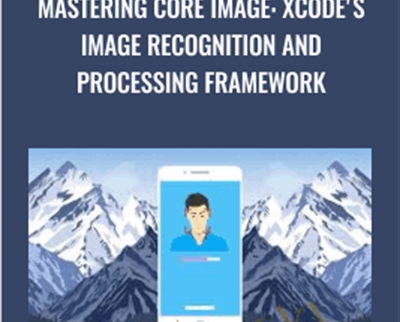
 Purchase this course you will earn
Purchase this course you will earn 
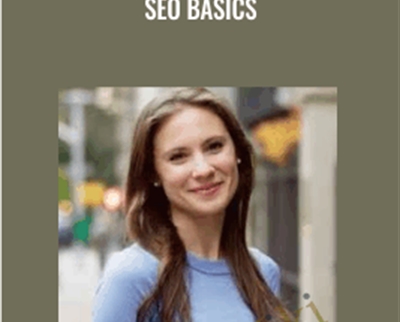

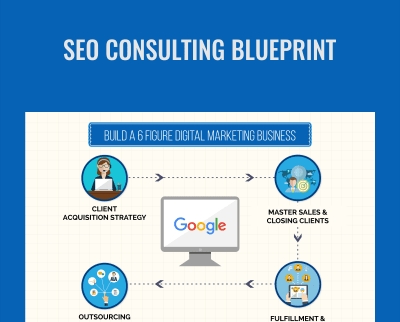

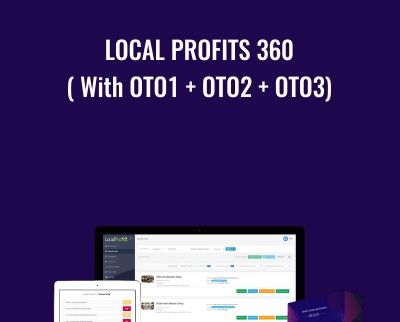
Reviews
There are no reviews yet.