Buy Mastering Data Analysis in Excel – Vardges Zardaryan Course at GBesy. We actively participate in Groupbuys and are committed to sharing knowledge with a wider audience. Rest assured, the quality of our courses matches that of the original sale page. If you prefer, you can also buy directly from the sale page at the full price (the SALEPAGE link is directly provided in the post).
Salepage link: At HERE. Archive:
$99.99 $25 – Mastering Data Analysis in Excel – Vardges Zardaryan
What you’ll learn
- Learn different techniques for data analysis that can be easily implemented in Excel 2010, 2013, 2016, and 2019
- Transform Data into insight using powerful methods of analysis, techniques and tools
- Bring your skills of Excel from Beginner or Intermediate levels to Expert level
- Work with real-world data sets and solve real-world tasks
- Learn 60+ frequently used functions in Excel (Logical, Text, Date, Math, Statistical, Financial)
- Execute aggregation commands (SUM, COUNT, SUBTOTAL, etc.) and their conditional variants (SUMIFS, COUNTIFS, AVERAGEIFS, etc.) to summarize data sets
- Combine data from multiply worksheets by VLOOKUP, INDEX and MATCH functions
- Perform scenario and sensitivity analysis by Goal Seek, Data Table and Scenario Manager tools
- Learn best practices for data analysis and data presentation using PivotTable and PivotChart tools
- Perform statistical analysis by using Data Analysis ToolPak including Linear Regression
- Learn best practices for the design and setup of interactive dashboards
- Work in Excel faster by using hot key shortcuts
Requirements
- Basic knowledge of Excel is a plus, but not required
- Microsoft Excel 2010, 2013, 2016, 2019
- Passion for Excel and online learning
Description
5 hours of professional course for everyone who wants to learn essentials of data analysis and visualization in Excel and become an Advanced Excel User. Join to over 5,000 students and unlock the power of Excel to utilize its analytical tools — no matter your experience level. Master advanced Excel formulas and tools from Vlookup to Pivot Tables, create graphs and visualizations that can summarize critical business insights, and utilize Data Analysis ToolPak for descriptive and regression analysis. Gain a competitive advantage in the job market.
WHY WOULD YOU CHOOSE TO LEARN EXCEL?
Excel is one of the most widely used solutions for analyzing and visualizing data. Excel in itself can do so much for your career. It’s just one program but it’s the one hiring managers are interested in. Advanced Microsoft Excel skills can get you a promotion and make you a rock star at your company.
WHY TAKE THIS SPECIFIC EXCEL COURSE?
This course is concentrated on the most important tools for performing data analysis on the job. In this course you’ll play the role of data analyst at a delivery company and you’ll be working with real-life data sets. You don’t need to spend weeks and months to learn Excel. As you go through the course, you’ll be able to apply what you learnt immediately to your job.
Author of this course has over 10 years of working experience in large financial organizations and over 5 years of experience of online and in-person trainings. He has dozens of courses on Excel, SQL, Power BI, Access, and more than 20,000 students in total. Surely he knows what you need.
HERE WHY THIS COURSE IS ONE OF THE BEST COURSES ON UDEMY:
????? Rashed Al Naamani
Probably this is one of the best course I have done for Excel …instructor pace is very good and clearly explain each tool in details. Thumbs up?
????? Sonika Sharma
EXCELLENT WORK!! REAL EXPERIENCE WITH REAL DATA SIMULTANEOUSLY WHILE LEARNING. GREAT!!! GREAT!!! GREAT!!!! GREAT!!!
????? Vardan Danielyan
Very detailed, extremely well explained, useful information and tricks. Excel is great for organizing and presenting data, and this course has everything you might need to work with Excel, and learn all nuances. Totally recommend!
????? Urs Fehr
The structure of this course is very well done with high quality information, and rounded off with how to put the theory into practice with practical examples. This instructor has gone onto my favorites list. Thanks a lot.
WHAT ARE SOME EXCEL TOOLS AND FUNCTIONS YOU WILL LEARN IN THIS COURSE?
You’ll learn:
· How to clean and prepare data by Sort, Filter, Find, Replace, Remove Duplicates, and Text to Columns tools.
· How to use drop-down lists in Excel and add Data Validation to the cells.
· How to best navigate large data and large spreadsheets.
· How to Protect your Excel files and worksheets properly.
· The most useful Excel functions like SUBTOTAL, SUMIF, COUNTIF, IF, OR, PMT, RATE, MEDIAN and many more.
· How to write advanced Excel formulas by VLOOKUP, INDEX, MATCH functions.
· How to convert raw Excel data into information you can use to create reports on.
· Excel Pivot Tables so you can quickly get insights from your data.
· Excel charts that go beyond Column and Bar charts. You’ll learn how to create Combo charts, Histogram, Scatter Plot, Speedometer charts and more.
· How to create interactive dashboards in Excel by using Slicer and Pivot Charts.
· How to activate and use Data Analysis ToolPak for advanced statistical analysis.
· Work in Excel faster by using hot key shortcuts.
· Make homework and solve quizzes along the way to test your new Excel skills.
WHAT ABOUT CERTIFICATE? DO YOU PROVIDE A CERTIFICATE?
Upon completion of the course, you will be able to download a Certificate of completion with your name on it. Then, you can upload this certificate on LinkedIn and show potential employers this is a skill you possess.
So, what are you waiting for? Join today and get immediate, lifetime access to the following:
· 5+ hours on-demand video
· Downloadable project files
· Practical exercises & quizzes
· 1-on-1 expert support
· Course Q&A forum
· 30-day money-back guarantee
· Digital Certificate of Completion
See you in there!
Sincerely,
Vardges Zardaryan
P.S. Looking to master the full Microsoft Excel, Power BI + SQL stack? Search for “Vardges Zardaryan” and complete the courses below to become a Data Analysis Rock Star:
1. Mastering Data Analysis in Excel
2. Power BI: From Zero to Hero
3. Data Analyst’s Toolbox: Excel to MySQL
4. The Complete Introduction to SQL for Data Analytics
Who this course is for:
- Anyone looking for a hands-on course on MS Excel
- Excel users looking to discover new tools to help them do more in less time
- Business professionals looking to become more confident in Excel
- Data analysts hoping to develop advanced data modeling, dashboard design, and business intelligence skills
- Students who want a comprehensive, engaging, and highly interactive approach to training
Anyone looking to pursue a career in data analysis, business intelligence, financial modeling, marketing researches, reporting
Course content
Expand all 60 lectures04:52:24
+Course Overview
+Data Cleaning and Preparing Tools
+50 Most Frequently Used Functions
+Pivot Table for Data Analysis
+Scenario and Sensitivity Analysis
+Lookup Functions and Merging Techniques
+Formatted and Interactive Tables
+Charts and Visualization Techniques
+Data Analysis ToolPak for Statistics
+Bonus Tips and Tricks
+Case Study: A/B Testing with Excel
+Wrapping Up
$99.99 $25 – Mastering Data Analysis in Excel – Vardges Zardaryan
Buy the Mastering Data Analysis in Excel – Vardges Zardaryan course at the best price at GBesy.. After your purchase, you will get access to the downloads page. You can download all the files associated in your order at here and we will also send a download notification email via your mail.
Unlock your full potential with Mastering Data Analysis in Excel – Vardges Zardaryan courses. our courses are designed to help you excel.
Why wait? Take the first step towards greatness by purchasing Mastering Data Analysis in Excel – Vardges Zardaryan courses today. We offer a seamless and secure purchasing experience, ensuring your peace of mind. With our trusted payment gateways, Stripe and PayPal, you can confidently complete your transaction knowing that your financial information is protected.
Stripe, known for its robust security measures, provides a safe and reliable payment process. With its encrypted technology, your sensitive data remains confidential throughout the transaction. Rest assured that your purchase is protected.
PayPal, a globally recognized payment platform, offers an additional layer of security. With its buyer protection program, you can feel confident in your purchase. PayPal ensures that your financial details are safeguarded, allowing you to focus on your learning journey.
Is it secure? to Use of?
- Your identity is completely confidential. We do not share your information with anyone. So it is absolutely safe to buy the Mastering Data Analysis in Excel – Vardges Zardaryan course.
- 100% Safe Checkout Privateness coverage
- Communication and encryption of sensitive knowledge
- All card numbers are encrypted using AES at relaxation-256 and transmitting card numbers runs in a separate internet hosting atmosphere, and doesn’t share or save any data.
How can this course be delivered?
- After your successful payment this “Mastering Data Analysis in Excel – Vardges Zardaryan course”, Most of the products will come to you immediately. But for some products were posted for offer. Please wait for our response, it might take a few hours due to the time zone difference.
- If this happens, please wait. The technical department will process the link shortly after. You will receive notifications directly by e-mail. We appreciate your wait.
What Shipping Methods Are Available?
- You will receive a download link in the invoice or YOUR ACCOUNT.
- The course link always exists. use your account to login and download the Mastering Data Analysis in Excel – Vardges Zardaryan course whenever you need.
- You only need to visit a single link, and you can get all the Mastering Data Analysis in Excel – Vardges Zardaryan course content at once.
- You can do your learning online. You can be downloaded for better results and can study anywhere on any device. Make sure your system does not sleep during the download.
How Do I Track Order?
- We always notice the status of your order immediately after your payment. After 7 days if there is no download link, the system will automatically complete your money.
- We love to hear from you. Please don’t hesitate to email us with any comments, questions and suggestions.
![GBesy [GB] GBesy [GB]](https://www.gbesy.com/wp-content/uploads/2023/05/gbesy-Logo-full-100.png)

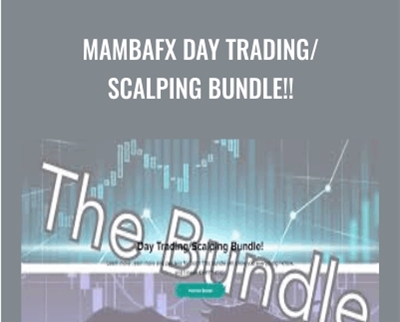
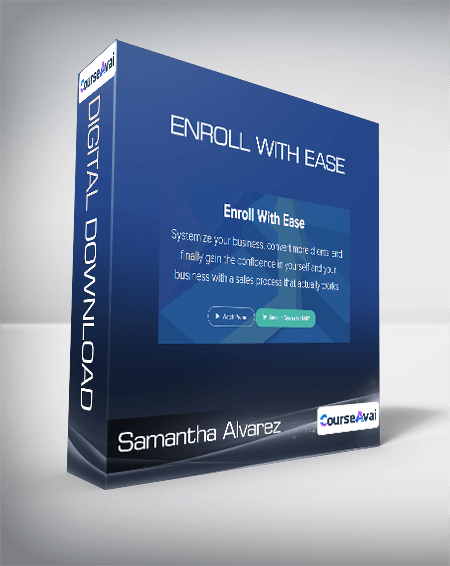
 Purchase this course you will earn
Purchase this course you will earn 



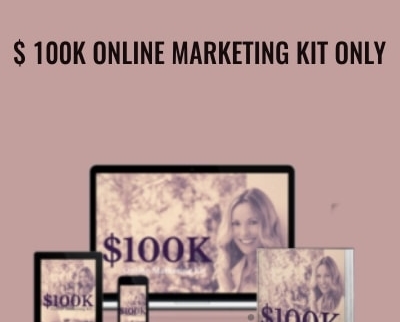

Reviews
There are no reviews yet.