Buy Multiple Instructors – Adobe Audition CC Course at GBesy. We actively participate in Groupbuys and are committed to sharing knowledge with a wider audience. Rest assured, the quality of our courses matches that of the original sale page. If you prefer, you can also buy directly from the sale page at the full price (the SALEPAGE link is directly provided in the post).

Learn how to record, edit and mix audio in Adobe Audition CC!
Make your audio sound amazing with Adobe Audition CC!
If you are looking for an audio editing application that will allow you to record, edit and mix audio like the pros, Adobe Audition is the best answer.
Multiple Instructors – Adobe Audition CC course with special price just for you: $49 $19

Multiple Instructors – Adobe Audition CC
Adobe Audition CC
Learn how to record, edit and mix audio in Adobe Audition CC!
Make your audio sound amazing with Adobe Audition CC!
If you are looking for an audio editing application that will allow you to record, edit and mix audio like the pros, Adobe Audition is the best answer.
Audio Audition is used by musicians, podcasters, video creators, editors, audio engineers, and professionals around the world!
This complete course is the best way to jump right in and start editing your own audio.
WHAT WILL YOU LEARN?
- Get comfortable with the Audition CC interface
- Start new projects
- Record audio with Audition
- Adjust volume
- Edit audio tracks together
- Add background music
- Apply and adjust effects
- Remove background noise
- Make audio better with EQ, amplitude, and compression
- Stretch time and shift audio pitch
- Add delay and echo effects
- Make vocals sound better
- Remove vocals from audio
- Edit music in Audition
- Add and adjust singing vocals
- Create a looping song
- Make a DJ Drop
- Edit a podcast in Audition
- Mix and master your audio
- Save and export high quality files
- and so much more!
Practice recording and editing while you learn. This course includes practice audio files so you can follow along and actually learn by doing.
We’ll be teaching the course using the creative cloud (CC) version of Adobe Audition, but if you have a previous version (CS6, CS5, CS4, CS3 – Mac or PC), you can still learn to edit like a pro.
What makes us qualified to teach you?
Nader Nadernejad, the lead instructor, is a professional multimedia producer and DJ with years of experience using Adobe Audition. Phil Ebiner, the course producer has created dozens of best-selling courses with over 500,000 happy students around the world.
We promise to help you become a better audio engineer with this course!
We’ll be here for you every step of the way. If you have any questions about the course content or anything related to this topic, you can always post a question in the course or send me a direct message.
Go ahead and click the enroll button, and I’ll see you in lesson 1!
Cheers,
Phil
Your Instructor
Multiple Instructors
This course is taught by professionals in the photography, video, design, and business world. We all look forward to teaching you new skills that enrich your life and help you build a better business.
Course Curriculum
Adobe Audition CC
Welcome to the Course
Introduction (2:03)
Download the Project Files
Getting Started with Audition
Understanding the Interface (5:05)
Starting a New Project (2:14)
Input and Output (3:42)
How to Import Audio Files (2:26)
How to Record Audio (4:43)
How to Name Tracks (1:36)
Basics of Audio Editing
Adjusting Volume (4:03)
Fading Audio (3:59)
Splitting and Editing Together Audio (4:40)
Copying, Cutting and Pasting Audio (3:20)
Adding Background Music and Other Media Files (4:02)
Audio Effects and Adjustments
How to Use Sound Effects (4:00)
Working with the Effects Rack (3:21)
Amplitude (3:19)
Compression (4:28)
Time Stretching (4:02)
Shifting Pitch (4:09)
Delay and Echo (5:52)
Noise Reduction and Vocal Improvements
Edit out Clicks Breaths and Pops (8:17)
Make Vocals Sound Better (with EQ) (3:43)
Reducing Background Noise (4:26)
Spectral Editing (2:51)
Advanced Techniques & Effects
Vocal Remove (2:41)
Reversing Audio (1:22)
Music Production
Setting Up a Music Project (1:19)
BPMs (5:25)
How to Edit Singing Vocals (4:18)
Mixing Vocals with Music (6:38)
How to Make a Looping Song (1:28)
How to Make a DJ Drop (6:24)
Podcast Production
Creating a Template (1:48)
Make Audio Sound Good for a Podcast (2:35)
Mixing and Mastering
Using the Multitrack Mixer (1:51)
Mastering Audio for the Internet (5:33)
Exporting
Saving Your Project (0:52)
Exporting Audio (2:16)
Conclusion
Thank You Video (0:58)
Adobe Audition CC|Multiple Instructors|Multiple Instructors – Adobe Audition CC
Buy the Multiple Instructors – Adobe Audition CC course at the best price at GBesy.. After your purchase, you will get access to the downloads page. You can download all the files associated in your order at here and we will also send a download notification email via your mail.
Unlock your full potential with Multiple Instructors – Adobe Audition CC courses. our courses are designed to help you excel.
Why wait? Take the first step towards greatness by purchasing Multiple Instructors – Adobe Audition CC courses today. We offer a seamless and secure purchasing experience, ensuring your peace of mind. With our trusted payment gateways, Stripe and PayPal, you can confidently complete your transaction knowing that your financial information is protected.
Stripe, known for its robust security measures, provides a safe and reliable payment process. With its encrypted technology, your sensitive data remains confidential throughout the transaction. Rest assured that your purchase is protected.
PayPal, a globally recognized payment platform, offers an additional layer of security. With its buyer protection program, you can feel confident in your purchase. PayPal ensures that your financial details are safeguarded, allowing you to focus on your learning journey.
Is it secure? to Use of?
- Your identity is completely confidential. We do not share your information with anyone. So it is absolutely safe to buy the Multiple Instructors – Adobe Audition CC course.
- 100% Safe Checkout Privateness coverage
- Communication and encryption of sensitive knowledge
- All card numbers are encrypted using AES at relaxation-256 and transmitting card numbers runs in a separate internet hosting atmosphere, and doesn’t share or save any data.
How can this course be delivered?
- After your successful payment this “Multiple Instructors – Adobe Audition CC course”, Most of the products will come to you immediately. But for some products were posted for offer. Please wait for our response, it might take a few hours due to the time zone difference.
- If this happens, please wait. The technical department will process the link shortly after. You will receive notifications directly by e-mail. We appreciate your wait.
What Shipping Methods Are Available?
- You will receive a download link in the invoice or YOUR ACCOUNT.
- The course link always exists. use your account to login and download the Multiple Instructors – Adobe Audition CC course whenever you need.
- You only need to visit a single link, and you can get all the Multiple Instructors – Adobe Audition CC course content at once.
- You can do your learning online. You can be downloaded for better results and can study anywhere on any device. Make sure your system does not sleep during the download.
How Do I Track Order?
- We always notice the status of your order immediately after your payment. After 7 days if there is no download link, the system will automatically complete your money.
- We love to hear from you. Please don’t hesitate to email us with any comments, questions and suggestions.
![GBesy [GB] GBesy [GB]](https://www.gbesy.com/wp-content/uploads/2023/05/gbesy-Logo-full-100.png)
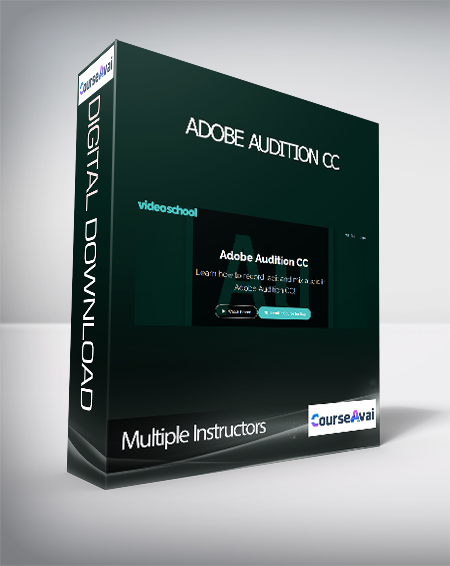
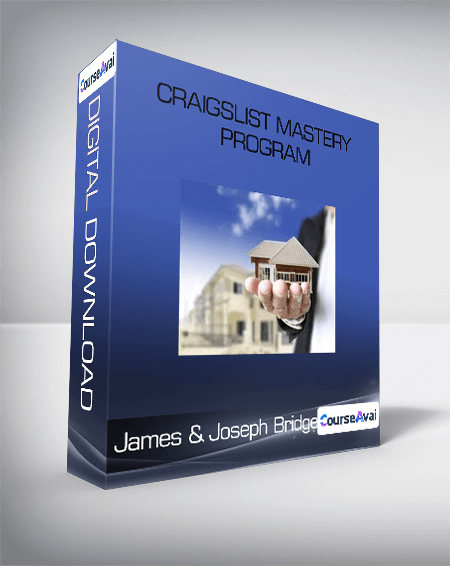
 Purchase this course you will earn
Purchase this course you will earn 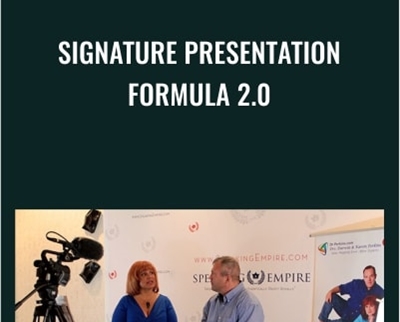



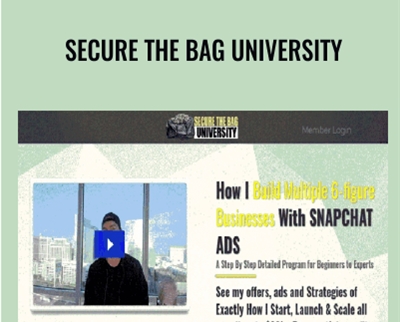
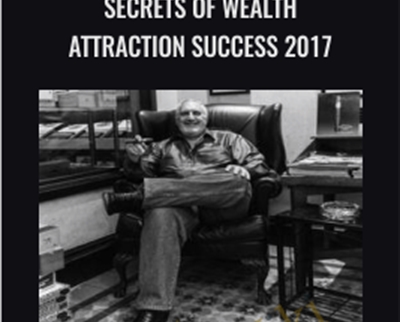
Reviews
There are no reviews yet.