Buy Nick Saporito – The GIMP Series Course at GBesy. We actively participate in Groupbuys and are committed to sharing knowledge with a wider audience. Rest assured, the quality of our courses matches that of the original sale page. If you prefer, you can also buy directly from the sale page at the full price (the SALEPAGE link is directly provided in the post).
 All major tools, features, and functions explained in video format.
All major tools, features, and functions explained in video format.
Getting Started with GIMP
The GIMP Series is a comprehensive collection of 60+ videos where I go over all of the major tools, features and functions in GIMP and explain what they are and demonstrate how they work. Think of it as an interactive user manual, in video format, that you can refer to any time you want.
Nick Saporito – The GIMP Series course with special price just for you: $17 $7

Nick Saporito – The GIMP Series
The GIMP Series
All major tools, features, and functions explained in video format.
Getting Started with GIMP
The GIMP Series is a comprehensive collection of 60+ videos where I go over all of the major tools, features and functions in GIMP and explain what they are and demonstrate how they work. Think of it as an interactive user manual, in video format, that you can refer to any time you want.
If you’ve ever followed one of my YouTube tutorials and wondered why rather than how, this course is the answer to that question. After completing the course you should have a solid understanding of all of the major GIMP functions and how you can use them yourself.
Video Lessons
Each lesson is in video format where I share my screen with you, explain each feature, and demonstrate how it works. Here’s a sample lesson on using color channels…
Ad-Free Experience
I’m able to subsidize free tutorials on YouTube by running third party ads and promoting my own products and services. That is not the case here though. Since this is a premium video series, there are no ads and no self-promotion.
This allows me to focus on providing the most useful information possible without having to worry about appeasing the YouTube algorithm or basing my lessons on what gets the most clicks.
Personalized Support
When you enroll in The GIMP Series, you will be granted access to our private community and I can personally answer any questions you may have about GIMP or clarify the contents of any lesson if you’re having trouble understanding it.
Your Instructor
Nick Saporito
I’ve been a freelance graphic designer since 2011, mostly using open source design software like Inkscape and GIMP.
I’ve also made hundreds of design tutorials for YouTube that have been viewed over 10 million times, amassing a following of over 140k subscribers.
The Logos By Nick blog is another learning resource I’ve created. It hosts hundreds of written tutorials and articles relating to design and brings in over 3,000 visitors per day on average.
Course Curriculum
The GIMP Series
Basics
Layout Overview (6:42)
Tool Groups (0:59)
Basic Navigation (3:01)
File
File Menu Functions (16:21)
Edit
Edit Menu Functions (14:28)
Select
Working with Selections (14:33)
View
View Menu Functions (12:59)
Display Filters (3:56)
Image
Image Menu Functions (7:48)
Aligning Layers (2:53)
Working with Guides (3:55)
Working with Grids (4:20)
Layers
Working with Layers (20:25)
Layer Masking (7:26)
Blend Modes (1:56)
Blend Mode Gallery
Colors
Introduction to Color Channels and RGB (5:55)
Working with Colors (3:28)
Color Balancing (3:49)
Color Temperature (1:27)
Hue-Chroma (2:25)
Saturation (0:46)
Hue-Saturation (2:10)
Exposure (2:00)
Shadows-Highlights (3:33)
Brightness-Contrast (1:18)
Levels (7:19)
Curves (5:32)
Threshold (2:45)
Colorize (2:04)
Posterize (1:01)
Color to Alpha (2:01)
Tools
Rectangle Select (7:18)
Ellipse Select (5:24)
Free Select (2:48)
Fuzzy Select (8:35)
Select By Colors (2:27)
Scissors Select (3:08)
Foreground Select (4:12)
Paths (10:30)
Color Picker (3:50)
Zoom (1:16)
Measure (4:04)
Move (2:17)
Alignment (6:03)
Cropping (6:19)
Unified Transform (6:27)
Rotate (3:14)
Scale (2:01)
Shear (1:27)
Handle Transform (3:20)
Perspective (2:00)
3D Transform (2:23)
Flip (1:13)
Cage Transform (1:48)
Warp Transform (3:34)
Text (5:51)
Bucket Fill (4:39)
Gradients (6:07)
Paintbrush and Pencil (10:01)
Eraser (3:37)
Airbrush (2:27)
Ink Pen (3:33)
MyPaint Brushes (3:16)
Clone Stamping (3:55)
Heal (1:47)
Perspective Clone (2:32)
Blur and Sharpen (2:59)
Smudge (2:40)
Dodge and Burn (3:38)
Course Complete
Course Completion Badge
Nick Saporito|Nick Saporito – The GIMP Series|The GIMP Series
Buy the Nick Saporito – The GIMP Series course at the best price at GBesy.. After your purchase, you will get access to the downloads page. You can download all the files associated in your order at here and we will also send a download notification email via your mail.
Unlock your full potential with Nick Saporito – The GIMP Series courses. our courses are designed to help you excel.
Why wait? Take the first step towards greatness by purchasing Nick Saporito – The GIMP Series courses today. We offer a seamless and secure purchasing experience, ensuring your peace of mind. With our trusted payment gateways, Stripe and PayPal, you can confidently complete your transaction knowing that your financial information is protected.
Stripe, known for its robust security measures, provides a safe and reliable payment process. With its encrypted technology, your sensitive data remains confidential throughout the transaction. Rest assured that your purchase is protected.
PayPal, a globally recognized payment platform, offers an additional layer of security. With its buyer protection program, you can feel confident in your purchase. PayPal ensures that your financial details are safeguarded, allowing you to focus on your learning journey.
Is it secure? to Use of?
- Your identity is completely confidential. We do not share your information with anyone. So it is absolutely safe to buy the Nick Saporito – The GIMP Series course.
- 100% Safe Checkout Privateness coverage
- Communication and encryption of sensitive knowledge
- All card numbers are encrypted using AES at relaxation-256 and transmitting card numbers runs in a separate internet hosting atmosphere, and doesn’t share or save any data.
How can this course be delivered?
- After your successful payment this “Nick Saporito – The GIMP Series course”, Most of the products will come to you immediately. But for some products were posted for offer. Please wait for our response, it might take a few hours due to the time zone difference.
- If this happens, please wait. The technical department will process the link shortly after. You will receive notifications directly by e-mail. We appreciate your wait.
What Shipping Methods Are Available?
- You will receive a download link in the invoice or YOUR ACCOUNT.
- The course link always exists. use your account to login and download the Nick Saporito – The GIMP Series course whenever you need.
- You only need to visit a single link, and you can get all the Nick Saporito – The GIMP Series course content at once.
- You can do your learning online. You can be downloaded for better results and can study anywhere on any device. Make sure your system does not sleep during the download.
How Do I Track Order?
- We always notice the status of your order immediately after your payment. After 7 days if there is no download link, the system will automatically complete your money.
- We love to hear from you. Please don’t hesitate to email us with any comments, questions and suggestions.
![GBesy [GB] GBesy [GB]](https://www.gbesy.com/wp-content/uploads/2023/05/gbesy-Logo-full-100.png)
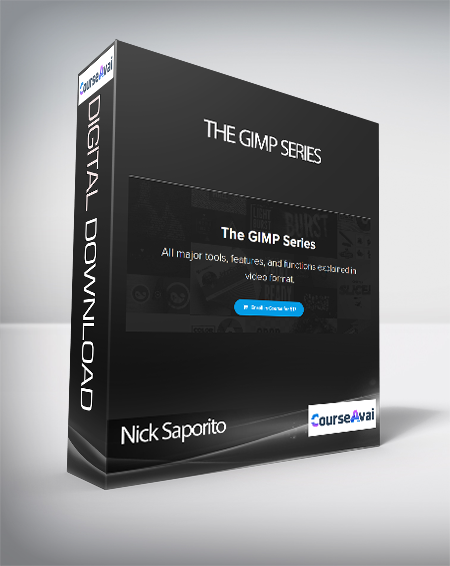
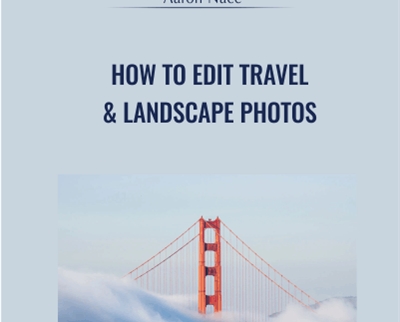
 Purchase this course you will earn
Purchase this course you will earn 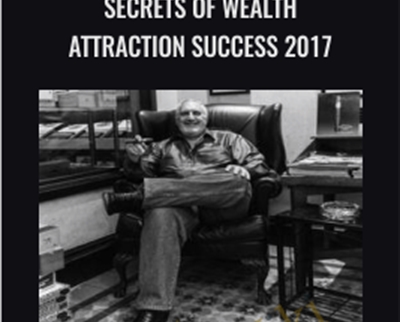

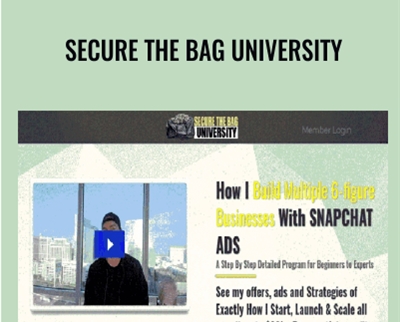
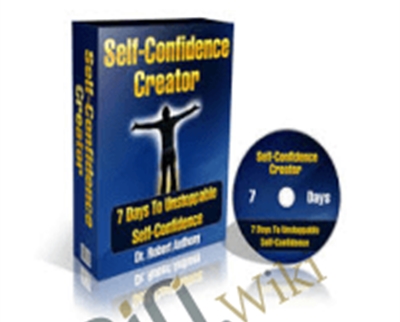

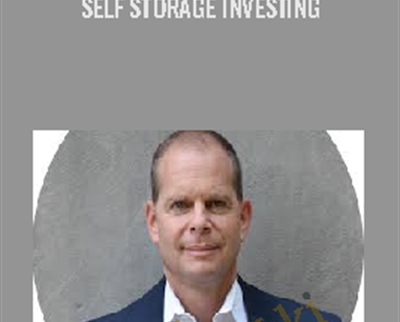
Reviews
There are no reviews yet.