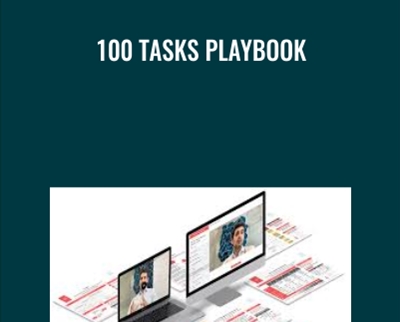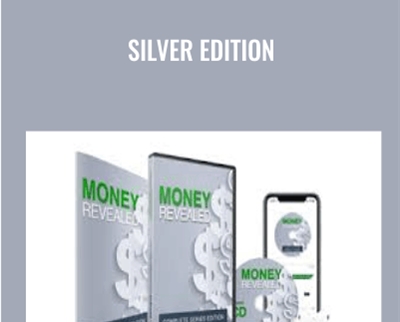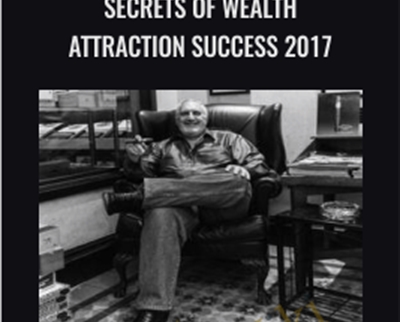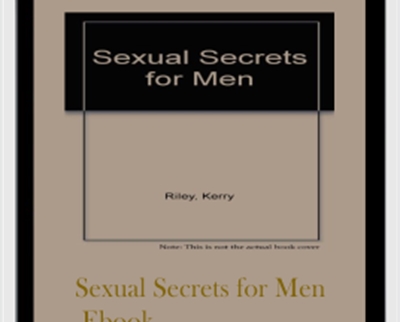Buy Photoshop Cafe – Perfect Exposure for Digital Photography Course at GBesy. We actively participate in Groupbuys and are committed to sharing knowledge with a wider audience. Rest assured, the quality of our courses matches that of the original sale page. If you prefer, you can also buy directly from the sale page at the full price (the SALEPAGE link is directly provided in the post).
We join Groupbuy AND always try to share knowledge with more people. Especially the quality is the same as salepage. You can buy directly at salepage, with full price. (link SALEPAGE are mounted directly on the post)
Photoshop Cafe – Perfect Exposure for Digital Photography

You’ll never shoot another photograph in auto-mode again!
Learn how to shoot great photos!
This video will change the way you use your camera! Understanding the zone system is essential for capturing great photos. Ones’ that look the way you always wanted. If you just leave metering to the camera, your photos will look dull and flat. Start getting your exposures right and your photographs will be crisp and full of detail and depth. Become a better photographer… a much better photographer, in just over an hour! You can even use your cameras built in meter. Tim makes it so easy, you’ll laugh.
The Zone System changes everything
Find out how the original zone system is the forerunner of modern exposure and discover why you need to learn how to meter
Learn the difference between Incident and Reflected Meters
See what a meter actually does, and why it does it
Understand the phrase “Meter for your midtones, and check your highlights”
Find out what type of Metering Patterns your camera has and how to use them
Learn the original zones and what they represent
Discover the usable zones of today’s digital cameras
Determine why you would want to use Manual vs. Aperture or Shutter Priority Exposure Modes
Realize the similarities between a Zone and Stop
Demystify the histogram and see how it relates to the Zone System
Discover how to visualize tones in your photograph
Find out how to meter in difficult situations
Learn what to do with difficult subjects
Become skilled at reading available light
Learn how to meter for fill flash
Learn how to determine which Split Neutral Density Filter to choose
Determine the exposures for blending images together in Photoshop
Discover how to meter your scenes to create the proper images for the Merge to HDR function in Photoshop
What you will learn
PART 1
Introduction to the Zone System, where we came from and we are going.
PART 2
Answers to your questions of why you would want to learn about the System, plus an overview of what you will be learning in the following sections.
PART 3
This section covers the different types of meters, metering patterns, and how they operate.
PART 4
Understanding the Zone Scale and how it relates to your digital camera. The sensors ?Latitude? defined.
PART 5
This section teaches how common colors and objects line up on the zone scale, and shows you how to place them correctly for good exposure.
PART 6
An in depth description of the histogram, why and how you would use it, and how it directly relates to the Zone scale
PART 7
This section teaches you how to use the Zone System when metering scenes for Split Neutral Density Filters, Fill Flash, and creating exposures for blending or the Merge to HDR function in Photoshop.
Get an Introduction to the original Zone System by Ansel Adams
The Author
Tim Cooper began his career as a commercial and assignment photographer working with clients such as The North Face, Vasque boots, 3M and The International Heart Institute. His editorial and commercial photographs have appeared in Travel & Leisure, New York Times Magazine, Outdoor Photographer, Fly Rod & Reel, Northern Lights and Private Clubs as covers, advertising, art and editorial illustration.
Get Photoshop Cafe – Perfect Exposure for Digital Photography download
In addition to commercial work, Tim has also been involved with the Rocky Mountain School of Photography since 1993. He has taught workshops, classes, seminars, as well as held the position of Director of Education,
Director of the Black and White Program and Director of Digital Imaging. Tim currently teaches various workshops, classes and seminars for the school in addition to consulting on both photographic and digital technologies. Tim is co-author of the book Complete PhotoshopCS3 for Digital Photographers.
Tim Cooper has been traveling all over the nation for several years, helping thousands of photographers hone their craft. A huge crowd favorite has always been his sessions on the Zone System for Digital Photographers. For the first time ever, Tim sat down in his studio and captured the magic on this video. As you watch, Tims’ plain English style will cause you to understand light and exposure.
Buy the Photoshop Cafe – Perfect Exposure for Digital Photography course at the best price at GBesy.. After your purchase, you will get access to the downloads page. You can download all the files associated in your order at here and we will also send a download notification email via your mail.
Unlock your full potential with Photoshop Cafe – Perfect Exposure for Digital Photography courses. our courses are designed to help you excel.
Why wait? Take the first step towards greatness by purchasing Photoshop Cafe – Perfect Exposure for Digital Photography courses today. We offer a seamless and secure purchasing experience, ensuring your peace of mind. With our trusted payment gateways, Stripe and PayPal, you can confidently complete your transaction knowing that your financial information is protected.
Stripe, known for its robust security measures, provides a safe and reliable payment process. With its encrypted technology, your sensitive data remains confidential throughout the transaction. Rest assured that your purchase is protected.
PayPal, a globally recognized payment platform, offers an additional layer of security. With its buyer protection program, you can feel confident in your purchase. PayPal ensures that your financial details are safeguarded, allowing you to focus on your learning journey.
Is it secure? to Use of?
- Your identity is completely confidential. We do not share your information with anyone. So it is absolutely safe to buy the Photoshop Cafe – Perfect Exposure for Digital Photography course.
- 100% Safe Checkout Privateness coverage
- Communication and encryption of sensitive knowledge
- All card numbers are encrypted using AES at relaxation-256 and transmitting card numbers runs in a separate internet hosting atmosphere, and doesn’t share or save any data.
How can this course be delivered?
- After your successful payment this “Photoshop Cafe – Perfect Exposure for Digital Photography course”, Most of the products will come to you immediately. But for some products were posted for offer. Please wait for our response, it might take a few hours due to the time zone difference.
- If this happens, please wait. The technical department will process the link shortly after. You will receive notifications directly by e-mail. We appreciate your wait.
What Shipping Methods Are Available?
- You will receive a download link in the invoice or YOUR ACCOUNT.
- The course link always exists. use your account to login and download the Photoshop Cafe – Perfect Exposure for Digital Photography course whenever you need.
- You only need to visit a single link, and you can get all the Photoshop Cafe – Perfect Exposure for Digital Photography course content at once.
- You can do your learning online. You can be downloaded for better results and can study anywhere on any device. Make sure your system does not sleep during the download.
How Do I Track Order?
- We always notice the status of your order immediately after your payment. After 7 days if there is no download link, the system will automatically complete your money.
- We love to hear from you. Please don’t hesitate to email us with any comments, questions and suggestions.
![GBesy [GB] GBesy [GB]](https://www.gbesy.com/wp-content/uploads/2023/05/gbesy-Logo-full-100.png)


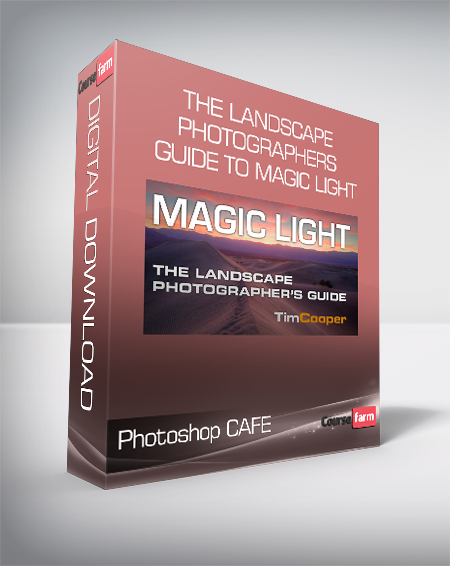
 Purchase this course you will earn
Purchase this course you will earn