Buy Photoshop CC + 6 Made Easy, for Beginners – Chris Parker Course at GBesy. We actively participate in Groupbuys and are committed to sharing knowledge with a wider audience. Rest assured, the quality of our courses matches that of the original sale page. If you prefer, you can also buy directly from the sale page at the full price (the SALEPAGE link is directly provided in the post).
Salepage link: At HERE. Archive: https://archive.is/wip/ZGjBh
$49 $20 – Photoshop CC + 6 Made Easy, for Beginners – Chris Parker
Hours of Content: 11 hours
Photoshop CC & 6. Master Adobe Photoshop CC & be more productive, guaranteed (Photoshop for beginners). Everything you need to know about Adobe Photoshop CC is included in this extensive, 11+ hour training course. This training course is designed for beginners. You will learn Photoshop CC (works with Photoshop 6 too) from the ground up and no prior experience is required.
Follow along with the included files and learn how to edit like a pro. Plus, each lesson is broken down into small segments to help you stay focused.
You will learn and master…
- Adobe Camera Raw – everything you need to know to edit your photos like a pro
- Layers – learn how to use layers and take your creativity to the next level
- Being more productive – a must for a fast and productive workflow
- Photoshop basics – a solid foundation for your journey with Photoshop CC
- Adobe Bridge – to organize and streamline your workflow
- Working with color in Photoshop CC – a must for a fast productive workflow
- Layer styles – how to style your layer elements for added creativity
- Blending modes – I refer to these as “creative modes”. Learn how these can take your creativity to the next level
- Adjustment Layers – a must for a fast productive workflow
- Vectors – how to create vectors in Photoshop CC
- Clone + Heal – 2 exceptional tools for re-touching your photos, like a pro
- Crop, Straighten + Perspective – 3 more tools for editing your photos
- Convert to B&W – Learn how to properly convert like a true artist
- Photoshop Filters – How to use and apply Filters for extra creativity
- Actions – increase your productivity by learning how to make your own actions. Plus, tips and techniques for running your actions
- Levels + Curves – 2 tools that pros use to edit
- Brushes – all about brushes to help you master your editing. Plus, creative techniques too.
- Typography – time-saving tips and techniques for applying text to your documents
- Output – what you need to know before outputting your files
- Selection Techniques – learn all the tools for making selections and know which ones to use when
- Edit like a pro – covering all the tools to edit directly in Photoshop, like a pro
plus, much, much more… as a photographer and graphic designer for the past 25 years, I’ll share with you additional time-saving tips and techniques to get the most out of Photoshop CC.
Once you’ve completed this course, you will have basic knowledge of Photoshop CC and all the tools available at your disposal. Adobe Photoshop CC is the worlds leading graphics editing and creation software. You’ll learn everything you need to know about this software to streamline your workflow and be more productive. Plus, you’ll know all the tools available to help you fulfill your creative vision. Learn faster by doing. Working files are included so you can follow along and practice the techniques given.
What are the requirements?
- Adobe Photoshop CC or version 6
- PC or Mac
What am I going to get from this course?
- Understand the fundamentals of Photoshop
- Have a fast productive workflow
What is the target audience?
- Beginners to Adobe Photoshop CC
- Photographers of all levels
Course Curriculum
Getting Started + Resource Files
- 1. Getting Started (1:42)
- 2. What Can You Do With Photoshop (1:35)
- 3. What To Expect From This Course (3:14)
- 4. Please read before continuing
- 5. Important Message (2:46)
- 6. How To Get Photoshop CC (3:28)
- 7. How To Be More Efficient (1:54)
- 8. Resource Files
Chapter 1 – Photoshop Basics
- 9. Photoshop Interface (3:43)
- 10. Bit Depth + More (3:17)
- 11. Raster vs. Vector (4:48)
Chapter 2 – Be More Productive!
- 12. Preference Settings (16:45)
- 13. Color Preferences (3:54)
- 14. Customizing Menus (4:07)
- 15. Save 1 Hour for Every 8 Hours Worked (14:44)
- 16. Keyboard Shortcut Cheat Toolt
- 17. Customize Your Workspace (6:08)
- 18. Opening Your Images (3:40)
- 19. Working with Multiple Open Files (2:17)
- 20. Zoom + Hand Tools – Be More Efficient (6:58)
- 21. Intro to Actions (8:29)
- 22. Running an Action (10:00)
- 23. Linked Smart Objects (6:12)
Chapter 3 – Adobe Bride
- 24. Adobe Bridge 101 (8:10)
- 25. Preferences (6:56)
- 26. Adjusting work spaces (2:53)
- 27. Favorites + Collections (9:24)
- 28. Keywords, Ratings + Labels (9:45)
- 29. Search + Filter (4:52)
- 30. Metadata (4:35)
- 31. Dr. Brown Script (10:36)
- 32. My Personal Workflow (7:17)
Chapter 4 – Photoshop & Color
- 33. Monitor Calibration (4:58)
- 34. Colorsync Preferences (4:51)
- 35. User Friendly Color Workspace (3:32)
- 36. Swatches + Color Panel (6:07)
Chapter 4 – Photoshop & Color
- 37. Intro
- 38. RAW vs. JPG (8:44)
- 39. ACR Preferences (11:08)
- 40. ACR Interface (13:53)
- 41. Red Eye Removal (2:40)
- 42. White Balance (6:28)
- 43. Tone + Dynamic Range Adjustments (11:32)
- 44. Tone Curves (2:14)
- 45. Sharpening + Detail (8:34)
- 46. HLS + Color Adjustments (3:25)
- 47. Split Toning (4:15)
- 48. Lens Correction (5:50)
- 49. ACR Effects – Vignetting, Grain + De-haze (4:55)
- 50. Camera Calibration (4:53)
- 51. Crop + Straighten (5:12)
- 52. Spot Removal (6:48)
- 53. Targeted Adjustments (13:12)
- 54. Image Tweak (8:57)
- 55. Final Tips (11:53)
Chapter 6 – Layers Panel
- 56. What are Layers (13:19)
- 57. Aligning Layers (8:24)
- 58. Stack, Copy + Delete Layers (4:00)
- 59. Backgrounds + Layers (3:16)
- 60. Layer Groups + Merging (7:10)
Chapter 7 – Adjustment Layers
- 61. Adjustment Layers 101 (5:55)
- 62. Adjustment Layer Masks (6:40)
- 63. Adjustment Layer Masks with Gradients (5:34)
- 64. Link Layers (3:36)
- 65. Sharing Adjustment Layers (5:08)
Chapter 8 – Crop, Straighten + Perspective
- 66. Crop + Straighten (4:54)
- 67. Perspective (3:12)
- 68. Perspective Warp (4:03)
Chapter 9 – Color to B&W
- 69. Color to Grayscale 101 (2:27)
- 70. 3 Ways Not to Convert (3:42)
- 71. B&W Adjustments (1:56)
Chapter 10 – Editing Precision
- 72. Dodge, Burn and Sponge 101 (7:04)
- 73. Dodge and Burn (3:32)
- 74. Sponge (3:03)
- 75. Dodge + Burn with Blending Modes (3:23)
- 76. Dodge + Burn with Gradients (5:18)
Chapter 11 – Cloning + Healing
- 77. Cloning (12:08)
- 78. Heal (7:40)
- 79. Remove Background Distractions (3:53)
- 80. Move (4:26)
- 81. Remove Red Eye (1:58)
Chapter 12 – Selection Techniques
- 82. Selections 101 (10:14)
- 83. Magic Wand + Quick Select Tools (12:19)
- 84. Refine Edge (5:34)
- 85. Content Aware (9:42)
- 86. Color Range (7:27)
- 87. Mask Selection (11:06)
- 88. Channel Selection (6:57)
Chapter 13 – Layer Styles
- 89. Layer Styles 101 (5:53)
- 90. Layer Styles 1-5 (16:38)
- 91. Layer Styles 6-10 (5:49)
Chapter 14 – Blending Modes
- 92. Blending Modes 101 (6:54)
- 93. Normal + Dissolve (3:42)
- 94. Darken (5:57)
- 95. Lighten (4:08)
- 96. Contrast (2:31)
- 97. Inversion + Component (4:22)
Chapter 15 – Vectors
- 98. Vector Paths (14:11)
- 99. Vector Shapes (4:52)
- 100. Editing Paths (5:54)
- 101. Advanced Vector Paths (7:12)
Chapter 16 – Photoshop Filters
- 102. Smart Filters (4:26)
- 103. Filter Opacity + Blending Modes (2:16)
Chapter 17 – Photoshop Brushes
- 104. Brushes 101 (10:08)
- 105. Brush Options (11:19)
- 106. Custom Brushes (5:24)
- 107. History Brushes (9:27)
Chapter 18 – Typography
- 108. Typography 101 (9:13)
- 109. Character + Paragraph Formatting (5:50)
- 110. Warped, Stylized + 3D (4:46)
Chapter 19 – Output
- 111. File Formats (9:44)
- 112. Out of Gamut (4:53)
$49 $20 – Photoshop CC + 6 Made Easy, for Beginners – Chris Parker
Buy the Photoshop CC + 6 Made Easy, for Beginners – Chris Parker course at the best price at GBesy.. After your purchase, you will get access to the downloads page. You can download all the files associated in your order at here and we will also send a download notification email via your mail.
Unlock your full potential with Photoshop CC + 6 Made Easy, for Beginners – Chris Parker courses. our courses are designed to help you excel.
Why wait? Take the first step towards greatness by purchasing Photoshop CC + 6 Made Easy, for Beginners – Chris Parker courses today. We offer a seamless and secure purchasing experience, ensuring your peace of mind. With our trusted payment gateways, Stripe and PayPal, you can confidently complete your transaction knowing that your financial information is protected.
Stripe, known for its robust security measures, provides a safe and reliable payment process. With its encrypted technology, your sensitive data remains confidential throughout the transaction. Rest assured that your purchase is protected.
PayPal, a globally recognized payment platform, offers an additional layer of security. With its buyer protection program, you can feel confident in your purchase. PayPal ensures that your financial details are safeguarded, allowing you to focus on your learning journey.
Is it secure? to Use of?
- Your identity is completely confidential. We do not share your information with anyone. So it is absolutely safe to buy the Photoshop CC + 6 Made Easy, for Beginners – Chris Parker course.
- 100% Safe Checkout Privateness coverage
- Communication and encryption of sensitive knowledge
- All card numbers are encrypted using AES at relaxation-256 and transmitting card numbers runs in a separate internet hosting atmosphere, and doesn’t share or save any data.
How can this course be delivered?
- After your successful payment this “Photoshop CC + 6 Made Easy, for Beginners – Chris Parker course”, Most of the products will come to you immediately. But for some products were posted for offer. Please wait for our response, it might take a few hours due to the time zone difference.
- If this happens, please wait. The technical department will process the link shortly after. You will receive notifications directly by e-mail. We appreciate your wait.
What Shipping Methods Are Available?
- You will receive a download link in the invoice or YOUR ACCOUNT.
- The course link always exists. use your account to login and download the Photoshop CC + 6 Made Easy, for Beginners – Chris Parker course whenever you need.
- You only need to visit a single link, and you can get all the Photoshop CC + 6 Made Easy, for Beginners – Chris Parker course content at once.
- You can do your learning online. You can be downloaded for better results and can study anywhere on any device. Make sure your system does not sleep during the download.
How Do I Track Order?
- We always notice the status of your order immediately after your payment. After 7 days if there is no download link, the system will automatically complete your money.
- We love to hear from you. Please don’t hesitate to email us with any comments, questions and suggestions.
![GBesy [GB] GBesy [GB]](https://www.gbesy.com/wp-content/uploads/2023/05/gbesy-Logo-full-100.png)
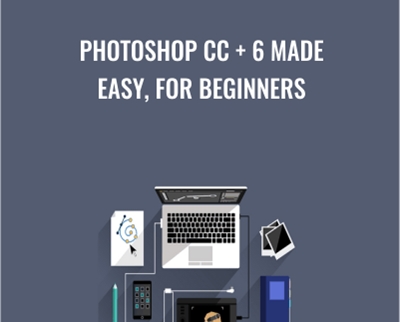
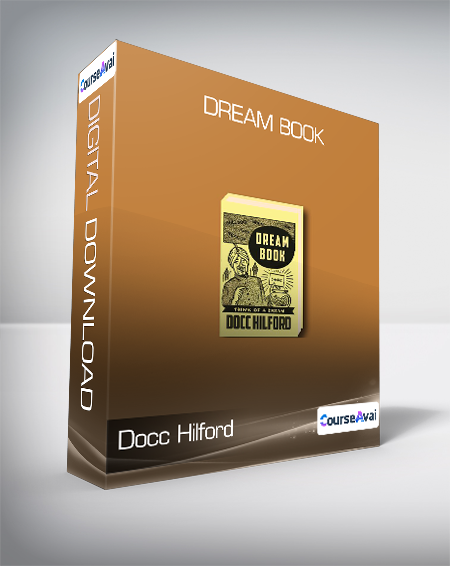
![[Audio] CC17 Law & Ethics 03 - “What Goes Around…”](https://www.gbesy.com/wp-content/uploads/2023/07/Audio-Only-CC17-Law-Ethics-03-What-Goes-Around…-Part-3-Steven-Frankel-PhD-JD-ABPP.png)
 Purchase this course you will earn
Purchase this course you will earn 




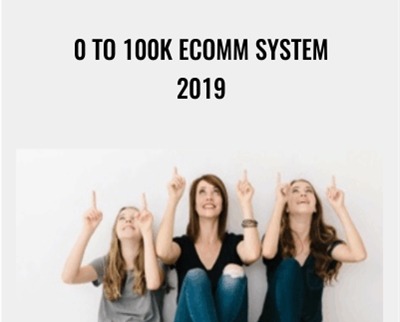
Reviews
There are no reviews yet.