Buy Photoshop CC for Responsive Web Design – Marc Rogall Course at GBesy. We actively participate in Groupbuys and are committed to sharing knowledge with a wider audience. Rest assured, the quality of our courses matches that of the original sale page. If you prefer, you can also buy directly from the sale page at the full price (the SALEPAGE link is directly provided in the post).
Salepage link: At HERE. Archive: http://archive.is/wip/OWSZ6
$35 $12 – Photoshop CC for Responsive Web Design – Marc Rogall
Photoshop CC for Responsive Web Design
Learn how to use Photoshop in the process of designing and building full responsive web mock-ups.
Learn the concepts of responsive website design and how to customize Photoshop to create full page mock-ups.
Become an integral part in the overall process of web design and development with this beginner course.
- Learn responsive web design concepts and tools
- Customize Photoshop for a more streamline workflow
- Build a consistent web site user experience
- Prepare your designs for development
Be the fixture that turns ideas into reality
Learning how to create website mock-ups puts you at the apex of the web design process. This is where brainstorming ideas and concepts become a reality. With this skillset, you’ll bring “left-brained” design thinkers ideas to life. In addition you’ll be the liaison to the “right-brained” web developers.
Employees or freelancers with this ability are typically involved in parts of both the creative process, and development process. You benefit by being a more valualbe asset that can take part in conversations in many different phases of a project.
Content and Overview
Suitable for beginners, through this course of 49 lectures and almost 4 hours of instruction I’ll show you how Photoshop can, and is, being used in modern web design work flows. We’ll start off by covering some core concepts of web design, including how the web is evolving with the advent of mobile devices and why you’d want to use Photoshop for web design in the first place.
From there, you and I are going to be working together to create a full website mockup for a fictional restaurant called Bordeaux. I’ll show you how to set up your Photoshop environment for web work. Create templates for responsive web design projects. Design aesthetic elements like UI components. We’ll finally assemble a finished mockup. And then, I’ll show you how to deliver your final results to your client or to a developer.
Course Curriculum
Introduciton
- Intro – What is responsive design? (2:53)
Concepts You Need To Understand
- Exploring a responsive site (9:01)
- Planning a responsive site (3:05)
- Where you and Photoshop fit into the design process (3:33)
- Screen size vs. resolution (3:34)
Customizing our Photoshop setup
- Arranging the workspace (5:17)
- Understanding color (4:27)rt
- Color Handout
- Adjusting Photoshop’s color settings (3:55)
- Organization (2:28)
Designing for Multiple Devices
- Determining breakpoints (1:03)
- Grid handout
- Bootstrap Grid (4:33)
- Opening a new document (3:17)
- Creating our large grid (10:16)
- Creating our medium grid (8:02)
- Creating our small grid (7:01)
The Backbone of Photoshop – Layers
- Using the layers panel (5:53)
Color
- Creating custom color swatches (3:56)
- Working with Adobe Color (2:38)
Working with Basic Shapes
- Vector vs. Rasterized graphics (2:55)
- Three ways to use the shape tools (3:59)
- Converting shapes to paths (1:45)
- Drawing rectangles and ellipse’s polygons and stars (3:38)
- Drawing lines (2:08)
- Building the large grid graphic elements (6:34)
- Building the x-small grid graphical elements (9:40)
- Building the main content sections (7:04)
- Building the sidebar (6:18)
- The pen tool (7:40)
- Finishing The Graphical Elements (8:06)
Working with Text
- Web safe fonts (1:52)
- Google fonts (2:35)
- Point and paragraph text (1:41)
- Styling Text (5:57)
- Setting up paragraph styles (2:45)rt
- Setting up character styles (3:32)t
- Text for Mobile Devices (3:24)
- Icon fonts (4:30)
Importing Artwork
- Layer Masks (5:27)
- Importing our logo and imagery (4:58)
Adding Effects
- Adjustment Layers (2:40)
- Understanding layer styles (3:05)
- Saving layer styles (2:06)
- Blend Modes (3:45)rt
Gathering our Assets
- Understanding web file formats (5:02)
- Exploring the save for web dialogue box (1:32)
- Adobe Generator (4:20)
Final Thoughts
- Goodbye (0:55)
$35 $12 – Photoshop CC for Responsive Web Design – Marc Rogall
Buy the Photoshop CC for Responsive Web Design – Marc Rogall course at the best price at GBesy.. After your purchase, you will get access to the downloads page. You can download all the files associated in your order at here and we will also send a download notification email via your mail.
Unlock your full potential with Photoshop CC for Responsive Web Design – Marc Rogall courses. our courses are designed to help you excel.
Why wait? Take the first step towards greatness by purchasing Photoshop CC for Responsive Web Design – Marc Rogall courses today. We offer a seamless and secure purchasing experience, ensuring your peace of mind. With our trusted payment gateways, Stripe and PayPal, you can confidently complete your transaction knowing that your financial information is protected.
Stripe, known for its robust security measures, provides a safe and reliable payment process. With its encrypted technology, your sensitive data remains confidential throughout the transaction. Rest assured that your purchase is protected.
PayPal, a globally recognized payment platform, offers an additional layer of security. With its buyer protection program, you can feel confident in your purchase. PayPal ensures that your financial details are safeguarded, allowing you to focus on your learning journey.
Is it secure? to Use of?
- Your identity is completely confidential. We do not share your information with anyone. So it is absolutely safe to buy the Photoshop CC for Responsive Web Design – Marc Rogall course.
- 100% Safe Checkout Privateness coverage
- Communication and encryption of sensitive knowledge
- All card numbers are encrypted using AES at relaxation-256 and transmitting card numbers runs in a separate internet hosting atmosphere, and doesn’t share or save any data.
How can this course be delivered?
- After your successful payment this “Photoshop CC for Responsive Web Design – Marc Rogall course”, Most of the products will come to you immediately. But for some products were posted for offer. Please wait for our response, it might take a few hours due to the time zone difference.
- If this happens, please wait. The technical department will process the link shortly after. You will receive notifications directly by e-mail. We appreciate your wait.
What Shipping Methods Are Available?
- You will receive a download link in the invoice or YOUR ACCOUNT.
- The course link always exists. use your account to login and download the Photoshop CC for Responsive Web Design – Marc Rogall course whenever you need.
- You only need to visit a single link, and you can get all the Photoshop CC for Responsive Web Design – Marc Rogall course content at once.
- You can do your learning online. You can be downloaded for better results and can study anywhere on any device. Make sure your system does not sleep during the download.
How Do I Track Order?
- We always notice the status of your order immediately after your payment. After 7 days if there is no download link, the system will automatically complete your money.
- We love to hear from you. Please don’t hesitate to email us with any comments, questions and suggestions.
![GBesy [GB] GBesy [GB]](https://www.gbesy.com/wp-content/uploads/2023/05/gbesy-Logo-full-100.png)

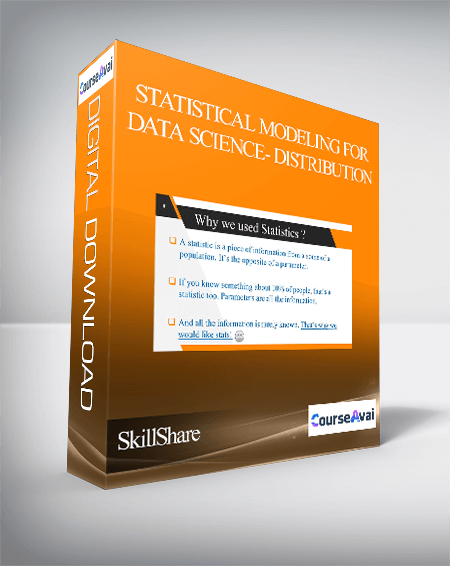
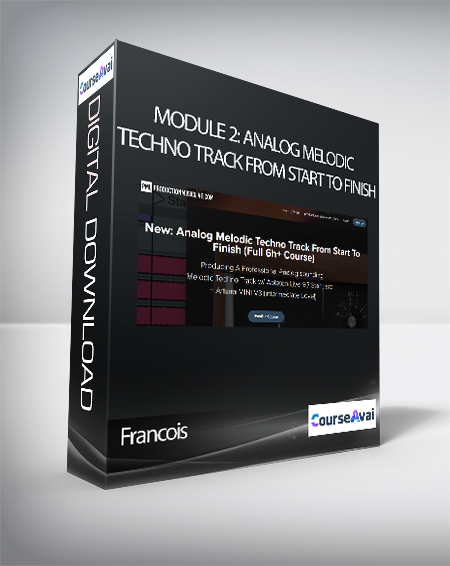
 Purchase this course you will earn
Purchase this course you will earn 





Reviews
There are no reviews yet.